LNR committee members
The process for ethics approval is shown in the diagram below. After the application has successfully passed the admin review, it will be assigned to a reviewer. Following reviewers assignment, each reviewer will have their own review instance to action.
When an application is assigned to you for review, you will receive a system generated email.
1. The hyperlink in the email takes you to your assigned application in the MyResearch system. Please note that you should already be logged in to the system for the link to work. If you are not logged in, the link will take you to the login page.
Alternatively, click on the review icon ![]() in your activities tile or the taskbar in MyResearch dashboard. This will take you to the application reviews page as shown in the image below.
in your activities tile or the taskbar in MyResearch dashboard. This will take you to the application reviews page as shown in the image below.
2. Click on application title. This will take you to the review details page.
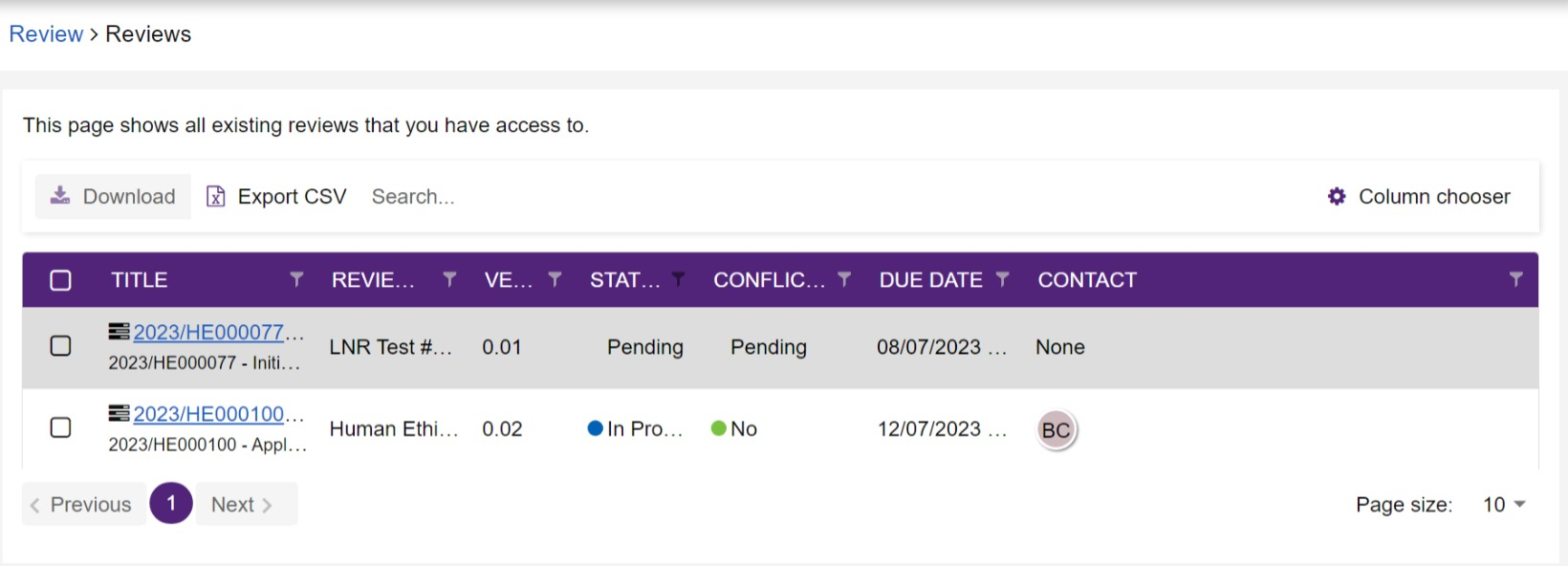
3. Click on summary application. This will load in-browser and show you basic information about the application including:
- Project title and summary
- Project funding source
- Project team
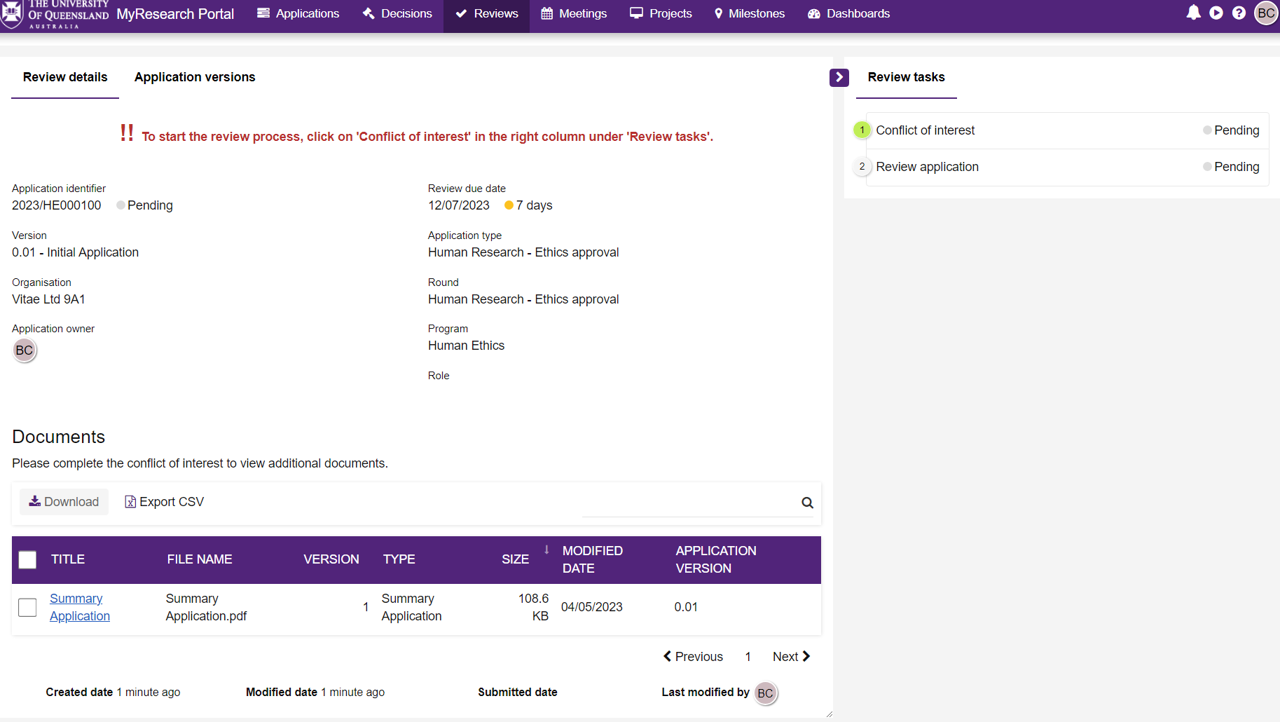
4. Once you have read the summary you need to complete the conflict of interst (CoI) check. Click on conflict of interest in the review tasks pane on the right hand side.
5. Complete the required fields and click on Declare and review now. If you have declared no CoI, you will be led to the next stage where you can view the application, as shown in the image below. If you have declared a CoI, the application will be removed from your list of tasks.
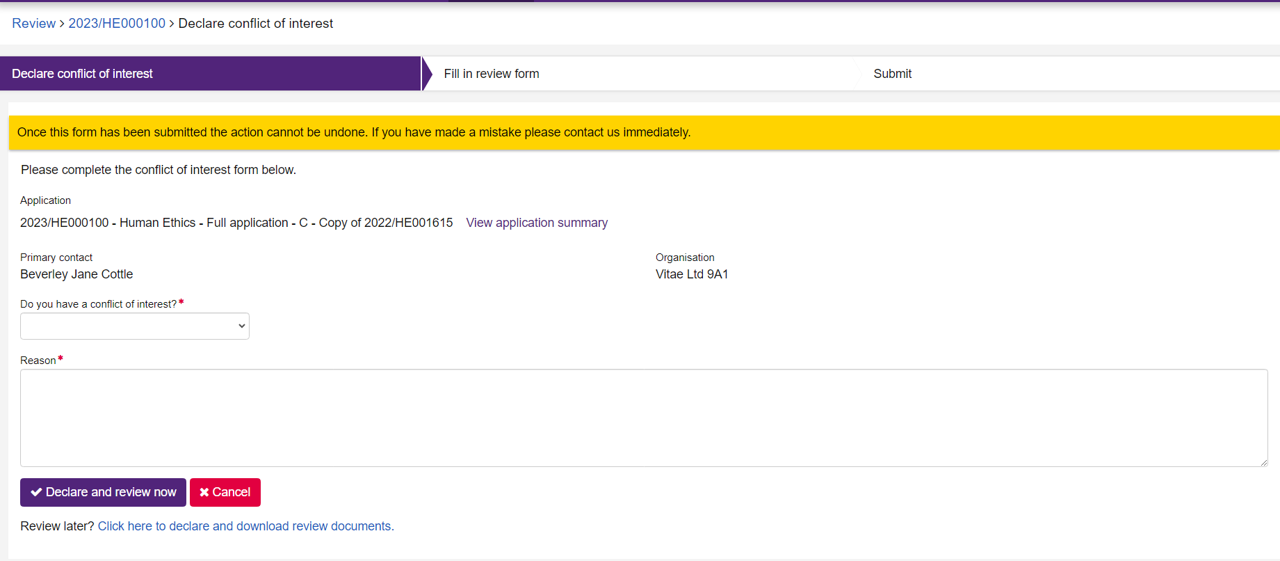
6. You can view the application and all the supporting documents in-browser view on the right hand side, or download them if you prefer.
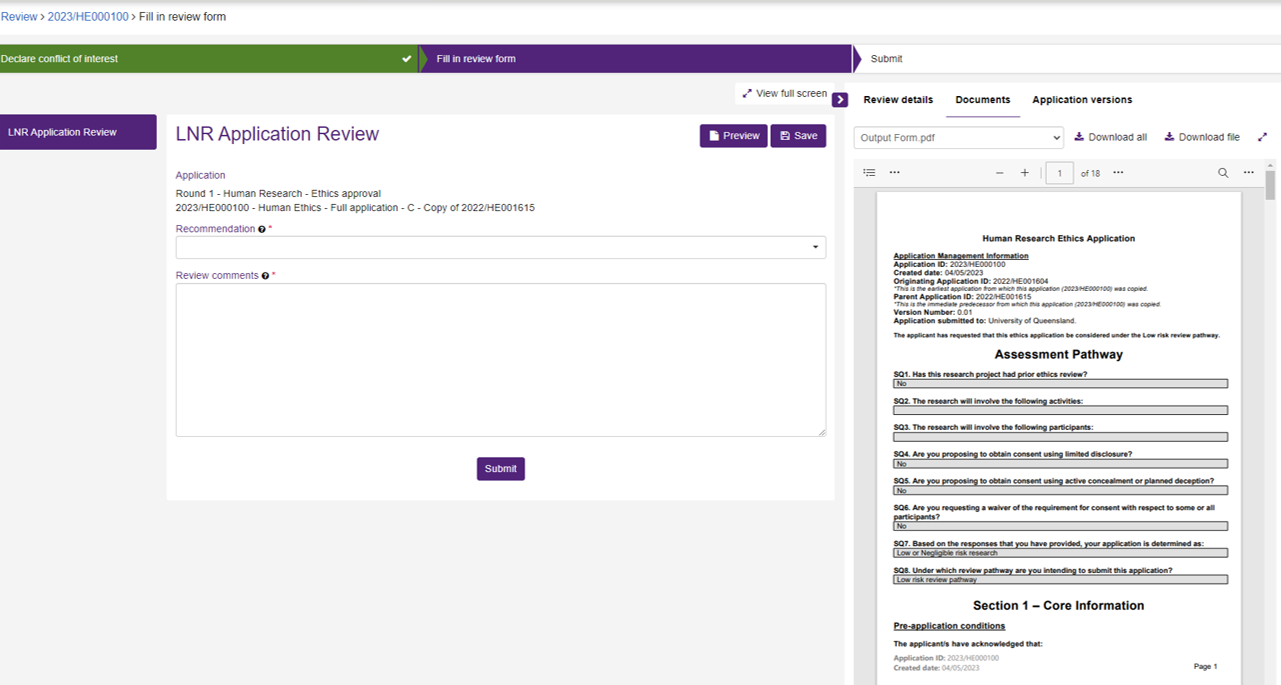
7. Choose your recommendation from the drop down menu, and add your comments. The available options are:
- Approve - only use this option if you have no further questions for the research team. Add your reason for approval if you wish but please DO NOT use this space to include questions for the research team.
- Reject - use this option sparingly and only if you believe the application is in a very poor condition and the issues cannot be resolved after some clarification from the research team.
- Additional information required – likely to be the most frequently used option as most applications require some degree of clarification. Please use the comments section (i) to add your questions to the researchers, (ii) let the Coordinator know if you want to see the response or if it can be Coordinator-approved, (iii) if you think the application needs to be reviewed by an HREC committee rather than the LNR panel.
9. Click submit.
NOTE: Reviewers cannot see each other’s comments. Where recommendations from reviewers differ, the application will go to the LNR chair for decision. The Chair will be able to see both reviewers' comments.

