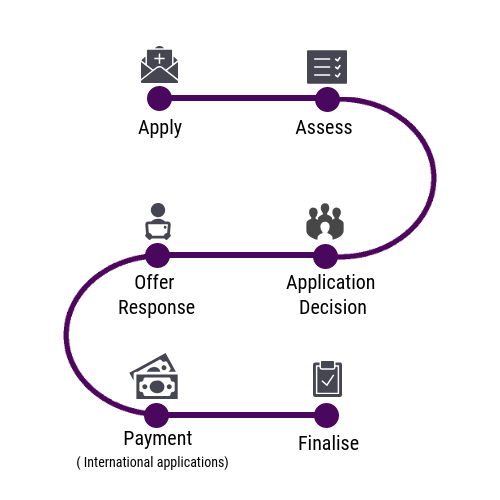Admissions Process
All applications are processed through SI-net but the method to apply can be different and is split as follows:
- The Online Admissions Process captures application information for the majority of international applications (excluding QTAC International), most postgraduate coursework domestic (including Honours), non award (including cross institutional and study abroad), School Recommendation Form (SRF), Short Form Credentials (SFC) and all HDR applications.
- Domestic undergraduate applicants apply and are assessed via, QTAC.
- International foundation applicants are entered into SI-net via file upload and are assessed in SI-net.
- UQ College are manually entered into SI-net.
Apply
Online application (OLA) student perspective
Outline of the different sections that a student completes in their online profile and online application to UQ. Screenshots and brief information is provided.
Student Perspective - OLA User Manual v1.5 (PDF, 8.4 MB)
Outline of the different sections that a student completes in their online profile and online application to UQ. Screenshots and brief information is provided for all the application types. (Last updated 9 April 2017)
-
Add an application manually - Direct/Manual Admissions
Limited use. Step- by- step instructions on how to manually add an application to SI-net.
Assess
UQ Applications WorkCentre
One of two Admissions WorkCentres. Used to find and process all applications regardless of application method. Outlines how to use and personalise your UQ Applications WorkCentre.
Application documents
Details on how to access, upload, download and email application documents.
Application summary
Details on how to access the online application summary, and how to generate and access an application summary pdf for an up-to-date overview of the application and any payments.
Assessment summary
Details on how to access the online assessment summary, and how to generate and access an assessment summary pdf for an up-to-date overview of the assessment that has taken place on the application preferences so far, including checklist items.
Assess OLA Qualifications and Test Results
Details on the pages (UQ Qualification Data, UQ Applicant Qualifications, Test Results, Assessment Summary, Assessment Summary RTF/PDF) used to track and assess qualifications and test results submitted by applicants via an online application.
Quota management
Quota Management can be used to help manage programs that require tight control over offer numbers.
Referees and Referee Reports
Details on how to request details for a new referee and how to access the referee report.
Checklists
A checklist is the way to assign tasks to individuals or groups of individuals and to monitor its progress to completion.
UQ Checklist items WorkCentre
One of two Admissions WorkCentres. Used to find and process individual checklist items in the UQ Checklist Items WorkCentre forwarded to you for a recommendation or assessment. Outlines how to use and personalise your UQ Checklist Items WorkCentre.
List of checklist items
Provides a list of Student and Staff checklist items and what they are used for.
Add or assign a UQ Checklist Item in the Admissions Process
Instructions on how to add and assign checklist items.
Send information or documents via a checklist item - @review
Instructions for how to send information or documents to an applicant to their Online Application Portal via checklist items.
Question and Answer checklist items - @draft
description
Preferences
Details on how to add a new preference or activate another preference which is a program that a prospective student applies to study.
Add a new preference
Instructions for how to create a new preference via the Program Addition component of SI-net.
Activate another preference - for an in-progress application
Instructions for how to activate another preference before finalising the current preference
Activate another preference - for a matriculated application
Instructions for how to activate another preference after an applicant has been matriculated.
Recruiters
Assign recruiters in bulk
Instructions on how to assign multiple applications to a recruiter in bulk.
Reassign to another recruiter
Instructions on how to reassign an application to another recruiter.
Application Decision
Applicant withdrawals
Description of what happens when an applicant withdraws. How an applicant withdraws via OLA and instructions on how to manually withdraw an applicant.
Deny an Application
Instructions on how to deny an application as a whole. How to upload the deny letter and finalise the application.
Make an offer
Describes the process of making an offer with specific instructions of making an unconditional, conditional and package offer via the UQ Applications WorkCentre; how to prepare charges for International applications.
Set up Communication Speed Keys (Comm Keys)
Communication Speed Keys (Comm Keys) enable quick data entry of fields necessary to generate a letter of offer, or issue denials.
Offer Response
Process an applicant's responses to an offer - overview
Overview of how to respond to an applicant when they either accept the offer, decline the offer or request a change to the offer. Outlines the difference been auto and manual matriculation.
Process acceptance of a conditional offer
Instructions on how to process an acceptance when requirements are still outstanding and then when requirements have been satisfied. How to prepare the application for auto matriculation or how to manually matriculate an application.
Process acceptance of an unconditional offer
Instructions on how to manually matriculate an applicant to process the acceptance of an unconditional offer.
Process a declined offer
Describes what happens during the auto-processing of a declined offer. Instructions on how to find declined offers and manually decline an offer.
Process a change request to an offer @draft
Describes what you need to do when an applicant requests a change.
Respond to an offer - applicant perspective @review
Screenshots and brief information is provided.
Add an admit row
An admit row is required before an application can be matriculated. Instructions on how to add the admit row.
Payment
Request and Process Payments
Instructions on how to create an invoice, request payment and process the payment.
Finalise
Archive applications
Information on how and when applications are archived, which moves the application and its supporting documents to TRIM and clears space on the OLA server.
-
Send the Confirmation of Enrolment (COE)
Instructions on how to create, upload and send a Confirmation of Enrolment (CoE) to an applicant using the UQ Application WorkCentres.
Contacts
For SI-net related support, contact your local SI-net Expert User in the first instance.
SI‐net User Access Requests are approved by a SI‐net Coordinator
Feedback
Please provide your suggestions, corrections, or general feedback on this guide.