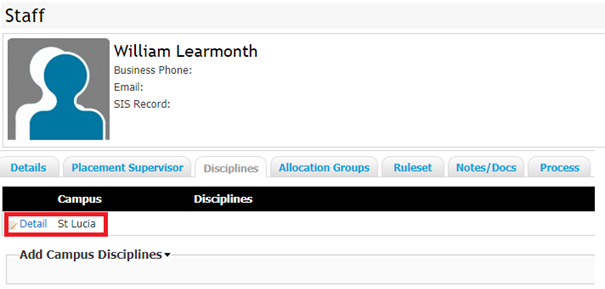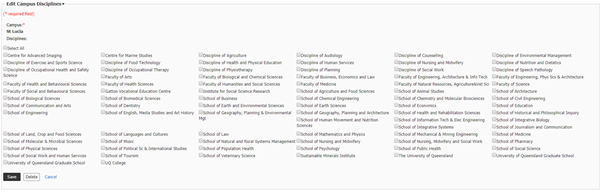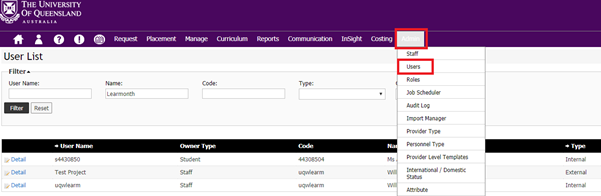InPlace Access Request
New Access Requests Processes for InPlace
Effective 4 August 2025, School Faculty Super Users (SFSUs) have permission to grant Placement Officer role access (and other Standard roles) directly in InPlace to staff in their teams. SFSUs are required to participate in periodic audits of user accounts to ensure access is revoked when staff leave their positions.
Elevated approval is still required for RESTRICTED Roles from the System Owner, Dr Dino Willox, Director, Student Employability, Student Enrichment and Success (SES) - inplace@uq.edu.au .
Access to InPlace uses a combination of Roles and Disciplines to give staff users appropriate access to the system and the relevant functions and records.
Roles define the system modules and functions available to the user. The process to grant Roles depends on the Role type (Standard or Restricted).
Disciplines are used to define Program and Course ownership, often requiring similar functional configuration and user access, and can refer to Faculties, Schools or Disciplines at UQ. InPlace Disciplines set the scope of user access to records relevant to their area of placement management/coordination, and are applied by the team's School/Faculty Super User.
Placements Online Training Course
This online course redirects to Workday. Users can develop a broad understanding of UQ’s Work Integrated Learning software tool InPlace (Placements)
Related Content
Work Integrated Learning and Work Experience (PPL)
Feedback
Please provide your suggestions, corrections, or general feedback on this guide.