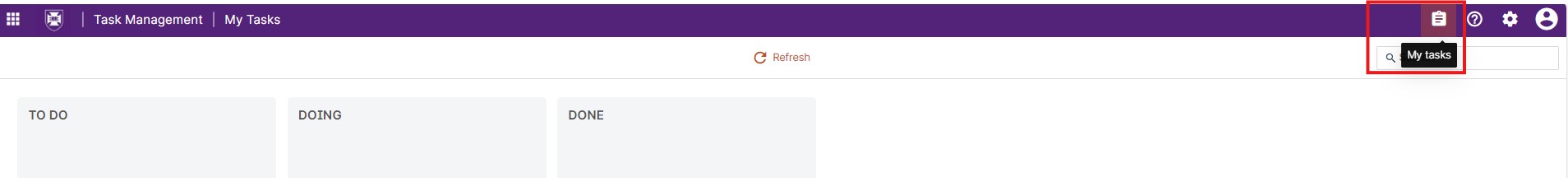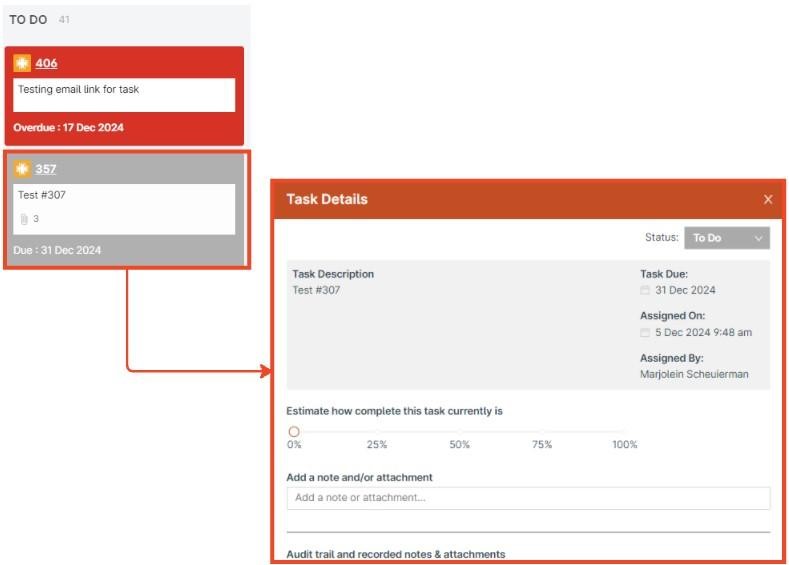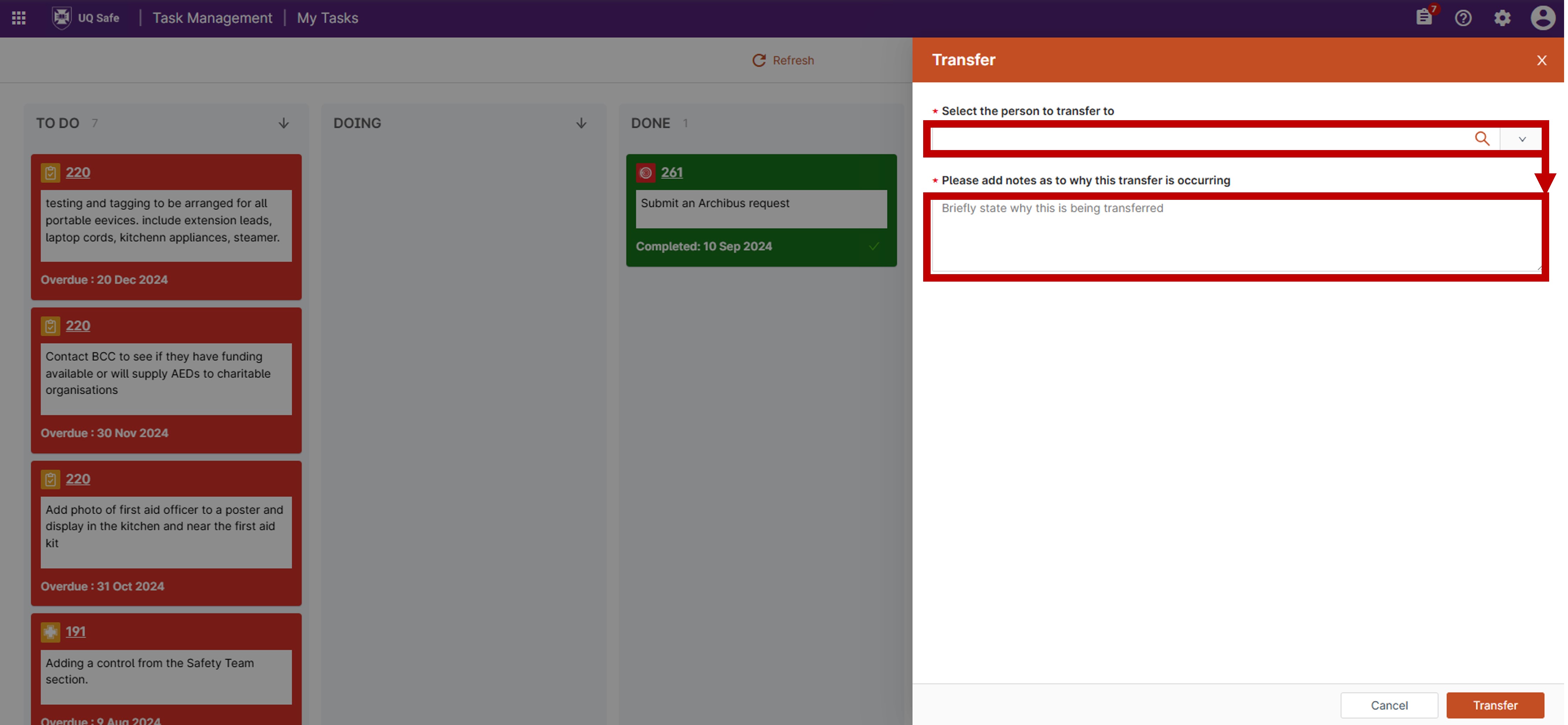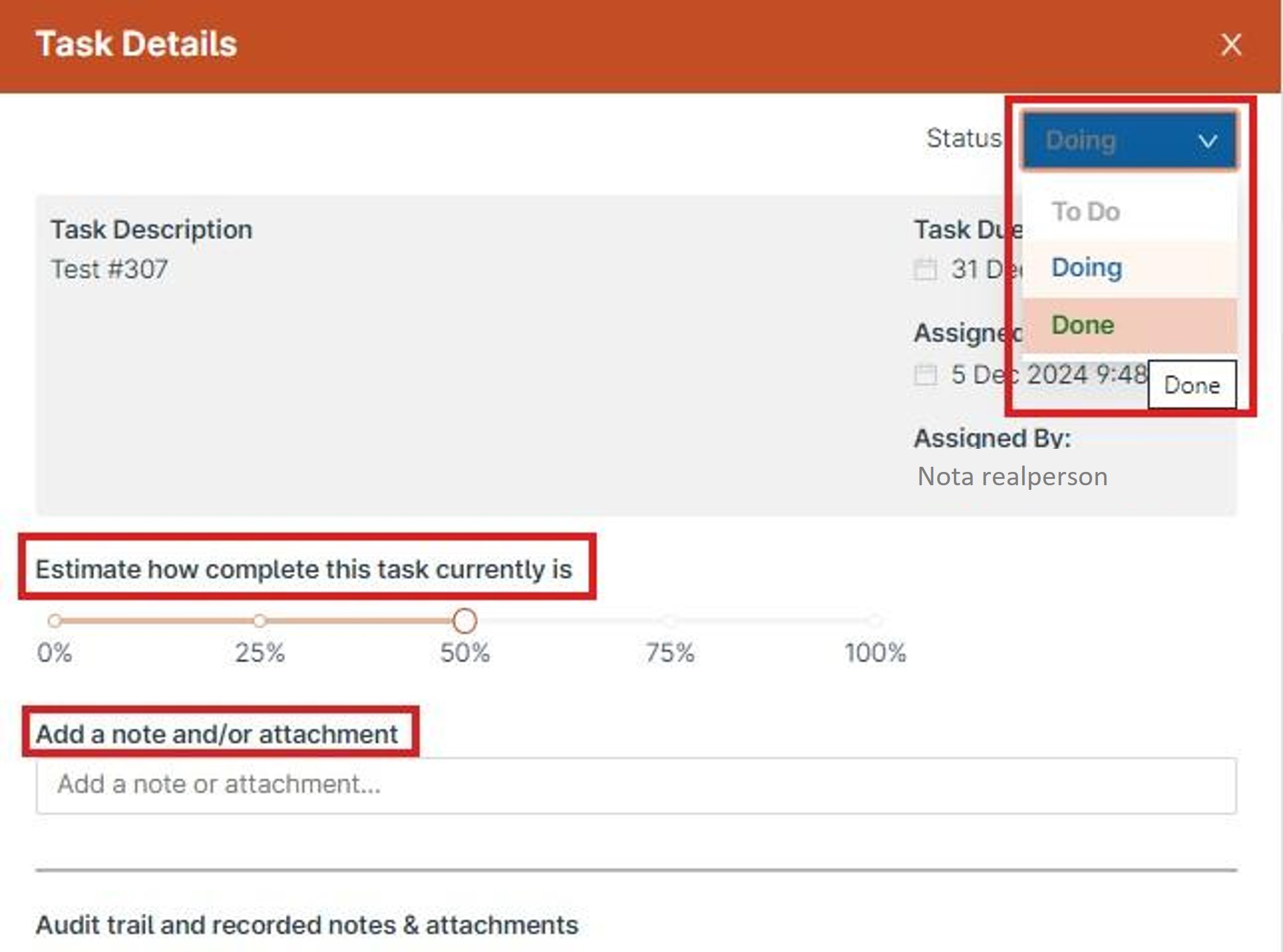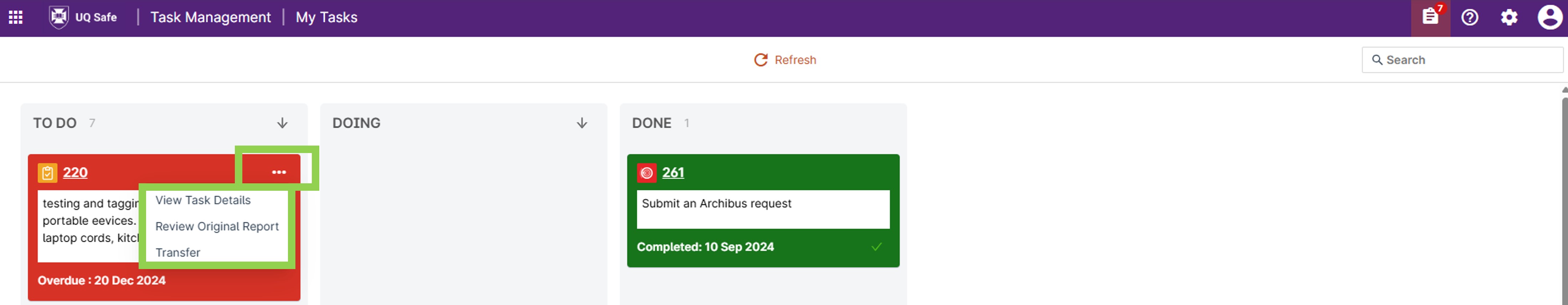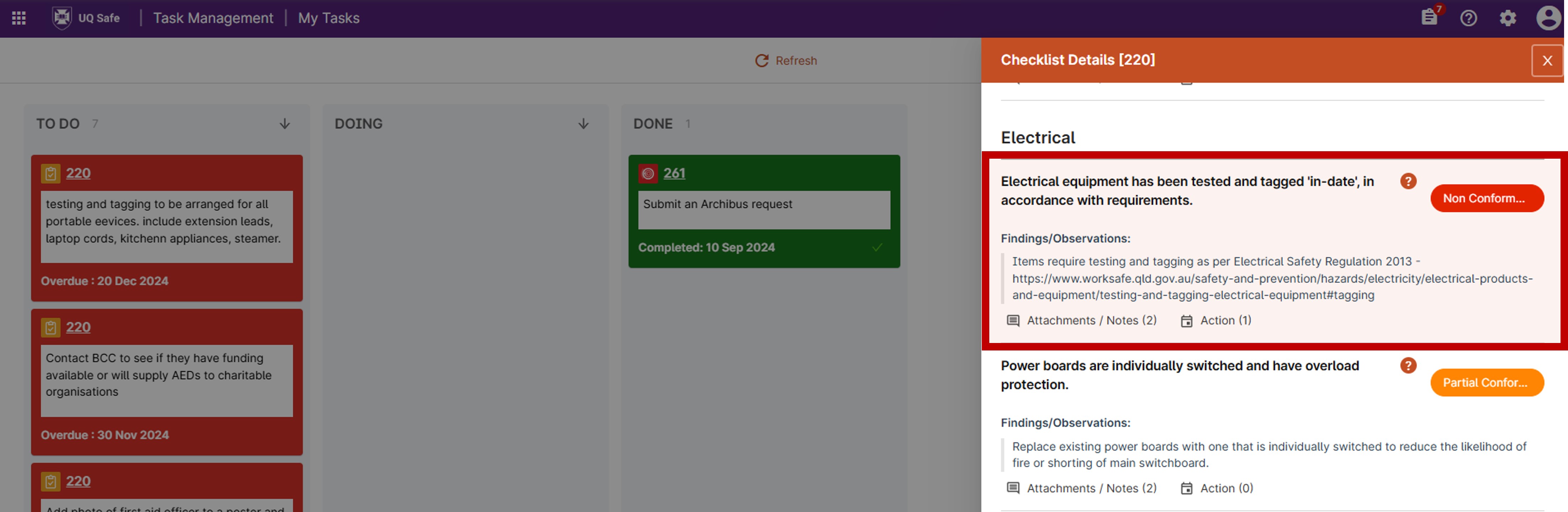Completing and closing tasks
UQSafe is the sytem used to manage actions and tasks to remedy HSW issues.
Actions/Tasks can come form of multiple sources within UQSafe R3, including Audits, Incident, Hazards, Inspections, and Checklists.
Who does this process apply to?
Task owner - the person assigned a task for action. All UQ staff and students can be assigned a task via a management action plan, a Wokplace Inspection/Checklist, or an Audit.
How do I action my tasks?
Task owners are expected complete their tasks prior to the due date.Tasks must be updated by the to reflect the current status of the task, with notes to reflect any changes to the task since being assigned.
- Where the you are no longer responsible for the task/action, the person who assiened the task should reassign the task to an approprieate person.
- Where a task/action is no longer required the person who assigned the task should be contacted to delete the task.
- Where the task will not be completed prior to the due date, an update should be provided in the notes with an explination why.
Where can I see information related to the task?
Task details do not always contain the full context required to complete said tasks. Accessing the report/criteria is possible through the "My Tasks" interface.
- Hover over the task you require more context about.
- Click the 3 dots that will apear in the top right corner of the task.
- Select either Review Original Report, or View Management Plan (where avalible) depending on the information required.
- If the Task is related to an inspection or audit, the criteria will be highlighted.
- Click attatchments/notes, if required.