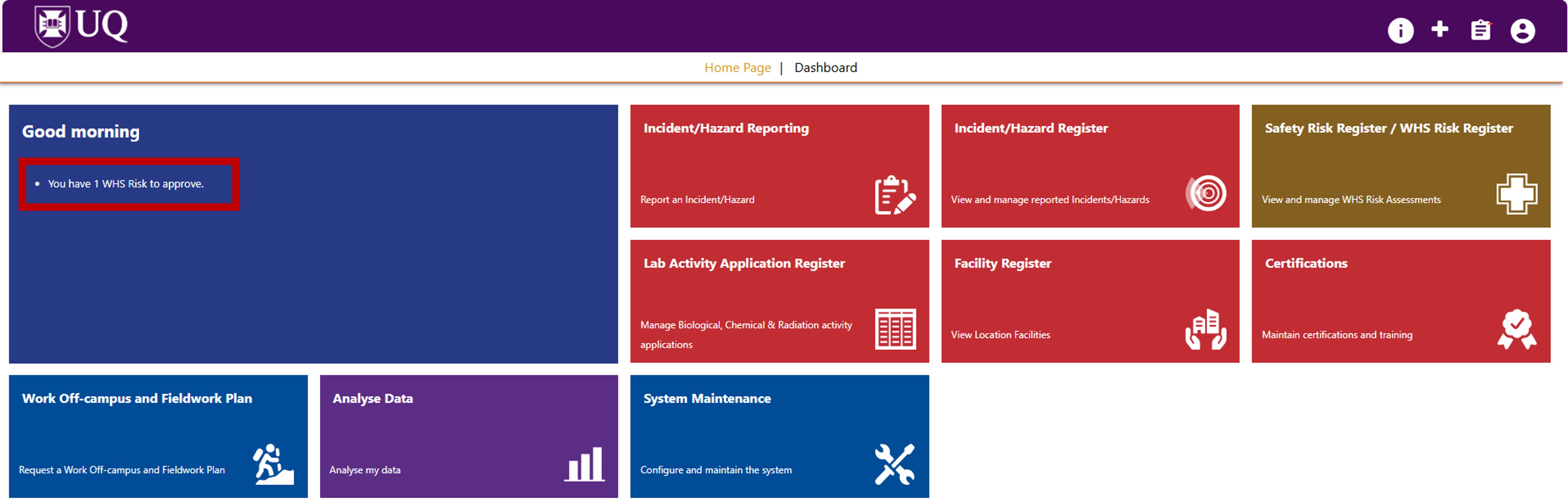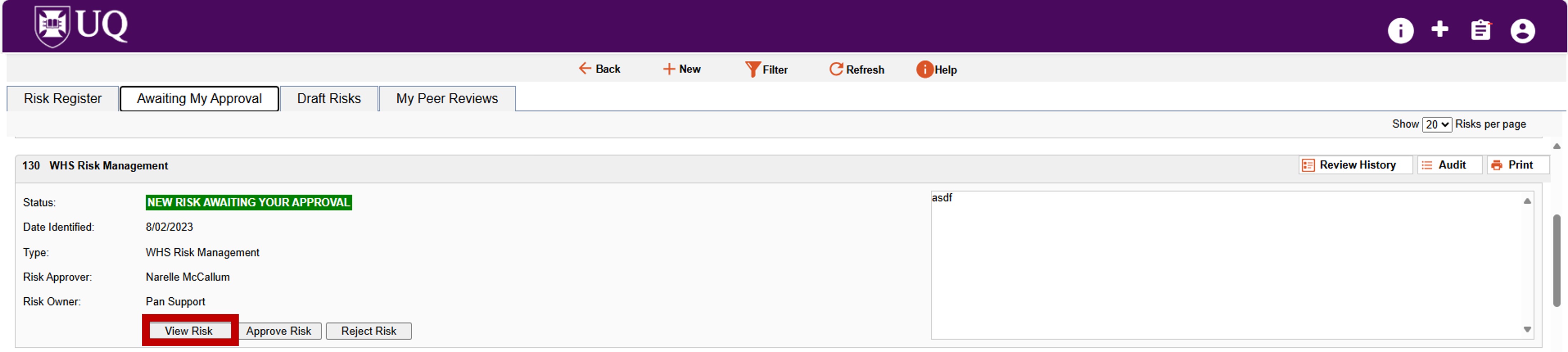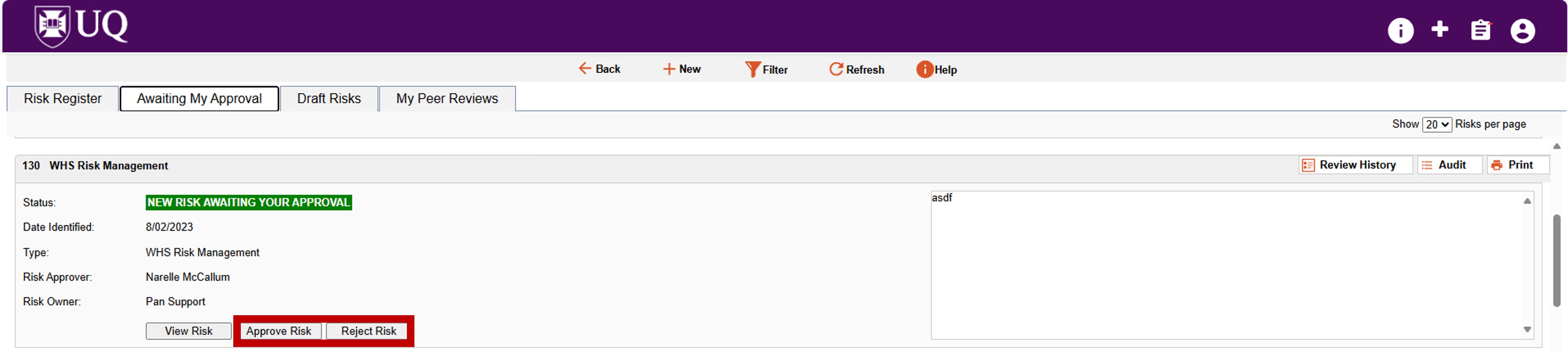R2 - Risk Assessment Approvals
There is a legislative duty for managing work health and safety risks. Quality risk management optimises processes and workforce capacity, and reduces the potential for harm.
UQSafe is the platform used by UQ staff and students to create and document risk assessments associated with their work and research. To ensure the health and safety of safe, supervisors are expected to read, povide feedback, and eventually approve risk assessments submitted by their teams.In UQSafe this process is referred to as ‘Risk Assessment Approval’.
Risks must be re-assessed depending on their level of risk:
Low Risk: Reviewed every 5 years.
Medium Risk: Reviewed every 1 year.
High Risk: Reviewed every 6 months.
Extreme: Reviewed every 2 days.
Target (Key Performance Indicator): 95% of active Risk Assessments in UQSafe are indate.
If you are unsure of the the risk assessment process please read the Health and Safety Risk Assessment Procedure and consult your local Safety Team.
Who does this process apply to?
Supervisors and managers who have the authority to approve of risk assessments are refered to in the system as Risk Approvers.
Step 1: Accessing Risk Assessments for Approval
Follow the hyperlink included in the "Approval Required" email.
Alternatively:
- Go to the ‘Notification Centre’ in UQSafe dashboard and find the risk allocated for your approval.
- Go to ‘Awaiting my approval’ tab in WHS Risk Register and find the risk assessment you want to provide the feedback on.
Step 2: Review the risk assessment
Click the view risk button.
Read all sections of both pages and ensure no obvious mistakes and sufficient detail is availible.
- Risk owner is appropriate (if not please contact your local Safety Team to reasign the risk).
- Risk assessments must contain all reasonable risks and have applicable controls that will reduce the risk.
- Risk assessments should not be completed alone, thus the Assessment team should incude the risk owner, risk author (prvided they are still involved in the activy), other participants in the activity, and affected parties (if a peice of equipment is used in a shared space, other users should be included).
- Where a risks assessment has been copied to cover a similar process/equipment/event, the new risk assessment must be distinct (name, and details reflect the new risk).
- All risk assessments must show evidence the Heirachy of Controls were concidered, either by including higher order controls or being low risk to begin prior to controls.
- Where controls are proposed beyond the existing controls, the Taget risk rating must have the same consequence as the managed risk rating.
Step 3: Approve or reject
Once you have read through the risk assessment you must determine if you are willing to approve or reject the risk.
Note: Risk assessments and the audit trail of risk assessments (including the decision to approve or reject a risk assessement) are discoverable legal documents.
IF the risk assessment is free of errors, accurately portrays the risks and controls, and you are comforatble with the level of managed risk, you may approve the risk assessment. IF not you must reject the risk assessment.
When approving or rejecting a risk assessment, reasons for your decision should be clearly stated. Rejections should have approprieate feedback so the Risk Author/Owner can resubmit the risk assessment once the feedback has been actioned.
To approve or reject a risk assessment click the reject or approve button on the top of the second page of the risk assessment.
Alternatively, click the reject or approve button on the below the risk, in the ‘Awaiting my approval’ tab in WHS Risk Register.