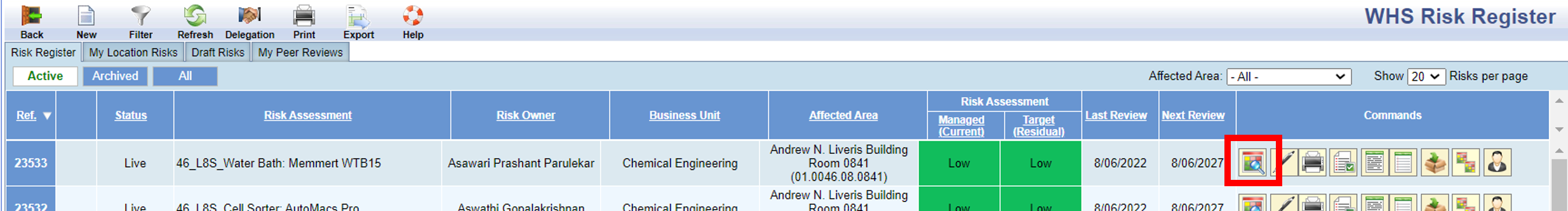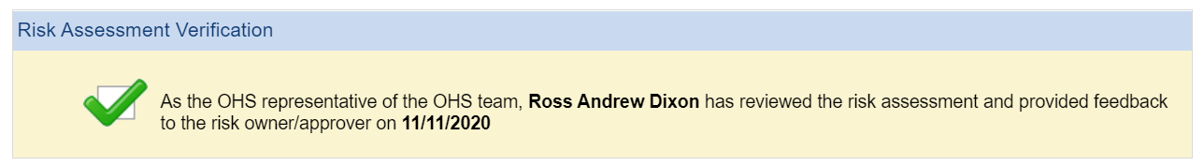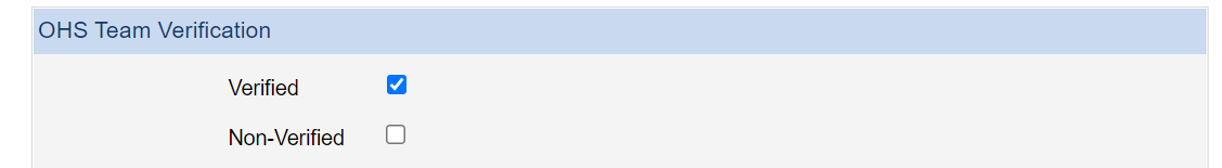R2 - Risk Assessment Verification
Quality risk management optimises processes and workforce capacity, and reduces the potential for harm.
UQSafe is the platform used by UQ staff and students to create and document risk assessments associated with their work and research. To monitor the quality of risk management processes at UQ, a sample of risk assessments are required to be reviewed and verified by a safety professional.
In UQSafe this process is referred to as ‘Risk Assessment Verification’.
Target (Key Performance Indicator): 10% of active Risk Assessments in UQSafe are reviewed and verified by the local Safety Team.
Who does this process apply to?
Safety professionals at UQ include HSW Managers and Work Health and Safety Coordinators (WHSCs) and operate at the Organisational Unit level. WHSCs are required to review and verify a sample of risk assessments within their area of responsibility.
Where it is identified that improvements are required to risk assessments, consultation with the Risk Owner (worker/student) and Risk Approver (supervisor) is required. If the risk assessment requires significant revision, a 'Formal Review' should be conducted.
Step 1: Review the Risk Assessment
View the risk assessment by selecting the ‘View Risk’ icon.
Consider the following as you review the risk assessment
- Is the Risk Assessment still in use, or should it be archived?
- Is the Risk Assessment name clear, and does it follow correct nomenclature?
- Are the basic details correct, including Location Category and Organisational Unit?
- Is there a clear description of the task/process/activity (this may be included as an attachment)?
- Have relevant documents been referenced and attached?
- Have all hazards and risk sources been identified and clearly described?
- Have controls been adequately described and selected based on the hierarchy of controls?
- Are current controls appropriate? Are additional proposed controls required?
- Has sufficient justification been provided to support the risk analysis outcome?
- Does the risk level appear to be acceptable?
- For complex and/or high inherent risk tasks, has a subject matter expert provided input?
- Are processes and controls in accordance with relevant policies, procedures and guidelines in the UQ PPL?
- Have relevant legislative requirements been considered? (Regulations, Code of Practice, Standards etc)
Step 2: Provide feedback to the risk owner and risk approver
If the review of the risk assessment identifies that improvements are required, the findings and recommendations for improvement must be communicated to the Risk Owner and Risk Approver in writing.
Step 4: Update the Risk Assessment (if required)
If changes are required to the Risk Assessment, this is the responsibility of the Risk Owner and Risk Approver. The Safety Team have a role in providing expert safety advice to support the development of quality risk assessments.

 Updating a risk assessment
Updating a risk assessment
Risk assessments can be revised directly via the ‘Edit’ function, or via the ‘Formal Review’ function. The advantage of undertaking a ‘formal review’ is that notes can be attached during the process, and the Review Date is automatically updated. If a risk assessment is modified via the ‘edit’ function, the Review Date is not automatically updated.
 Archiving a risk assessment
Archiving a risk assessment
If the task has ceased, and/or the Risk Owner and Risk Approver have left UQ, the risk assessment can be archived.
 Business Administrator Management
Business Administrator Management
HSW Managers/WHSCs have the ability to update basic details within a risk assessment (eg Organisational Unit; Location Category, Risk Owner) without triggering the edit/approval workflow by using the BusAdmin functionality. The Risk Owner and Risk Approver should be advised of any changes made.
Questions?
Contact your local Safety Team for assistance with health and safety matters.
Contact the HSW Audit Manager for assistance with audits and inspections.
Contact the UQSafe System Administrators for technical support.
Contact the Health, Safety and Wellness Division for general enquiries.
![]() (07) 3365 2365
(07) 3365 2365