Check progress of examination
You can track the progress of your examination using the HTE request
- Log onto my.UQ using your student credentials
- Click My requests on the left
- Find the HTE request and click on the blue arrow (on right) to open it.
- Find the Detail section and click on the plus sign next to Principal Advisor (see Candidate’s Role in Completing the HTE for visual instructions)
- Scroll down until you find the Examiner Table
By looking at the status column of the Examiner table (far right column), you can see when an examiner has been invited, when reminders have been sent, if they have accepted or declined and when they received the thesis. The table also documents when examiners' reports are received.
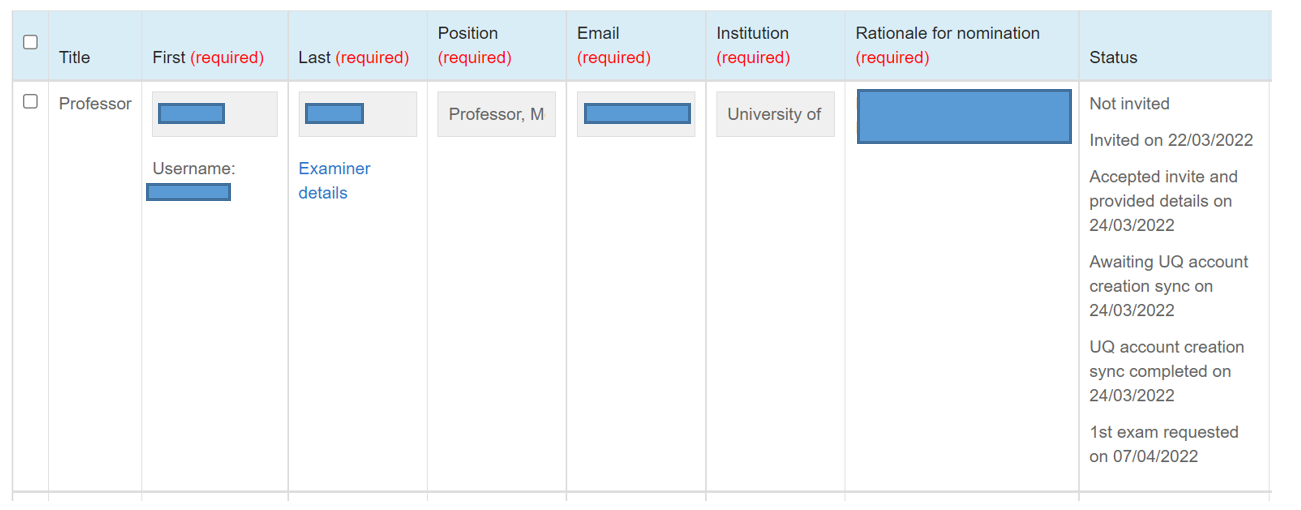
When you see the term ‘1st exam requested’ this indicates that, on this date, the thesis has been shared with the examiner. When examiners return the reports, you will see ‘Exam Provided’ but you will not immediately receive these reports, as they are first reviewed by the Dean of the Graduate School. Once they are ready to be sent, you will receive them via an email.
Refer to the thesis examination website to understand what happens in the case of late examiners reports.
If you can’t see any progress in your review this may be because you commenced the thesis process prior to April 2022. If that is the case some instances of the thesis examination process were undertaken outside of the system.
We look forward to supporting you throughout the examination process.
