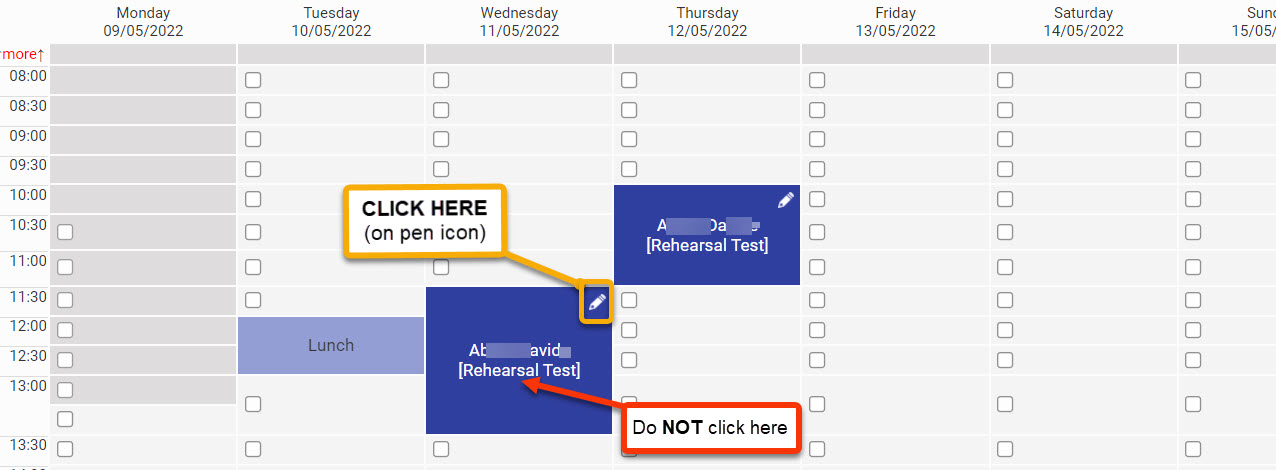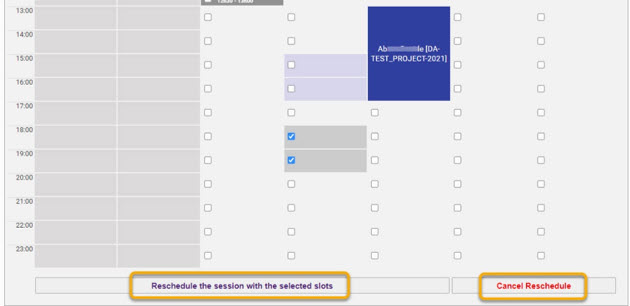Reschedule a booking
Under certain circumstances, the user may be able to modify, move or cancel their booking/s subject to the facility’s booking policy. For example, if an instrument has been booked for three hours but is only needed for one, the remainder of the timeslot can be cancelled and becomes free for other users to book.
To reschedule a previously made booking,
- Click the edit icon (small pen icon - see below) on the reserved timeslot in the booking calendar and change to the preferred new time.
- Click ‘Reschedule the session with the selected slots’ (see below) at the bottom of the edit page to confirm changes. If you change your mind, simply click ‘Cancel Reschedule’ at the bottom right of the calendar.
In the example below, the original booking was from 3-4pm (15:00-16:00…. lightly purple shaded); the new booking (with the ticks) is from 6-7pm (18:00 - 19:00). This new booking turns dark blue when the ‘Reschedule the session with the selected slots’ button is clicked.