Manage file sharing in Microsoft 365
At UQ, we have a responsibility to handle UQ data, information and records according to the requirements outlined in the Data Handling Procedure.
While Microsoft 365 provides a secure, cloud-based platform for storing and sharing files, we need to ensure that it is only accessible to authorised individuals.
4. Run a sharing report for a Microsoft Team to identify shared files in Microsoft 365
Within Microsoft Teams, SharePoint acts as the file storage ‘back-end’ for Teams and Channels. A file that you see within a Team or Channel in Teams is actually saved to SharePoint.
The SharePoint sharing report provides a detailed list of files and folders you have shared with others from the Microsoft Team. You must be a Team Owner to run the report.
This allows you to audit and effectively manage your shared content.
To run the report (SharePoint)
- Open the site where you want to run the report.
- Click the cog to open the Settings menu, click Site usage.
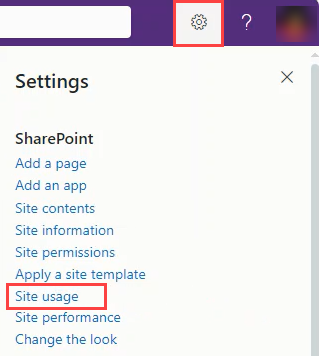
- Scroll down to the Shared with external users section, click Run report.
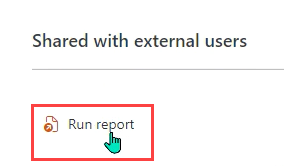
- Choose a location to save the report, and then click Save.
