Aurion Enquiry Access for HR
Logging on and off Aurion
Logging on Aurion
Access to Aurion is available via UQ Digital Workspace Remove Desktop Services (RDS). To log on to Aurion, complete the following steps:
Step 1 - Connect to the Global Protect Client. For information on installing and connecting with Global Protect Client click the following link: How do I install Global Protect on my UQ computer?
Step 2 - Access your virtual application. For information on opening and connecting with RDS click on the following link: How do I open the UQ Digital Workspace RDS?
- Visit the UQ Digital Workspace RDS portal.
- Log in with your UQ username and password.
- Select the app you want to run. This will download a .RDP file.
- Run the RDP file. If prompted, enter you UQ username and password again. If the connection fails, it is likely that the Global Protect Client is not running or is not connected.
- Once you have downloaded the .RDP file, you can save this to a location of your choice, e.g. your Desktop. This will be the file to launch your application.
For subsequent access, click on the file you saved to launch your application.
Step 3 - Click the Aurion icon. The Aurion Log On window is displayed, as shown below.
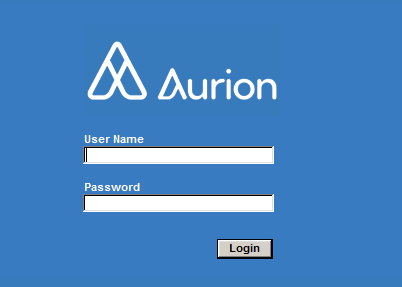
You are logged into Aurion, and the Aurion Home Page is displayed.
INFO:
- Your Aurion username is the same as your UQ username; however, your Aurion password is different. If you forget your password, contact ITS Helpdesk (56000) and request your password be reset.
- If an incorrect username or password is entered an error message will display in the Message line, and you will be required to re-enter your login details.
- The entered username cannot be changed; if it has been entered incorrectly you will need to close the log on window and open a new Aurion session.
- Passwords are case sensitive.
- After a number of failed attempts you will be locked out of Aurion, contact ITS Helpdesk (extension 56000, option 2) to request your password be reset.
Logging off Aurion
When you finish using Aurion, you should log off. This can be done by:
- pressing Alt-F4 from anywhere in Aurion to exit immediately
- selecting File > Quit from the Menu bar, or
- clicking the Quit button (
 ) provided on the Aurion toolbar, from the Home Page.
) provided on the Aurion toolbar, from the Home Page.
For security reasons, you must always exit completely from Aurion before closing the UQAPS Web Interface.
