My Work Arrangements
UQ is committed to maintaining a vibrant University environment, while also accommodating flexible work for staff. Flexible work allows you to vary your work arrangements to provide greater flexibility to balance your personal and professional lives.
Talk to your supervisor about the options which may be suitable for you. Once you have agreed the best option, you can submit a request for flexible work in Workday.
Click on the image below to watch the Workday demonstration video displaying how to request a Flexible Work - Work From Home arrangement.
Process Flow
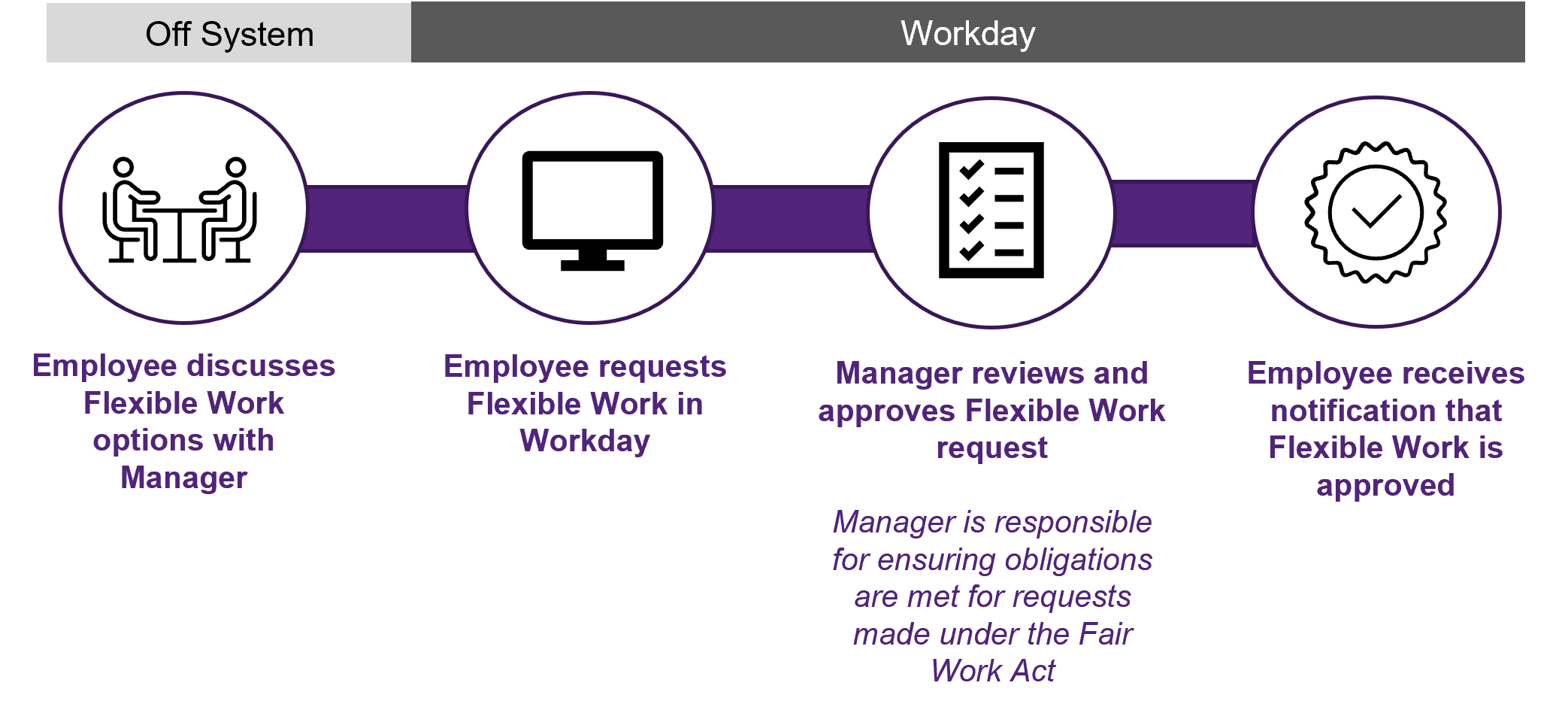
Flexible Work
Flexible Work - Change of Hours
PDF, 1.34 MB
This guide demonstrates how employees can initiate a change of hours through Workday in their Worker Profile via the 'Actions' button, selecting 'Job Change' then 'Request Flexible Work Arrangement' or via the My Flexible Work Application.
Flexible Work - Change of Work Pattern
PDF, 1.35 MB
This guide demonstrates how employees can initiate a change of work pattern through Workday in their Worker Profile via the 'Actions' button, selecting 'Job Change' then 'Request Flexible Work Arrangement' or via the My Flexible Work Application.
Flexible Work - Working Outside Span of Hours
PDF, 1.16 MB
This guide demonstrates how HEW 1-7 Professional employees can initiate a request to work outside the span of hours for their occupational category through a Flexible Work request in Workday.
Flexible Work - Work From Home
PDF, 1.35 MB
This guide demonstrates how employees can initiate a request to work from home through Workday in their Worker Profile via the 'Actions' button, selecting 'Job Change' then 'Request Flexible Work Arrangement' or via the My Flexible Work Application.
Prior to completing a flexible work request in Workday for working from home, change of location (overseas or interstate) please complete the Working From Home - Work Area Self Assessment . Once complete, this will be required to be uploaded as part of your request.
Flexible Work - Change of Location (Interstate)
PDF, 1.25 MB
This guide demonstrates how employees can initiate a request to change their work location (interstate) in their Worker Profile via the 'Actions' button, selecting 'Job Change' then 'Request Flexible Work Arrangement' or via the My Flexible Work Application.
Requests for flexible work that involve working from an interstate location for extended periods of time and/or as a principal place of work will only be permitted in exceptional circumstances. Managers will not consider such a request until the staff member has provided their manager with confirmation that the proposal has been considered and received preliminary approval from an officer at management Level 3 or above.
Flexible Work - Change of Location (Overseas)
PDF, 1.28 MB
This guide demonstrates how employees can initiate a request to change their work location (overseas) in their Worker Profile via the 'Actions' button, selecting 'Job Change' then 'Request Flexible Work Arrangement' or via the My Flexible Work Application.
Due to tax implications, insurance requirements and other considerations, requests for flexible work that involve working from an international location will be permitted only in exceptional circumstances. Managers will not consider such a request until the staff member has provided their manager with confirmation that the proposal has been considered and received preliminary approval from an officer at management Level 2 or above.
*Any arrangements for staff to work interstate or overseas need to be approved in consultation with HR Client Partnering and Global Mobility due to insurance and tax implications.
Flexible Work - Request Flexi-time or VBT
PDF, 1.18 MB
This guide demonstrates how employees (HEW 1-7 Professional) can request enrolment into a Flexi-time or VBT arrangement through Workday in their Worker Profile via the 'Actions' button, selecting 'Job Change' then 'Request Flexible Work Arrangement' or via the My Flexible Work Application.
End Flexible Work Arrangement
PDF, 1.25 MB
This guide demostrates how employees can end the following types of Flexible Work:
- Flexi-time or VBT (Voluntary Banked Time)
- Working from Home
- Change of Location
If you wish to end or adjust your current Flexible Work - Hours or Work Pattern arrangement, please submit a new Flexible Work request instead.
Pre-approval to work overtime
Pre-approval to work overtime
PDF, 1.22 MB
This guide outlines the process to be used by HEW Level 1-8 Professional employees seeking approval to work overtime or take time off in lieu of overtime.
Please Note: Working overtime hours is not automatic and must be pre-approved by Management level 7 as per the University’s HR Sub-Delegations Policy.
Time off in lieu (TOIL) payout
Payout of Time Off in Lieu (TOIL)
PDF, 1.07 MB
This guide outlines the process to be used by HEW Level 1-7 professional employees using local timesheets to request to be paid out their accrued Time off In Lieu (TOIL) in the twice per calendar year process; and
HEW Level 1-8 Professional employees seeking adhoc payment for time off in lieu of overtime (TOIL) if it was not possible to take the time off within 30 days of working the overtime hours.
Close Down Work Arrangement December 2025
Close Down Work Arrangement December 2025
PDF, 1.44 MB
This guide demonstrates how employees can request to work over the close-down period through Workday.
Close Down request for Flex/VBT or TOIL December 2025
Close Down request for Flex/VBT or TOIL December 2025
PDF, 1.45 MB
This guide demonstrates how employees can request to utilise Flex/VBT or TOIL over the close-down period through Workday.
Employment Confirmation
Request Reference Letter
PDF, 972 KB
In Workday, a Reference Letter Request refers to a Statement of Service, Jury Duty Exemption, Higher Duties Allowance letter, or Confirmation of Employment.
Statement of Service
Is a statement advising that the employee is / was employed by UQ. It provides details of the employee's job history including employment dates, roles, and employment basis.
Confirmation of Employment
Is a letter confirming that the employee is currently employed by UQ. It provides details of the employee's current position, salary, allowances, employment status, probation status, and when they commenced at UQ.
Jury Duty Exemption
Is a letter seeking exemption from Jury Duty Service. The letter explains why the employee's absence due to jury service would have an adverse impact on their research / teaching / professional activities.
Higher Duties Allowance letter
Is a notification of higher duties allowance being granted to an employee on a short term secondment of less than 6 weeks. Amount is detailed per fortnight.
Separation
Submit My Resignation
PDF, 878 KB
A voluntary separation refers to when an employee chooses to leave UQ voluntarily (eg: through resignation, retirement or ill health). It doesn't include where an employee with multiple positions chooses to resign from one position but continue to work in their other positions.
Q. Who generates my Jury Duty Letter?
A: When a UQ employee requests a Jury Duty Letter, it will go to the Employee’s Manager for generation. Managers should view the Create Reference Letter guide.
Q. How do I resign from my position if I have multiple positions at UQ?
A. When a UQ employee resigns from one of their multiple positions but remains employed at the University in another position, this must be done through an offline resignation, submitted to Human Resources. Using the Resign or Terminate Employee option in Workday will end employment for ALL positions held by the employee at UQ.
Click on the image below to watch the Workday demonstration video displaying how to request a Flexible Work - Work From Home arrangement.
Can't find the answer?
Check the status of your requests and enquiries in my.UQ dashboard.
