Committee Chair or Executive committee
If you are the Chair of a committee or member of an executive committee you might be assigned a decision. When an application is assigned to you, you will receive a system generated email.
1. The hyperlink in the email takes you to your assigned application in the MyResearch system.
NOTE: You should already be logged in to the system for the link to work. If you are not logged in, the link will take you to the login page.
Alternatively, click on the decision icon ![]() either in your activities tile or in the taskbar in MyResearch homepage. This will take you to the decision page as shown in the image below.
either in your activities tile or in the taskbar in MyResearch homepage. This will take you to the decision page as shown in the image below.
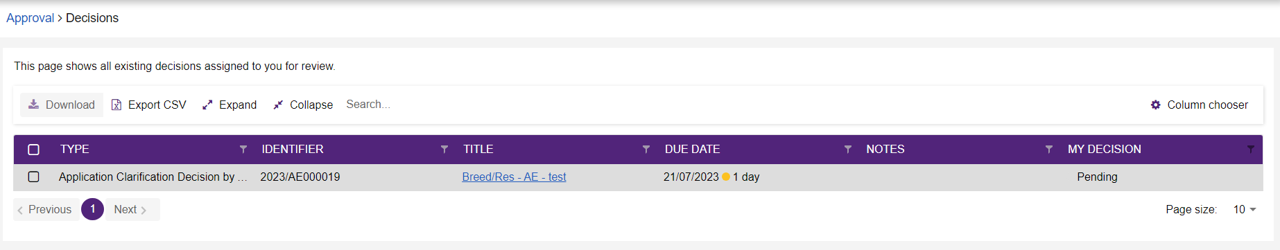
2. Click on the application title . This will take you to the decision details page as shown in the image below.
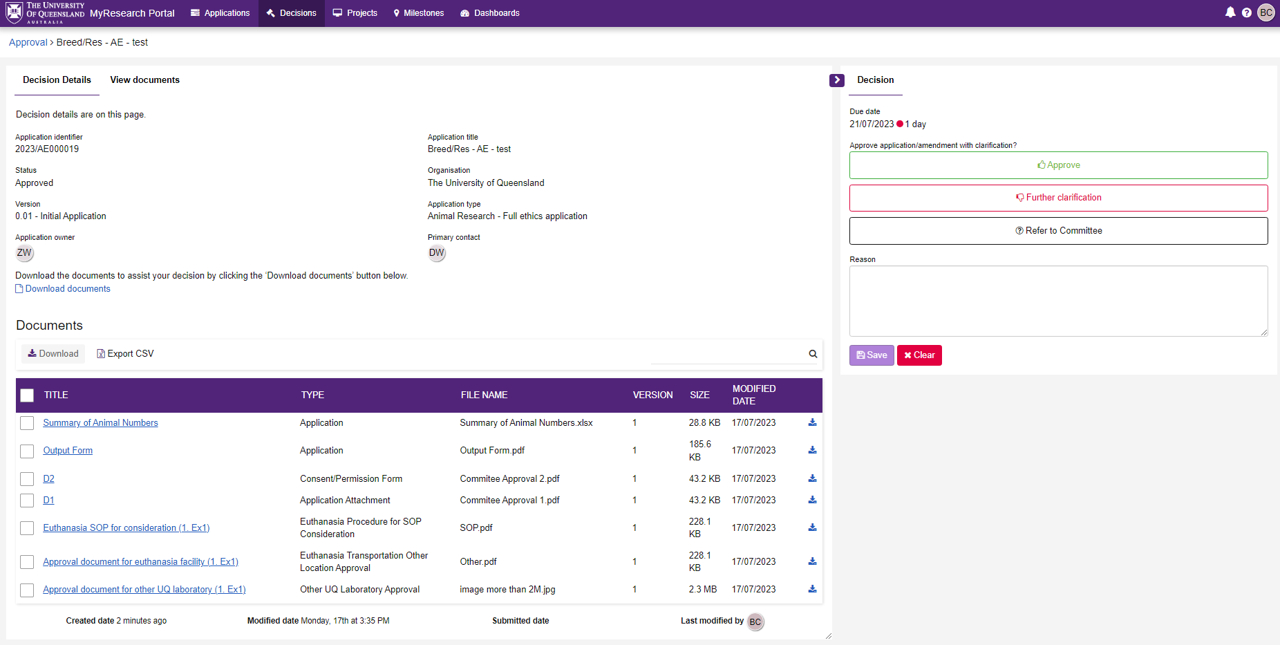
3. Click on a document to view it in-browser, or choose to download them if you prefer.
NOTE: If you are an LNR Chair and the decision has been assigned to you due to a split decision between the reviewers, the reviewers' comments will be included in the documents.
4. Select your decision from the drop-down menu and type your comments in the space provided. Depending on the reason the application has been assigned to you the drop-down menu options may include:
- Accept
- Approve
- Additional information required
- Refer to committee
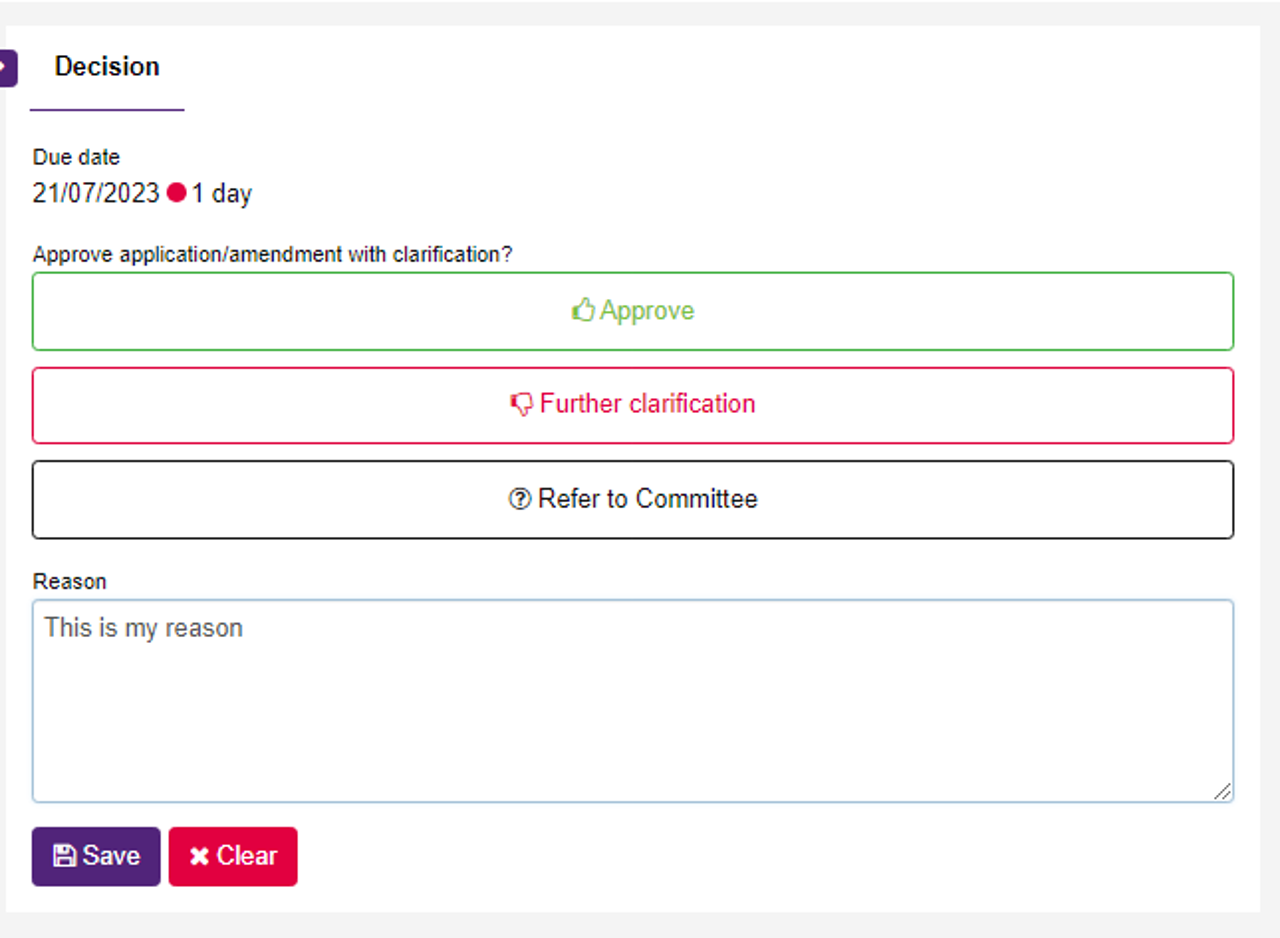
5. When you ready to submit click on save.
