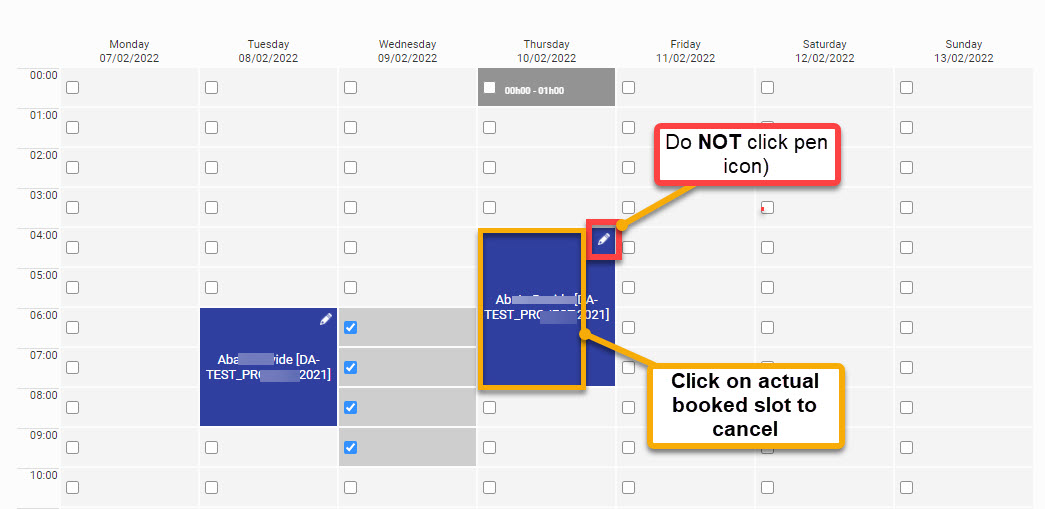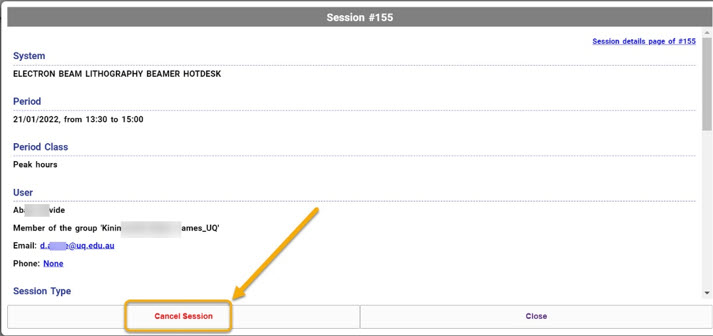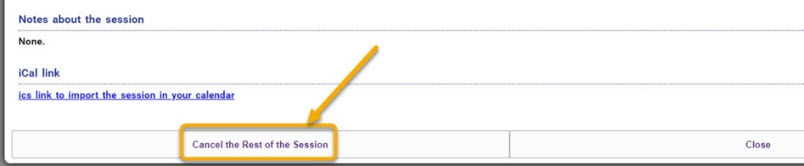Cancel a booking
To cancel a previously made booking,
- Click on the booking in the designated timeslot/ block in the calendar page (see below - do NOT click on the pen icon to cancel a booking – this is only used for rescheduling);
This will show the full booking details for this instrument.
- Click ‘Cancel Session’ option at the bottom in red to remove the booking from the calendar.
Cancelling a booking DURING the session itself
- Click on the booking in the designated timeslot/ block in the calendar page (do NOT click on the pen icon to cancel a booking – this is only used for rescheduling).
- Scroll down to the very bottom of the session details page and click ‘Cancel the Rest of the Session’. Unused time will be made available for other users to book.
Note: Depending on the facility cancellation policy, charges for late cancellations (those made close to the start time and/ or during the booking itself) may apply. Facility administrators are responsible for setting booking rules within the RIMS system for each instrument.
Please check with facility administration staff for confirmation of booking rules specific to that facility to avoid penalty or confusion.