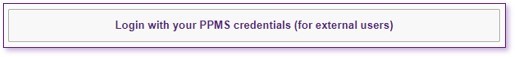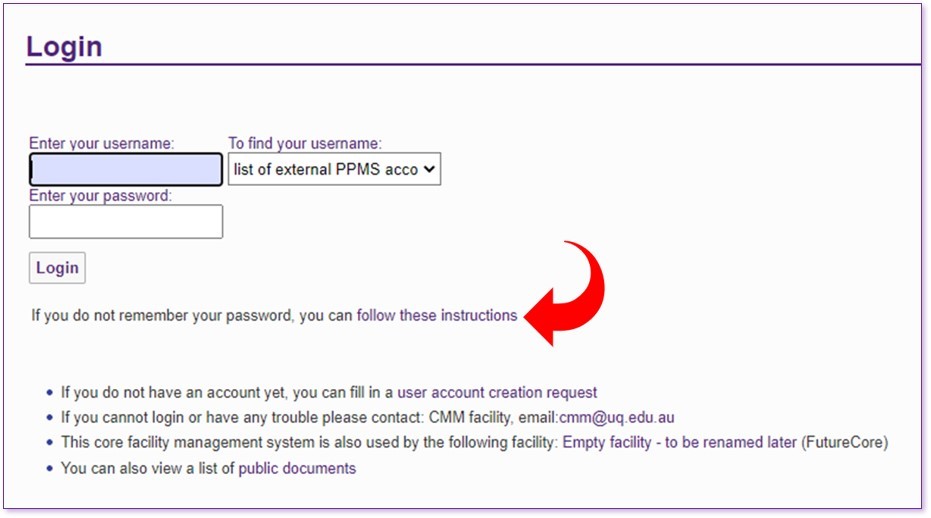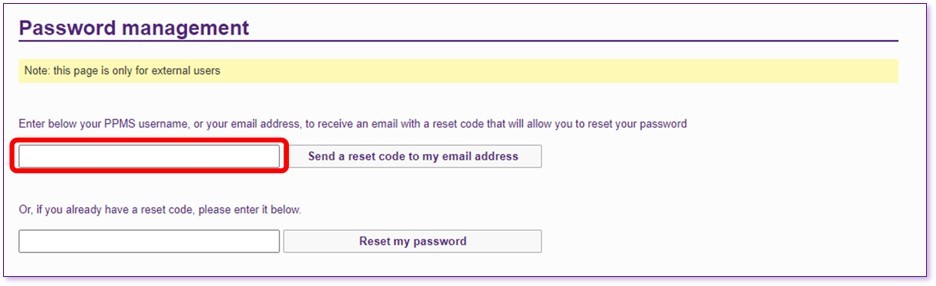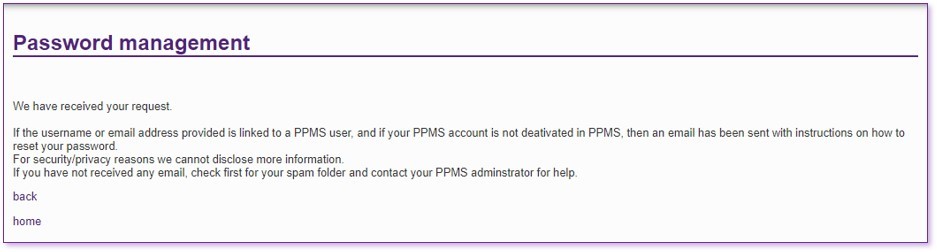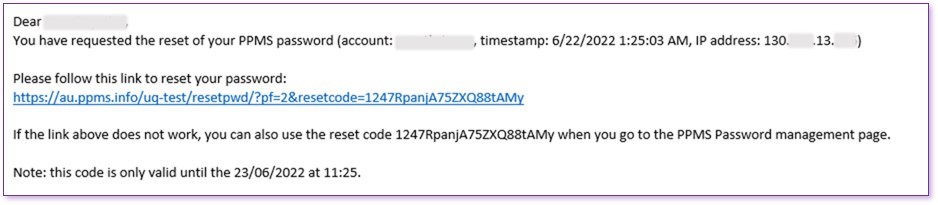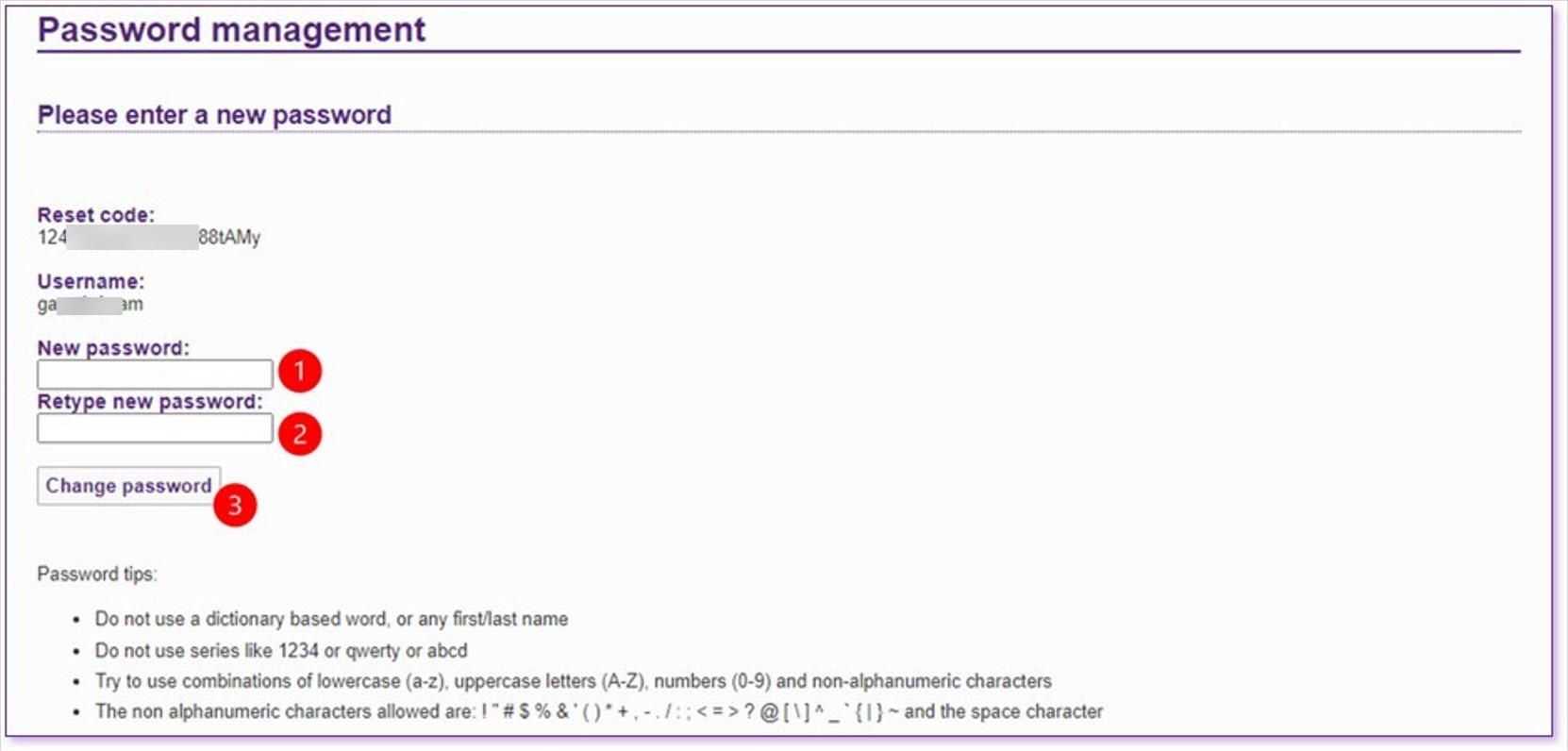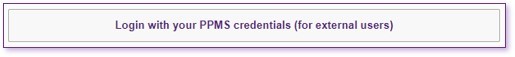Forgotten password (for External users only)
As a external to UQ, to change your password, go to https://rims.uq.edu.au/start/ and select the facility you wish to enter. On the Login page displayed;
- Click the following button;
The Login screen will appear (see below);
- Select the 'follow these instructions' link to reset your password.
After clicking this link, you will see the following 'Password management' screen.
- In the highlighted entry box, enter your RIMS (PPMS) username or email address associated with the account.
- Click the 'Send a reset code to my email address' button.
You should receive an acknowledgement message (see below);
Once you have received your code by email (see email example), please follow the instructions provided to reset your password.
See below: Enter your new password [1], Retype your password [2], then click the 'Change password' button [3] to complete the change.
Return to the login screen and select;
Login using your newly created password.