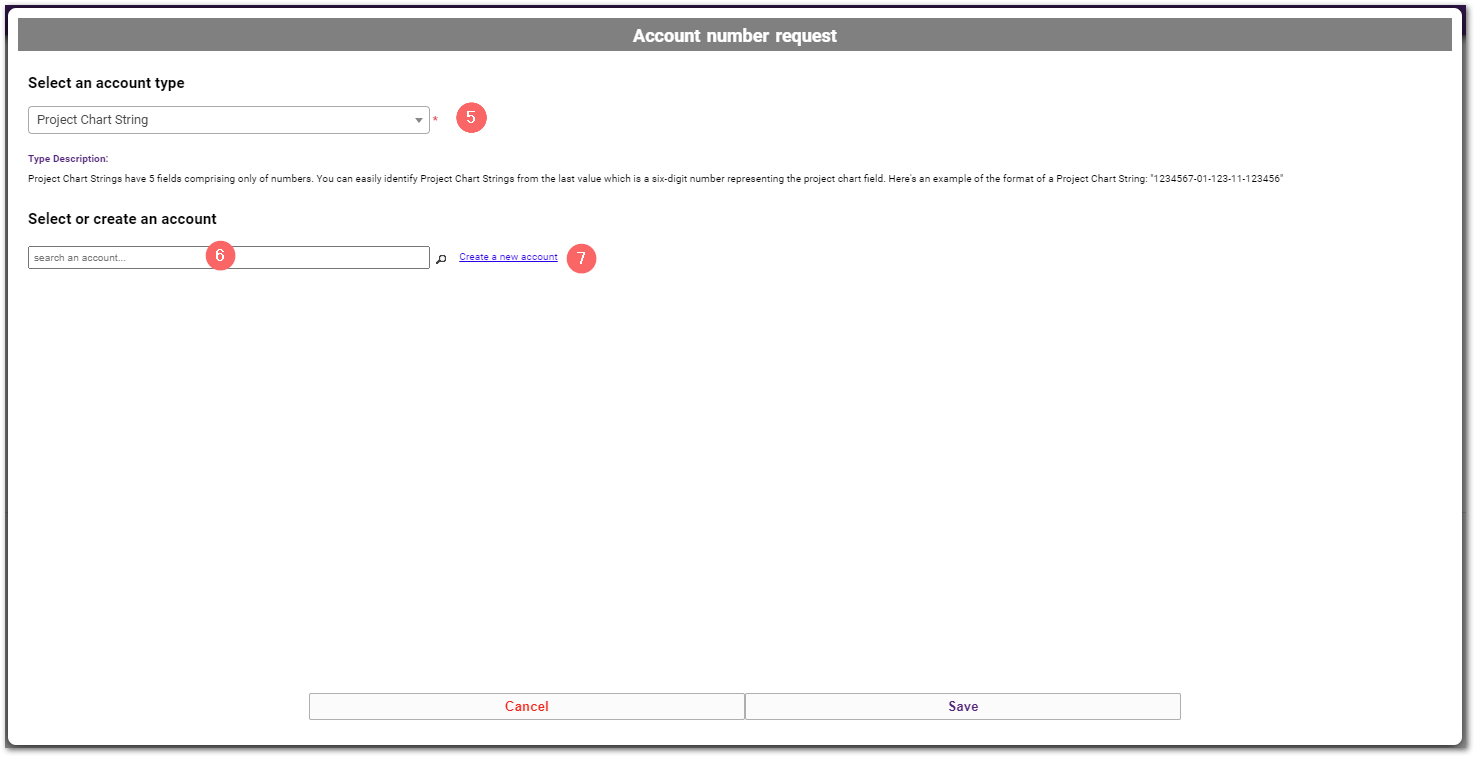Request a chart string change for a project
In the RIMS application, a user who is a Project Leader on a project can request a change of chartstring for that project. To do so follow the steps below.
PRECONDITIONS/ ASSUMPTIONS:
- Project Leader can log into RIMS, using their username and password (single-sign-on for UQ users).
- On the Home tab, select the project name from the My Projects section.
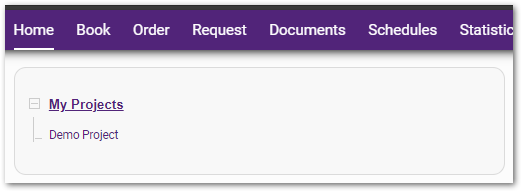
- Scroll down the project detail page and click on the “Request an account number change” button.
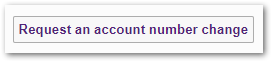
- You will see the form and may be prompted to enter your password.
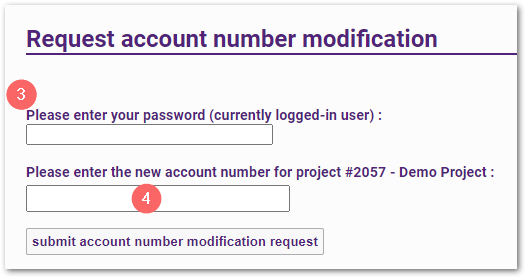
- Click in the entry field and you will be presented with the account number request form.
- Select the account type (project or operational chartstring).
- Enter your chartstring in the “Select or create an account” field.
- If the account appears in the dropdown list select it and click save.
If it does not appear, click on the “Create a new account link and enter the elements of the chartstring in the fields provided. (There is no need to provide other details as RIMS will populate this information.) - Save this and the chartstring should now appear in the search an account… field.
- Finally, click the ‘Submit account number modification request' to complete the request.
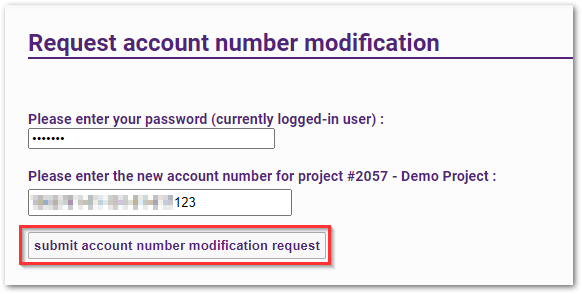
Note that while the change request is pending the project will not be able to be used for bookings. It is recommended that this change be processed at a time where it will cause your project the least disruption.
The facility administrator will be notified of your request and will approve it promptly upon receipt. Please ensure that you have the authority of the budget holder to use the chartstring you are assigning to the project.