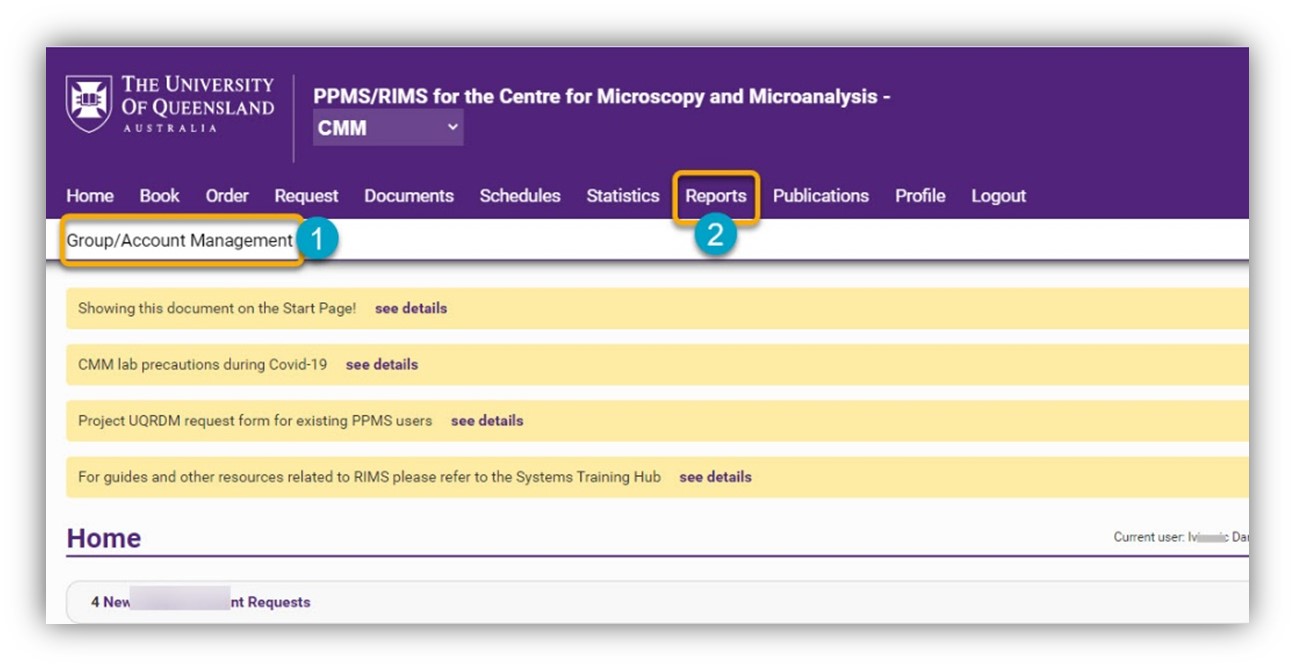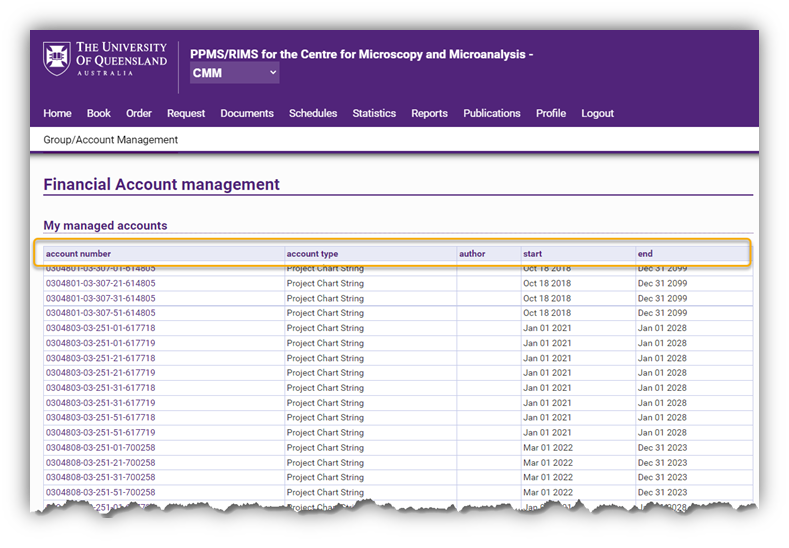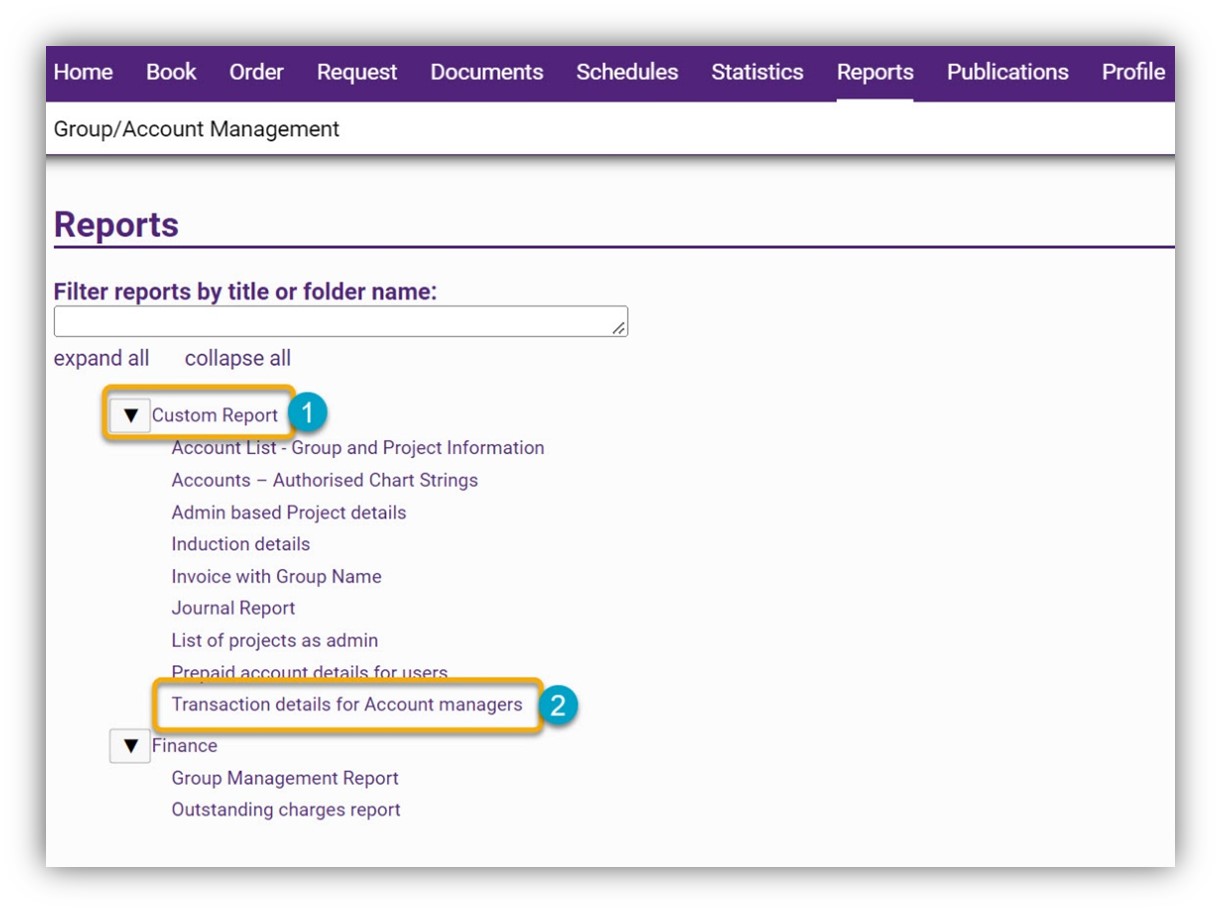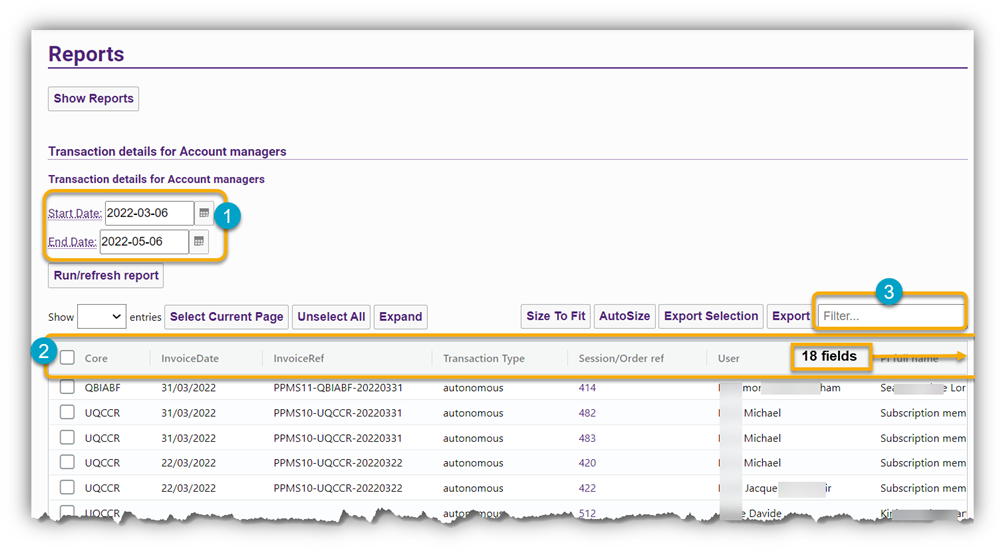View and create chartstring reports
Budget Holders and facility administration can generate reports relating to various facets of projects, chartstring use, pricing, and usage charges within RIMS.
The key focus of this guide is chartstring reporting for Budget Holders.
After logging into RIMS and arriving at the facility Homepage, there are two options to view reporting features in RIMS. As a Budget Holder, you can either;
- click the ‘Group/Account Management’ link [1] (top left, below the menu ribbon) OR click on the ‘Reports’ tab [2] in the ribbon menu.
Functionality and reporting options for the Group/Account Management link and the Reports tab are discussed separately below;
1. Group/ Account Management link
Once clicked, a list of chartstrings owned by the Budget Holder appears (see below);
If the user scrolls down, a list of Draft invoices [1] (e.g. those that have yet to be processed by facility admin) and a list of Final invoices [2] (i.e. they have been charged) are presented.
Note: at the very bottom of this page, contact details are available to query any invoices listed.
If the Budget Holder clicks on any of the ‘Final invoices’ links, full invoice details are revealed for that particular chartstring (see below for example).
Note: The date up to when chartstring sessions were invoiced is in the Invoice reference number (highlighted below – 22/03/2022).
2. Reports tab
By clicking on the Reports tab in the Homepage menu, the following page will appear listing various reports available;
‘Custom Reports’ [1] for each individual facility are listed.
A useful report for Budget Holders is ‘Transaction details for Account managers’ [2];
- Click the ‘Transaction details for Account managers’ link and the following Reports page appears;
Note the following in the screenshot above;
- A date range [1] for chartstring usage reporting can be entered.
- There are eighteen (18) fields in this report [2], listing transaction details including the facility title, invoice date, user name, Budget Holder name, instrument name, transaction date and duration, chartstring number and amount charged (non-exhaustive list).
- Reports can be filtered [3] by most of the fields listed in this table (e.g. Facility/core title, user name, Budget Holder, chartstring number). Note, filters can also be applied by clicking on the small icon beside each individual column heading.
All reports can be printed or exported as a spreadsheet.