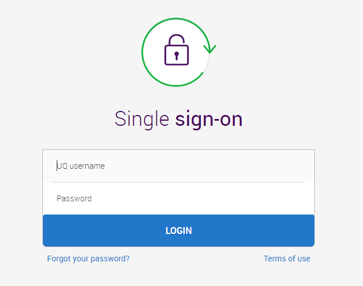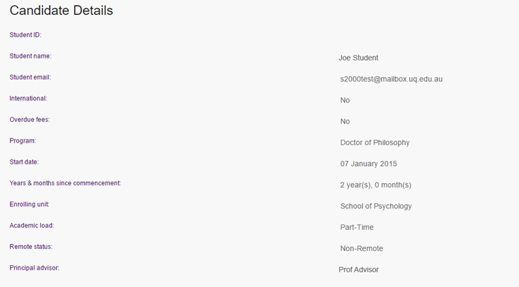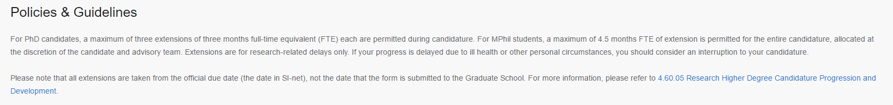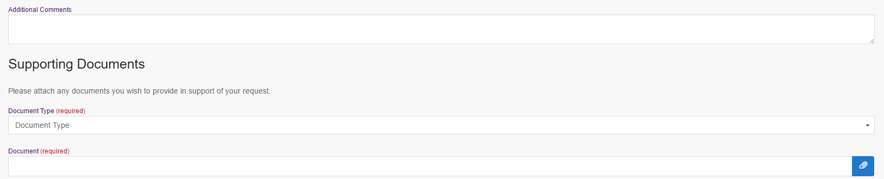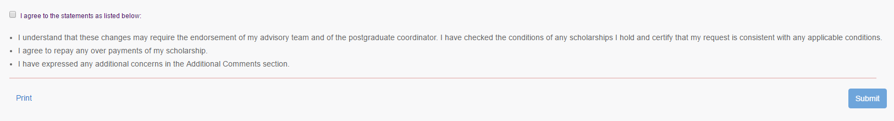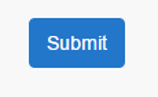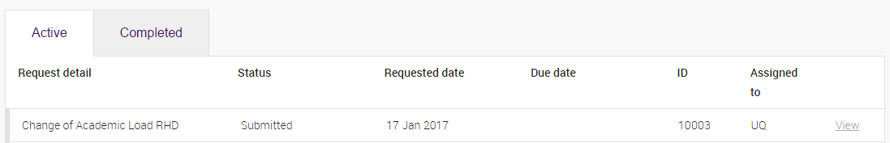How to submit a candidature request
Instructions for HDR candidates on how to submit a candidature request.
What candidature requests can I submit online?
- Attainment of Progress Review
- Change of Academic Load
- Change of Advisory Team
- Change of Enrolling School or Institute
- Change of Research Project
- Change of HDR Program
- Enrolment in or Cancellation of Additional Courses
- Notification of Remote Status
- Request to Enrol in Concurrent Program
- Extension of Living Stipend Scholarship
- Relinquish Living Stipend Scholarship
- Extend Thesis Corrections
- Withdrawal from Candidature
Where do I go to submit a candidature request?
You can view all candidature requests under Higher Degree by Research at my.uq.edu.au. Review the relevant information, prepare any supporting documentation, then select the request you wish to submit.