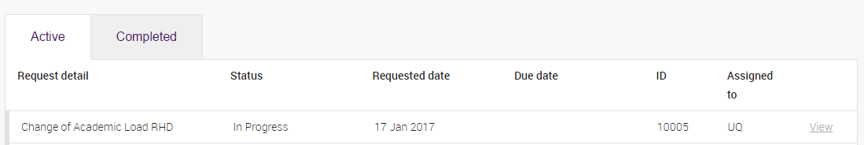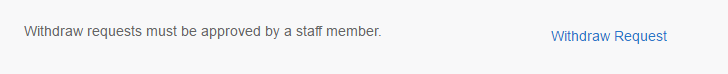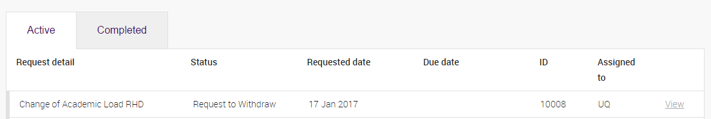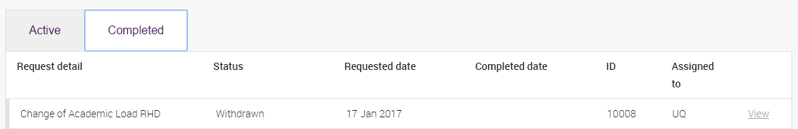How to withdraw a candidature request
Instructions on how HDR candidates can withdraw their candidature requests.
What candidature requests can I withdraw online?
- Attainment of Milestone
- Extension of Milestone
- Request for Leave
- Return from Leave
- Change of Academic Load
- Change of Advisor or Advisory Team
- Change of Enrolling School or Institute
- Change of Research Project
- Change of RHD Program
- Change of Thesis Title
- Enrolment in or Cancellation of Additional Courses
- Notification of Remote Status
- Request to Enrol in Concurrent Program
- Scholarship Variation
- Withdrawal from Candidature
Where do I go to withdraw a candidature request?
You can view all candidature requests at my.uq.edu.au.
Log in using your student username and password if required*
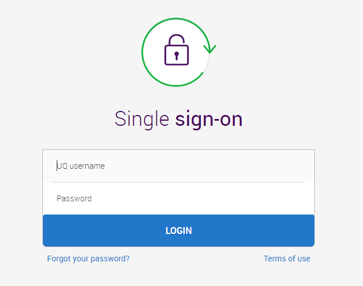
*Your student username will start with an “s” and is followed by the first 7 digits of your student number. If you do not log in with your student username you will not be able to view your candidature requests.