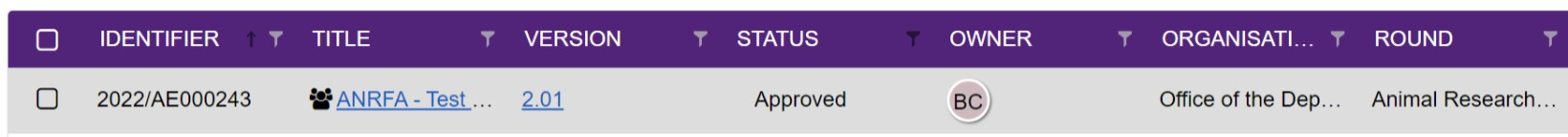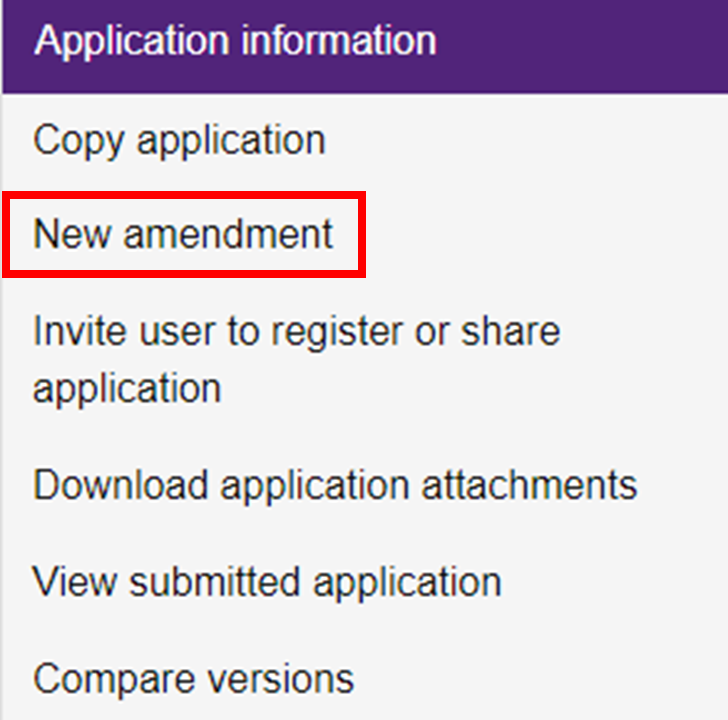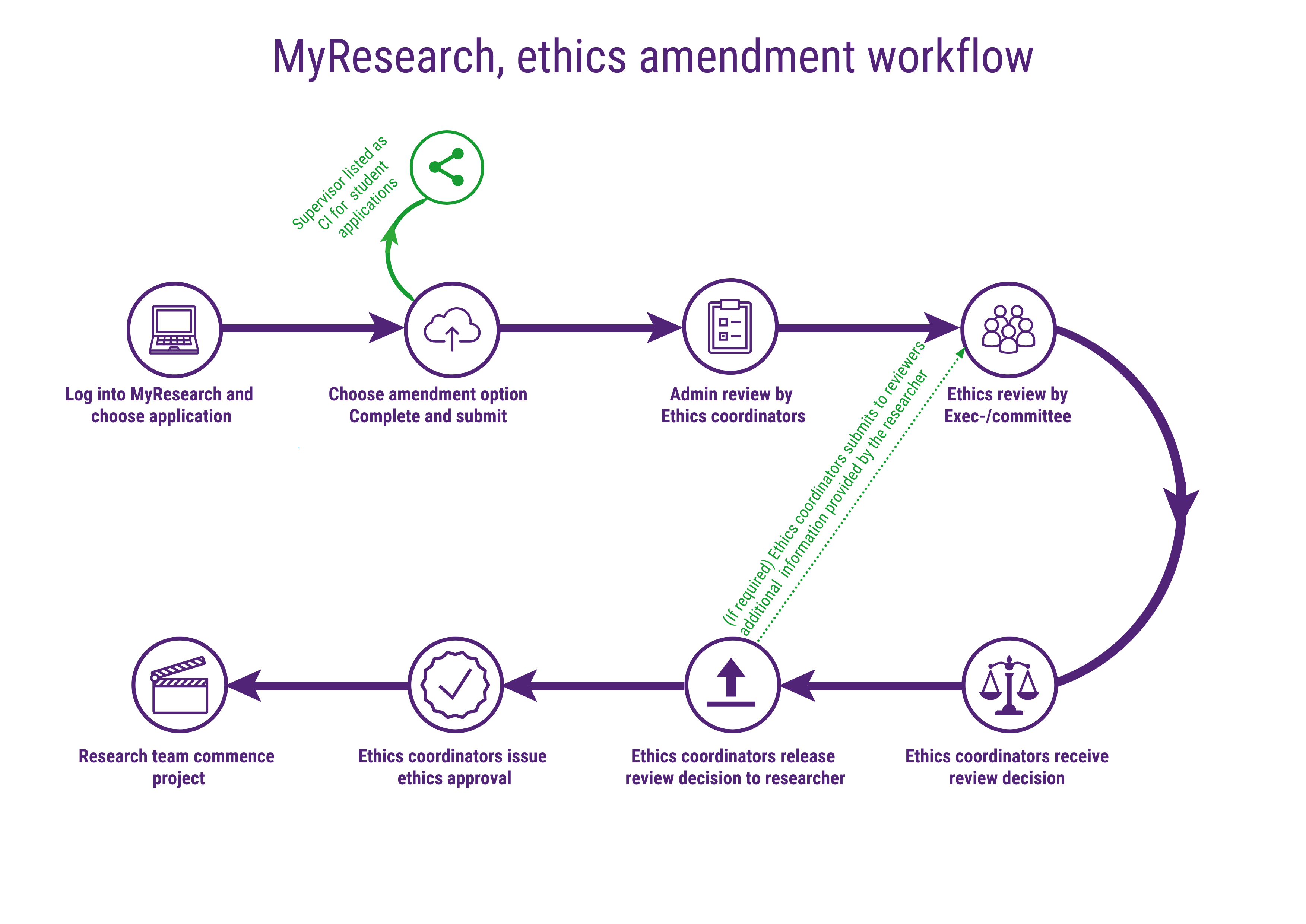Apply for amendment
If you wish to make any changes to the project team, research design or apply for an extension after the ethics approval has been issued, you need to apply for an amendment and obtain approval before you can implement those changes.
Steps for submitting an amendment application are as shown below:
1. Log in to the MyResearch website.
2. From the taskbar on your dashboard click on the application tab.
This will take you to the list of your applications. Choose the application you wish to amend.
NOTE:
- In order to commence an amendment, the application or previous amendment must be in Approved or Approved with provisos status.
- You can not submit a new amendment for an approved application while your previous amendment is being reviewed and is awaiting approval.
- You must have EDIT access to the application to be able to start a new amendment.
3. Click on the identifier to show all available options.
4. Choose new amendment from the pop up menu.
NOTE: If there are different versions of your application in the system, you need to choose the latest version from the drop down list. Click on New version.
5. Click on New version. This will create an amended version for your application.
6. By clicking on New version the system brings you back to your application list. You will see the amendment application with in progress status. The number under version has changed to 1.01. The whole number (i.e. 1) indicates an amendment, while decimal (i.e. 0.1) indicates the version of the application for which the amendment was submitted.
7. Click on the application title to opens the application form. The system detects that this is an amendment to an approved application and requests information about the amendment .
8. Update the relevant fields in the application. The process for updating the form is the same as the steps outlined in apply for ethics. When you have finished updating the application click on Accept and Submit. You will receive a system generated email notification once you submit the application.
NOTE:
- The option to submit the application form is only available to the user who is identified on the form as the Chief Investigator.
- The application owner (i.e. the person who created the application) has edit access. If the owner wishes to give edit access to team members, they need to share the application with edit access.
- The system allows you to easily share your application. This feature can be used to invite anyone to review your application. You can choose to give them view or edit access.
- If the Chief Investigator is not the application owner, they must be given edit access before they can submit the application.
- Only the application owner has the option to delete an in-progress version or withdraw a submitted version.
The diagram below shows the process steps for obtaining amendment approval.
NOTE:
- If you wish to submit amendment on applications that were submitted prior to 27 January 2021 and were migrated into the MyResearch system, in the first instance, update the key information in the HREA to best match the last application approved by the ethics committee (i.e approved amendments if applicable) and then add information relevant to the amendment application.
- Your records of the last approved application for an amendment may assist you to update any information missing from the details in MyResearch. If you are unable to find your latest records, please contact the relevant team humanethics@research.uq.edu.au or animal.ethics@research.uq.edu.au and they can assist in locating these documents.
- For existing human ethics approvals submitted using a non-HREA form, please email the Human Ethics team humanethics@research.uq.edu.au to discuss options for applying for an amendment.
- Animal ethics: Please check information on Legacy applications to learn about restrictions on submitting amendment on legacy animal ethics applications.
- Human ethics: Please remove previously approved/ratified documents from the application form and only attach documents relating to your current amendment submission.