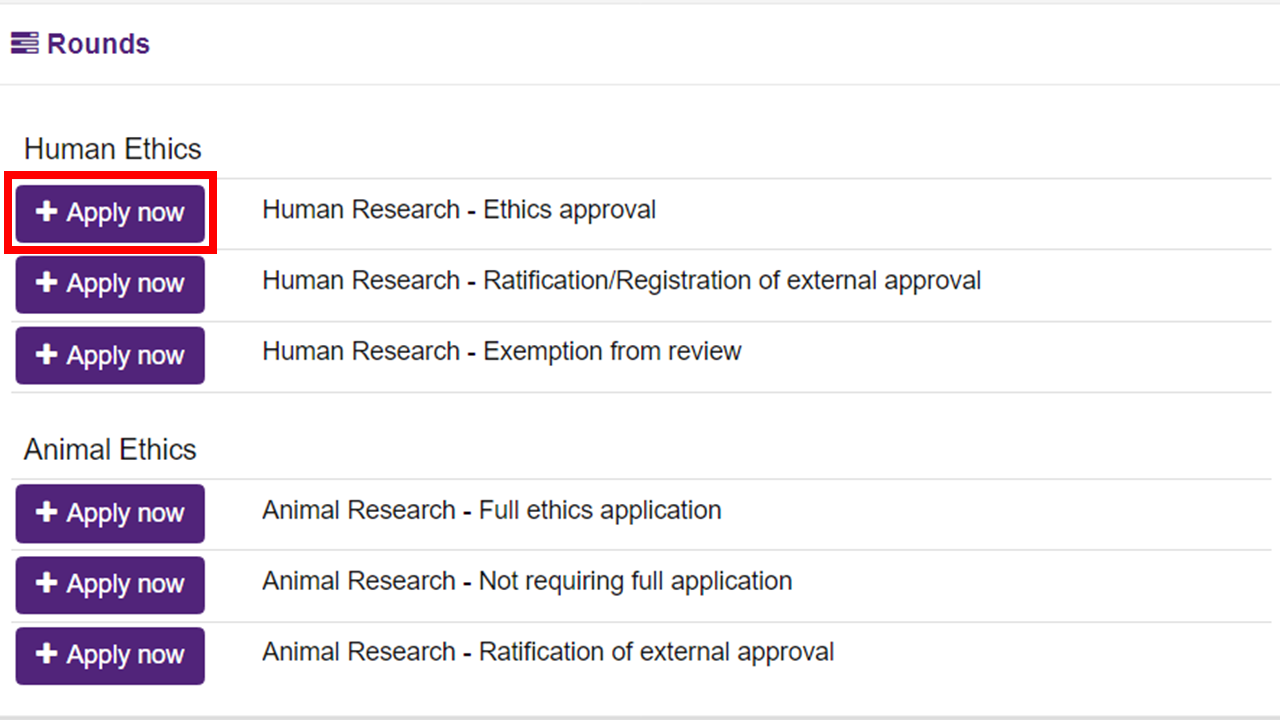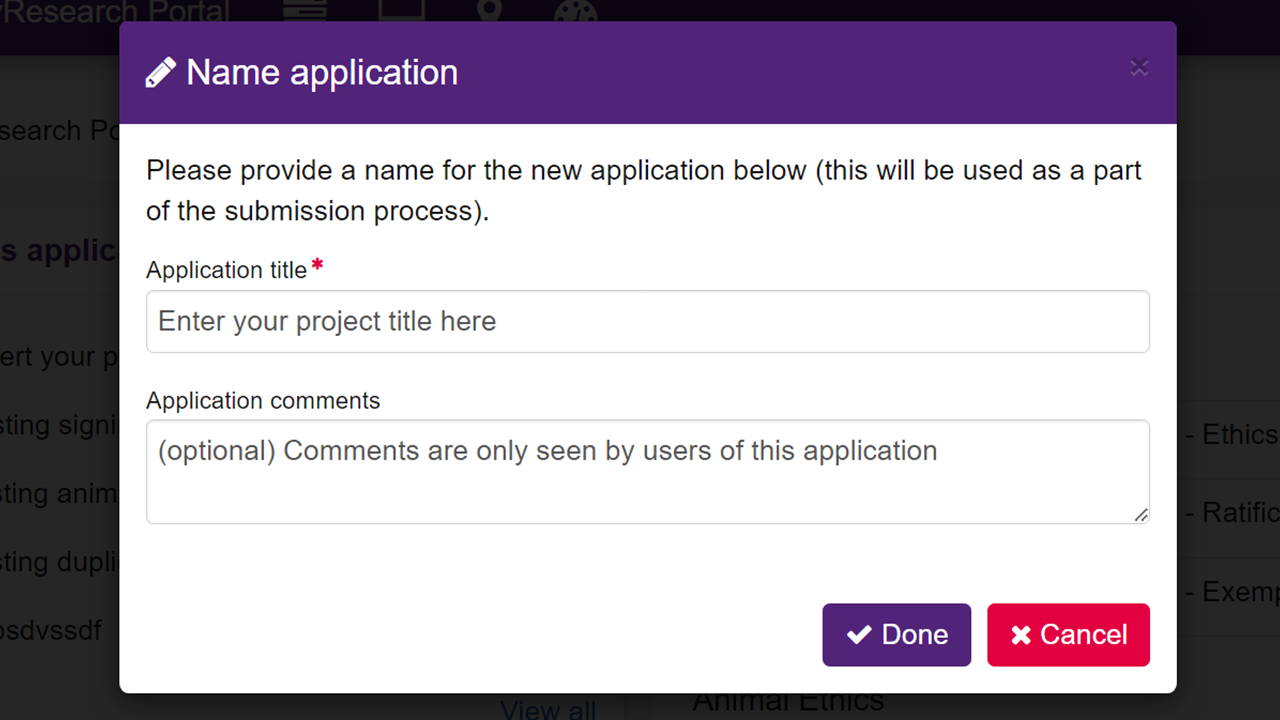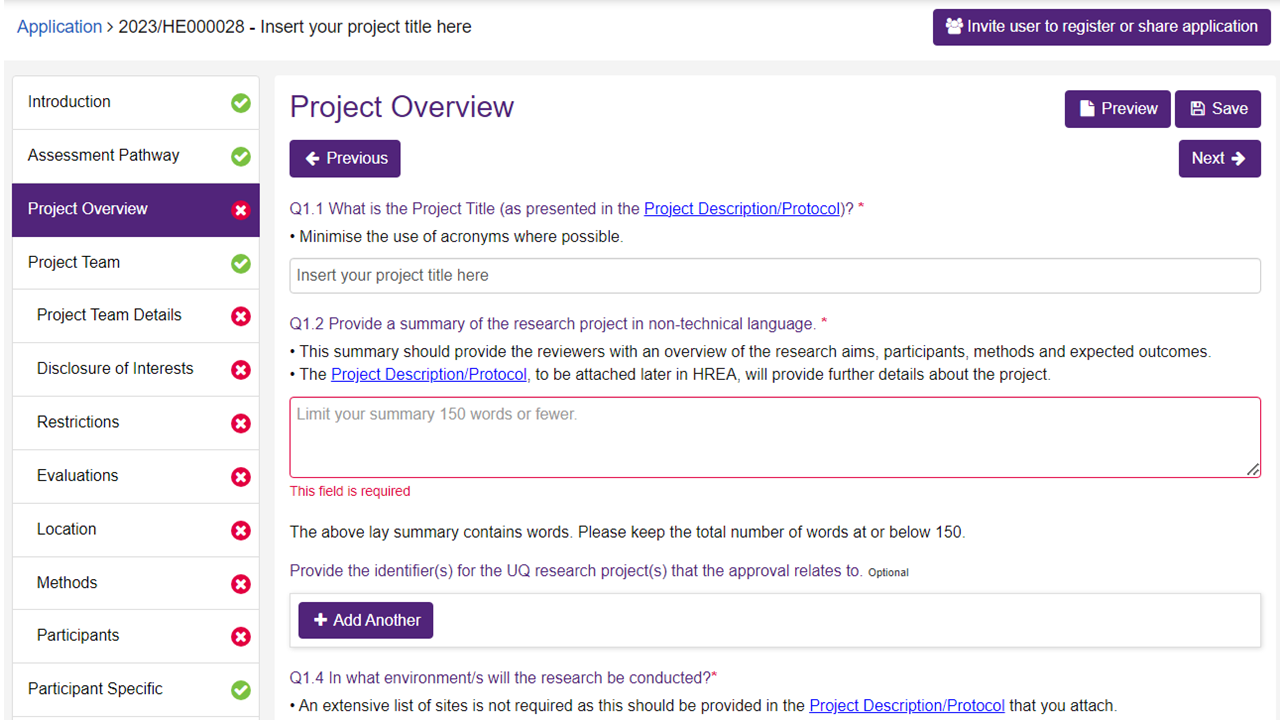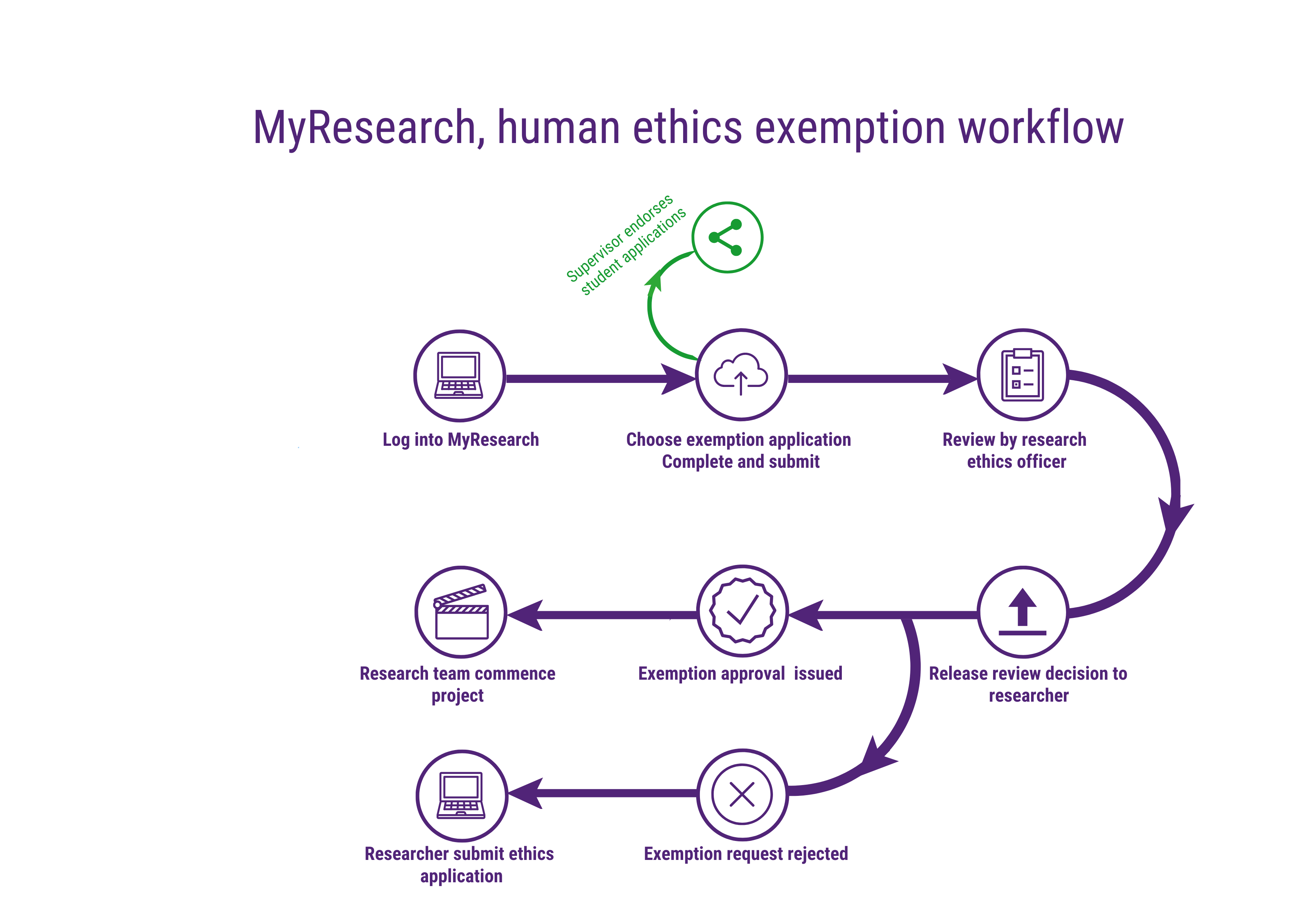Apply for ethics approval
Human ethics: According to the National Statement on Ethical Conduct in Human Research, research conducted with or about people, or their data or tissue, is considered human research and requires obtaining ethical clearance prior to commencing research.
All human ethics applications, including any exemptions and ratifications/registrations of external approval, are processed through the MyResearch system.
For more information about Human Ethics please see the Human Ethics Unit Webpages
Animal ethics: Animals are used for various scientific purposes in both research and in teaching. This includes laboratory research, teaching classes, veterinary science, companion animal and production animal settings, and in the wild (be it terrestrial or marine). All UQ researchers, teaching staff and students using live non-human vertebrates, cephalopods or crustaceans (if working interstate or overseas) require approval from an Animal Ethics Committee prior to commencing any animal work.
All animal ethics applications, including ratifications of external approval or ANRFAs (Application Not Requiring Full Application), are processed though the MyResearch system.
For more information about Animal Ethics please see the Animal Ethics Unit Webpages
Start and submit an application
1. Log in to the MyResearch website.
2. From the rounds tile click on the relevant apply now button.
3. Enter an application title and any (optional) comments and click done. This will generate a unique application identifier (YYYY/TTXXXXXX) and will take you to the first page of the application.
4. Answer all required questions - The questions shown to you on the form will differ dependent on the form type and the previous answers given. You must complete all mandatory fields (marked by a red asterix) in order to submit a form. Your form will auto save your progress as you go, so you can return to complete it at a later date.
You can navigate back/forward through the form by clicking on the tabs on the left hand side. Once a page is complete it will show a green tick, If a page is incomplete it will show a red cross.
5. List the project team.
Notes: UQ Students must be added to the application using their student UQ account to enable the ethics approval to be linked to their student UQRDM record during their thesis submission (some students are also given a staff email account but this should not be used in MyResearch).
UQ students are not permitted to be listed as a CI and should list their supervisor as the CI.
6. Once the application is complete and all pages show a green tick, the Chief Investigator must read the content of the Declaration page carefully and then click on Accept and Submit.
Note: If the CI is not the application owner, they must first be given edit access to the application in order to press submit. Students are not permitted to list themselves as the CI and should nominate their supervisor as the CI for their project.
NOTE:
- Declaration and Generate HREA document pages can only be completed by the person identified as the Chief Investigator (CI) on all application types, except a Human Research Ratification/Registration of external approval.
- The application owner (i.e. the person who created the application) has edit access. If the owner wishes to give edit access to team members, they need to share the application with edit access.
- If the application owner is not the CI, they need to give the CI edit access so that the CI can submit the application. In order to do that, the application owner needs to use the share function and change the access level of the CI to edit access.
- Students are not permitted to be listed as a CI and should list their supervisor as the CI where appropriate.