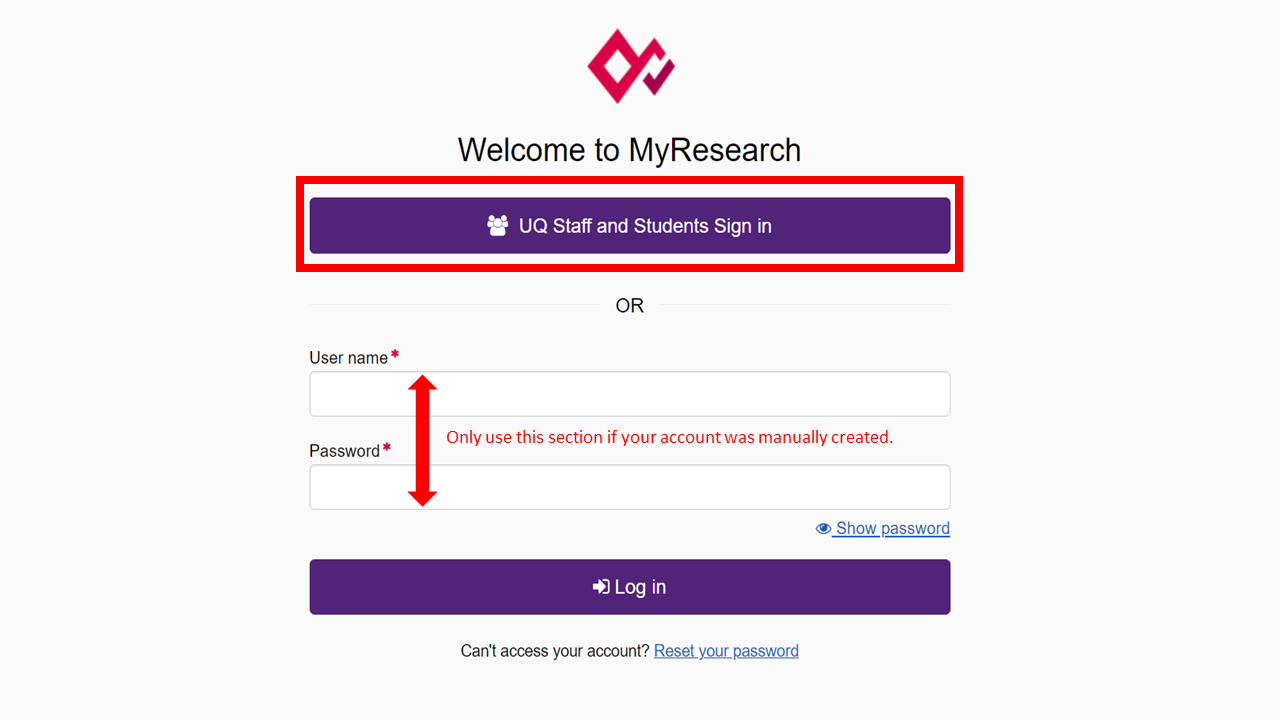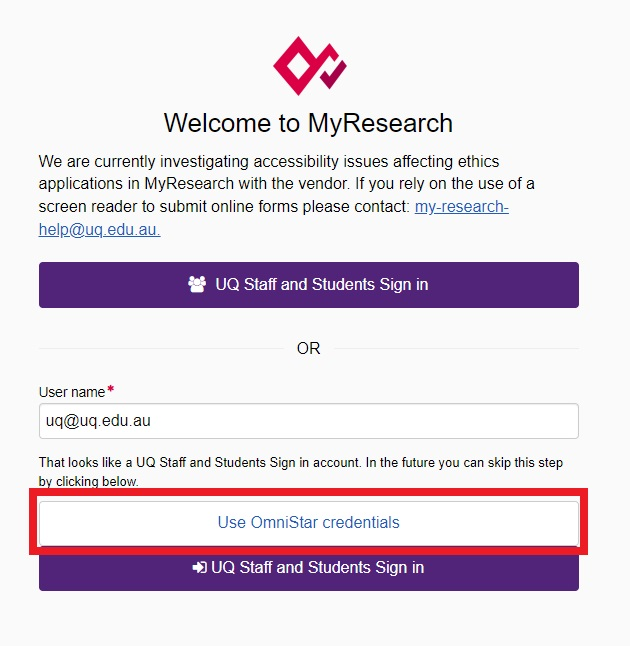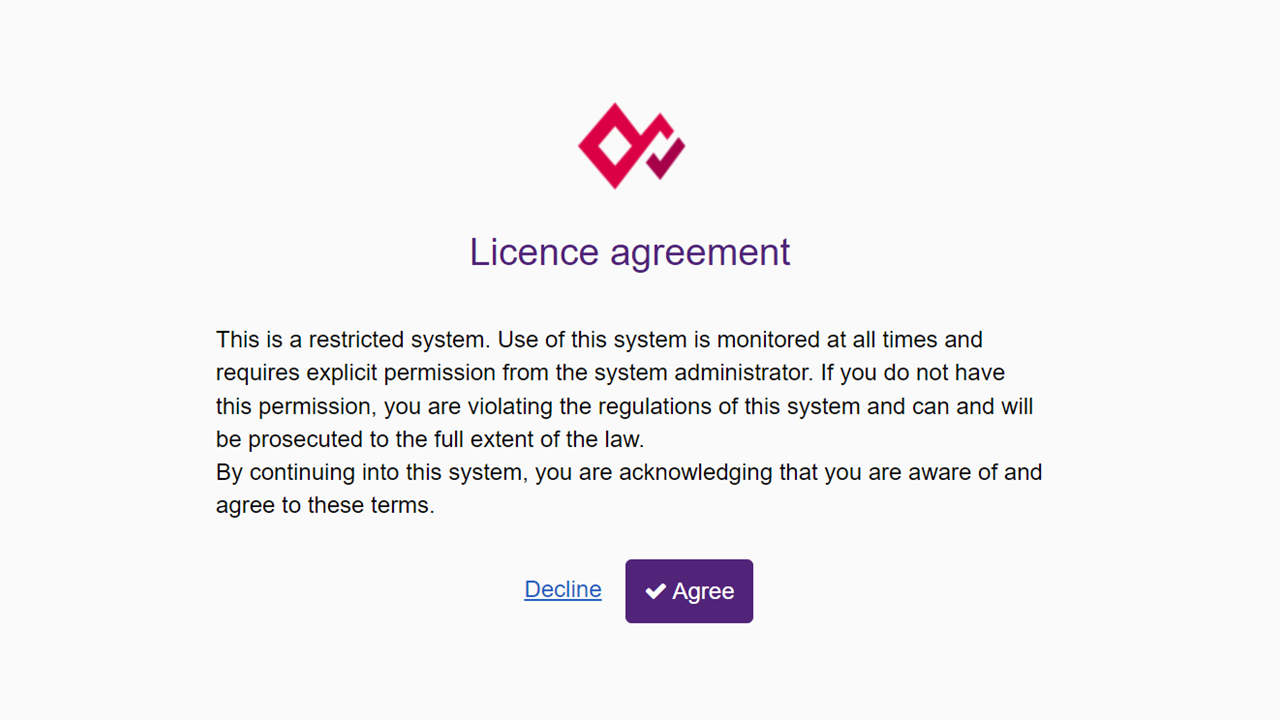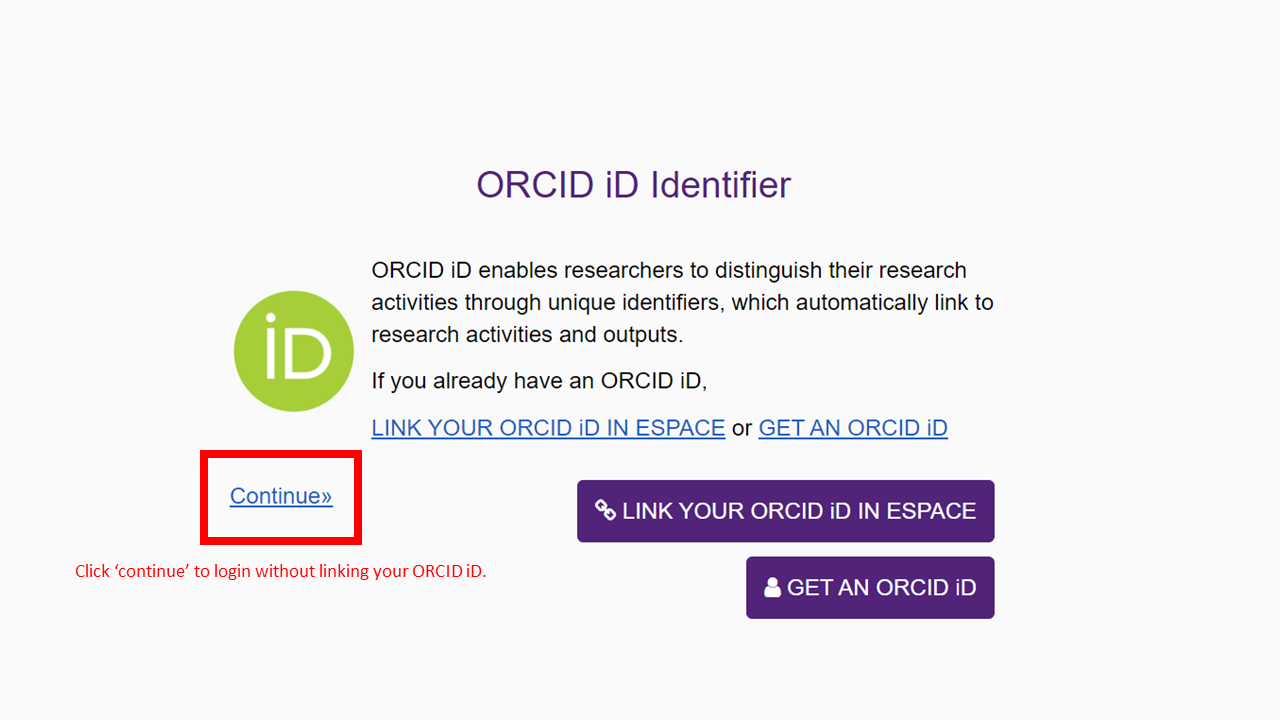Log in to MyResearch
You can log into MyResearch at https://my-research.research.uq.edu.au
1. Login:
- UQ staff or PhD student: Click on the the purple banner (“UQ staff and students sign in") to sign in with UQ SSO. If you are a PhD student with both staff and student logins, use your student credentials when prompted for Authentication.
- Other UQ Students: Other UQ student types including Honours, Masters, MD and DClinDent students who cannot sign in with UQ SSO will first need an account created for them, please click here to request an account.
- Entities external to UQ: use the email address and password provided by Research Ethics and Integrity (REI). Alternatively, email my-research-help@uq.edu.au if you require login credentials to access the system.
- External individuals (not UQ affiliated): Visit https://my-research.research.uq.edu.au/account/register to create an external MyResearch account. Note: UQ staff and students MUST NOT use this link as it will not attach UQ pemissions to the account.
- Multiple affiliations: Some UQ researchers may have additional concurrent affiliations with other organisations. For these individuals, more than one user profile can exist in MyResearch. If you are conducting research in your role as a UQ affiliate you need to login by clicking on the purple banner. However, if you are conducting research in your role as an affiliate to another organisation you will need to login using the username and password fields.
NOTE: The "Reset your password" should only be used by the users who are provided with Username and Password by MyResearch team. UQ staff, HDR and Honours students should not attempt to change the password.
For manually created accounts that use a UQ email address, please click on the Use Omnistar credentials button when prompted:
2. You need to agree to the licence agreement before proceeding .
3. If you are a UQ staff /student you will be prompted to link your ORCID iD or to register for an ORCID iD. If you wish to process that later, you can click on “continue” and create/link your ORCID iD next time you log in.
Once logged in you will come to the MyResearch dashboard.