To ensure that your appointment is progressed efficiently it is critical to understand how casual appointments at the University are onboarded from start (off system), to finish (onboarded in Workday).
Casual Appointments Request Process Flow:
All casual requests follow the same process steps. For further information about a particular point in the workflow, select the corresponding step-by-step link below:
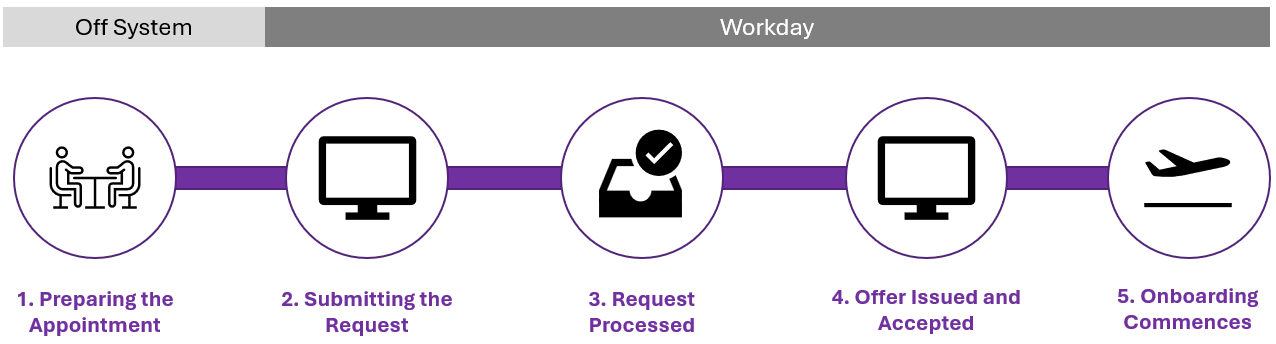
5. Onboarding Commences
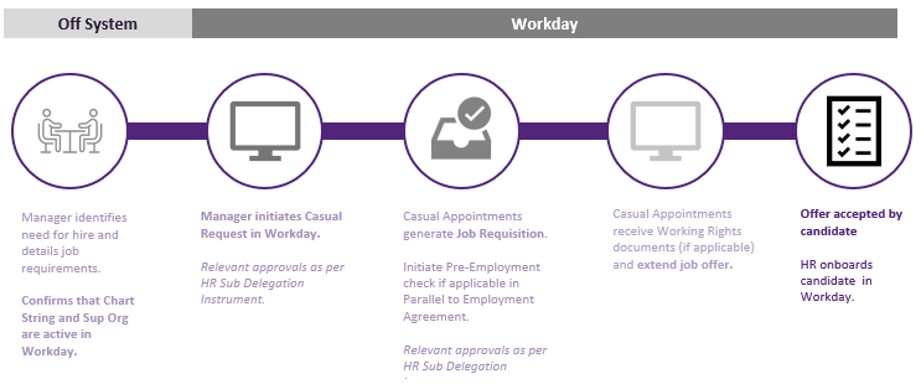
Once set to Ready to Hire in Workday, the appointment will be sent to Employee Services to activate in Workday.
You can review the progress of candidates that have been assigned to your Job Requisition by navigating to your Job Requisition Workspace and reviewing the active requisition to determine what step of the process your candidate is currently sitting at.

New Starters will receive an email from ITS with information on how to access their UQ IT Account. Once they have activated their ITS account via the activation link in the email, they will have access to your Workday Profile, UQ Email, UQ Wifi, My.UQ Portal.
Refer to the Casual Onboarding Guide
Can't find the answer?
Check the status of your requests and enquiries in my.UQ dashboard.
