To ensure that your appointment is progressed efficiently it is critical to understand how casual appointments at the University are onboarded from start (off system), to finish (onboarded in Workday).
Casual Appointments Request Process Flow:
All casual requests follow the same process steps. For further information about a particular point in the workflow, select the corresponding step-by-step link below:
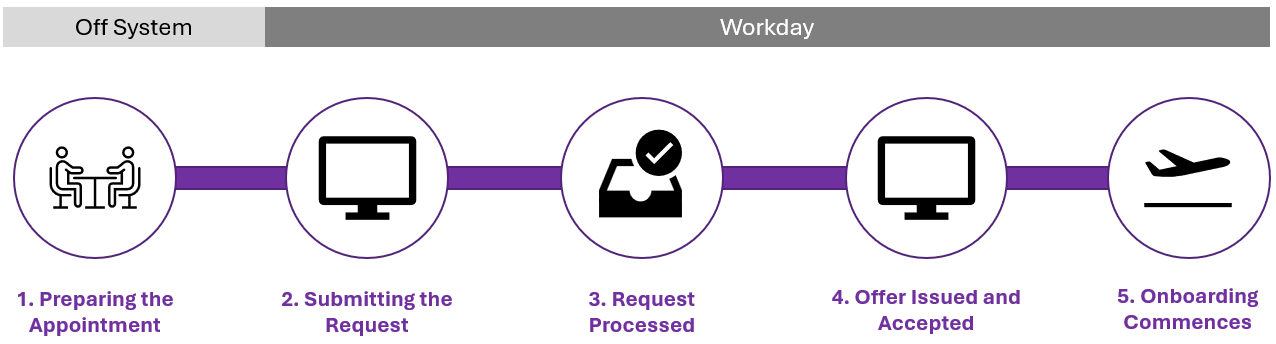
6. Frequently Asked Questions
Q. Where do I find my Supervisory Organisational Unit?
A. You can determine whether you have a Supervisory Org Unit by navigating to your Worker Profile via View Profile > Job > Organisations.
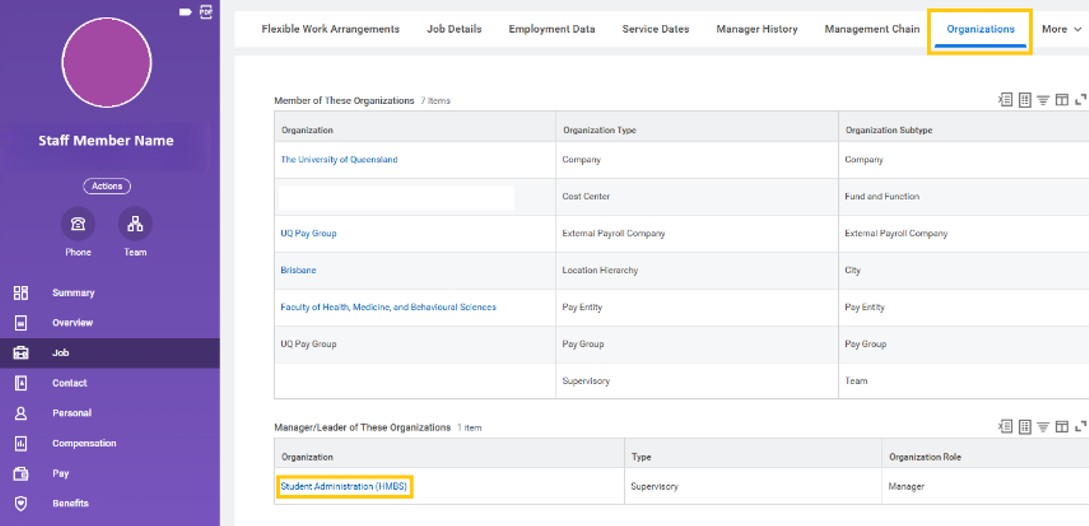
If no Manager/Leader of These Organisations table can be viewed, a Sup Org Unit will need to be created for you in Workday. Your HR Advisory team will assist you with activating this.
Q. How long will my request take to be actioned?
A. It is recommended that you submit your requests 3 weeks prior to the commencement of your casual staff member's starting date.
Q. What is the difference between a Casual Professional, a Casual Research Professional and a Casual Academic?
A. Casual Professionals and Casual Research Professionals typicall hold titles such as Casual Research Assistant, Casual Administration Assistant and complete timesheets via MyAurion. Casual Academics are typically hired to carry out tutoring, marking or teaching and are typically engaged at the beginning of each semester.
Q. My casual needs to be reactivated in system after a long absence, do I have to submit a new request?
A. Any deactivated Casual appointments now require a rehire request (i.e. a new Casual Appointment Request must be submitted).
Q. I would like to increase the HEW Level/Increment for my casual staff member, how do I do this?
A. A new Casual Appointment Request should be submitted, with the increase HEW and/or increment level. A comment should be added indicating that the request is to increase the pay rate of the staff member.
Q. I have submitted a request on behalf of my supervisor, how can I check on its progress?
A. When submitting the Casual Appointment Request, request to be added to the Selection Committee in the comments section. The Casual Appointments team will enable your access to the raised Job Requisition for future review.
Q. I plan to recruit a large group of casuals. Do I need to use this process?
A. If you plan to submit more than 10 casual appointments at one time, please reach out directly to casualrecruit@uq.edu.au to obtain further support with your bulk recruitment activity.
Q. How do I determine at what pay rate my casual should be paid?
A. We recommend reviewing the following page for further information.
Casual Professional Salaries - Professional staff and professional research staff salary website. Refer to Schedule 5 (page 89 -100) of the Enterprise Bargaining Agreement to review Job Descriptors for Professional and Research Professionals (HEW 1 – 9).
Q. Do I have an active chart-string in Workday? Where can I find this?
A. The chart-string for your Supervisory Organisational is tied to your position number in Workday. You can determine this by selecting the Position Number hyperlink via your Worker Profile and reviewing Organisation Assignements > Cost Centre. Alternatively, please ensure that you have reached out to your local Finance team to determine your allocation.
Q. Is a casual appointment suitable in this instance? Should it be a Fixed-Term appointment instead?
A. It is recommended that you review the Appointment Type decision support tool to confirm whether a casual appointment is suitable for your candidate. If you are still unsure, we recommend reaching out to your HR Advisory team for a further discussion.
Q. How do I review a raised Job Requisition in Workday?
A. To review a Job Requisition once it has been raised by the Casual Appointments team, please navigate to your Recruiting Dashboard via the Menu shortcut.
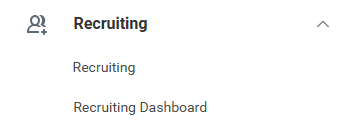
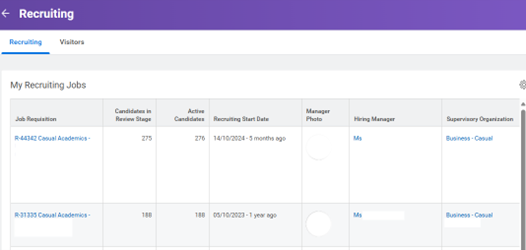
You can then review the active requisitions that have been raised on your behalf via the My Recruiting Jobs dashboard.
Q. What is a Supervisory Organisational Unit?
A. All workers are hired into a Supervisory Organisation and are therefore members of that organisation. These Supervisory Organisations report to one another to form the Supervisory Organisation Heirarchy - who reports to whom. Each Supervisory Organisation has one (and only one) superior organisation.
The Manager of a Supervisory Organisation is not a member of the organisation they manage but sits in the organisation above this. There is only one Manager allocated to each Supervisory Organisation.
In the image below, think of the Supervisory Organisation that your candidate will be placed in as the yellow box. As a manager/supervisor, you then belong to the larger orange box, which in-turn reports to your higher-level manager in Workday.
- Orange: Superior Sup Org
- Blue: Supervisor
- Yellow: Supervisor's Sup Org
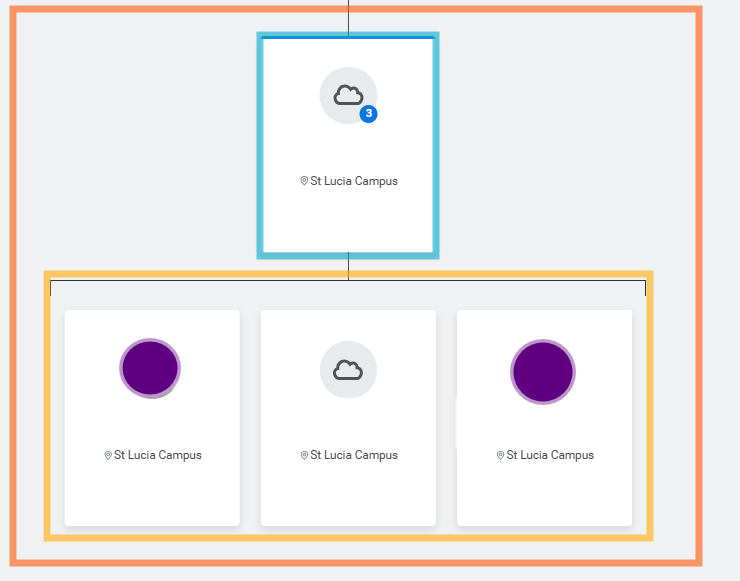
Can't find the answer?
Check the status of your requests and enquiries in my.UQ dashboard.
