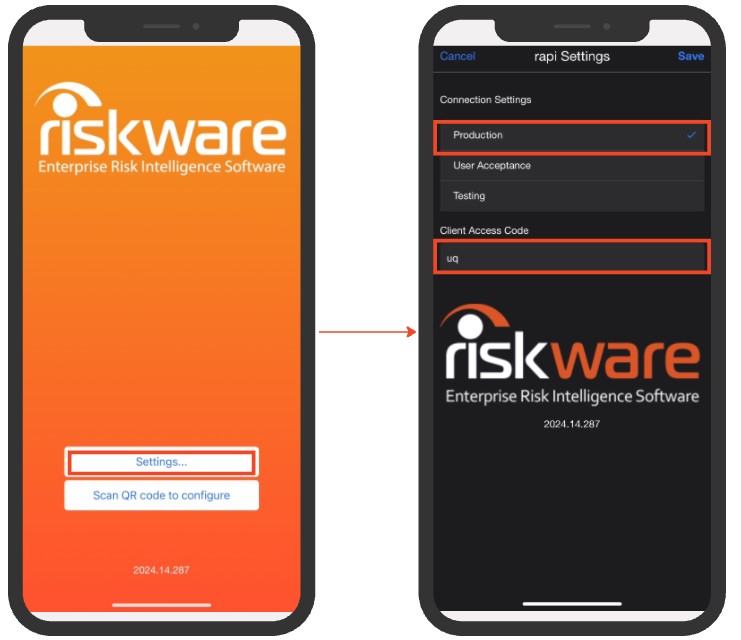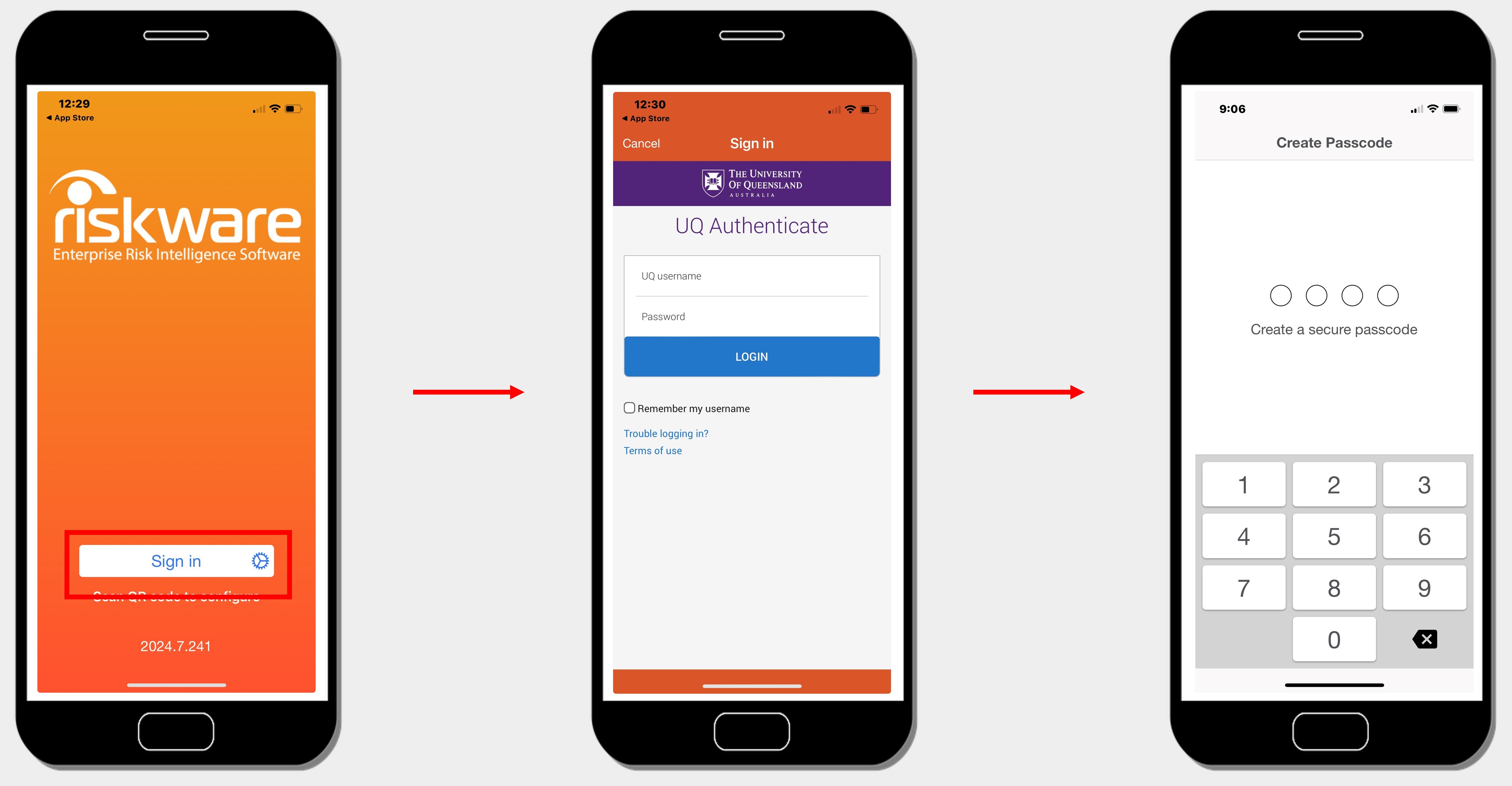UQSafe - Install RiskWare mobile app
RiskWare is a free mobile app for UQ staff and students to report workplace hazards and incidents via their mobile devices (smartphone or tablet).
Step 1 - Download RiskWare app
Apple Users
Go to the App Store and download the RiskWare app to your device.
Android Users
Go to Google Play and download the RiskWare app to your device.
Questions?
Contact your local Safety Team for assistance with health and safety matters.
Contact the HSW Audit Manager for assistance with audits and inspections.
Contact the UQSafe System Administrators for technical support.
Contact the Health, Safety and Wellness Division for general enquiries.
![]() (07) 3365 2365
(07) 3365 2365