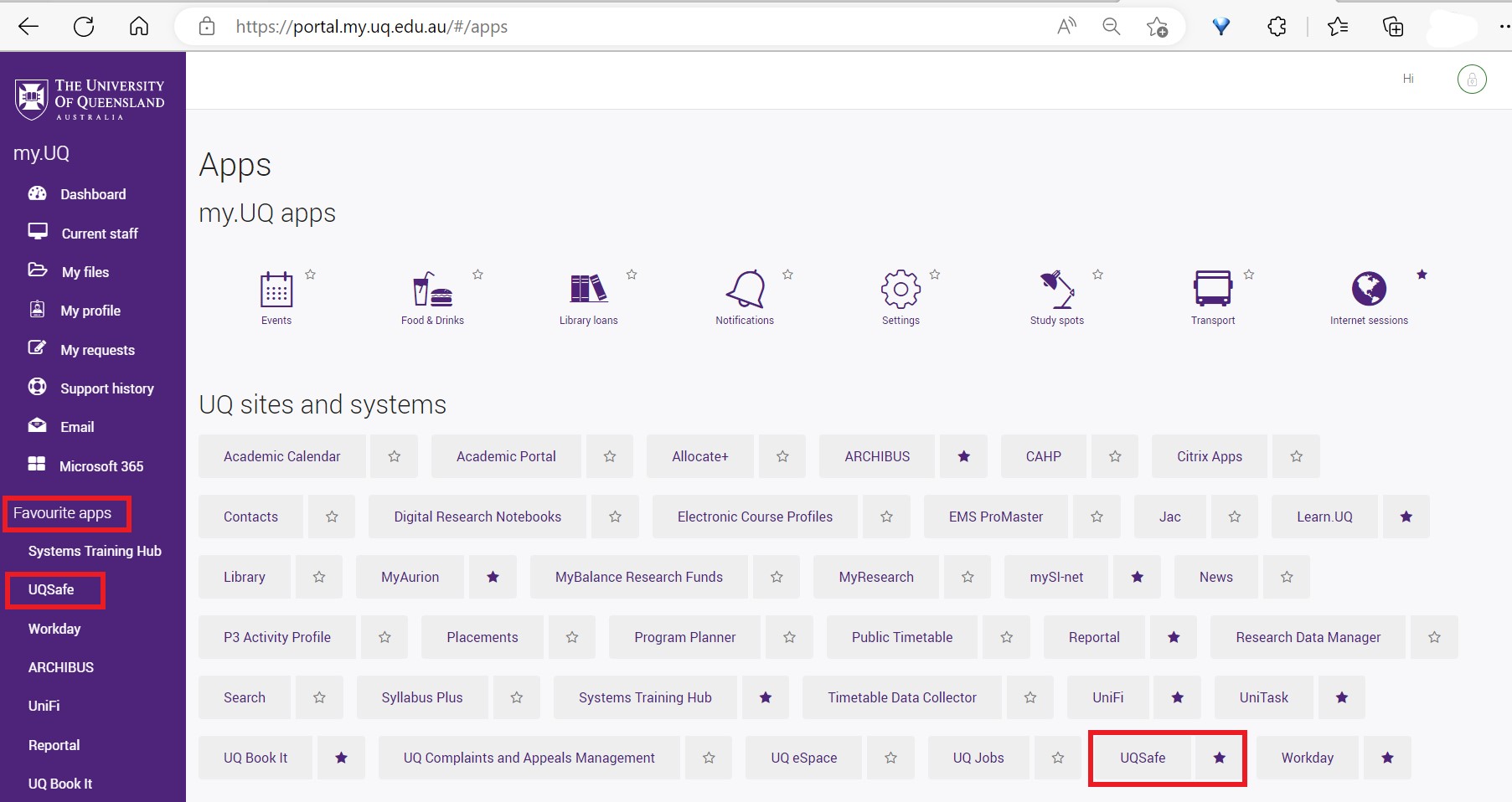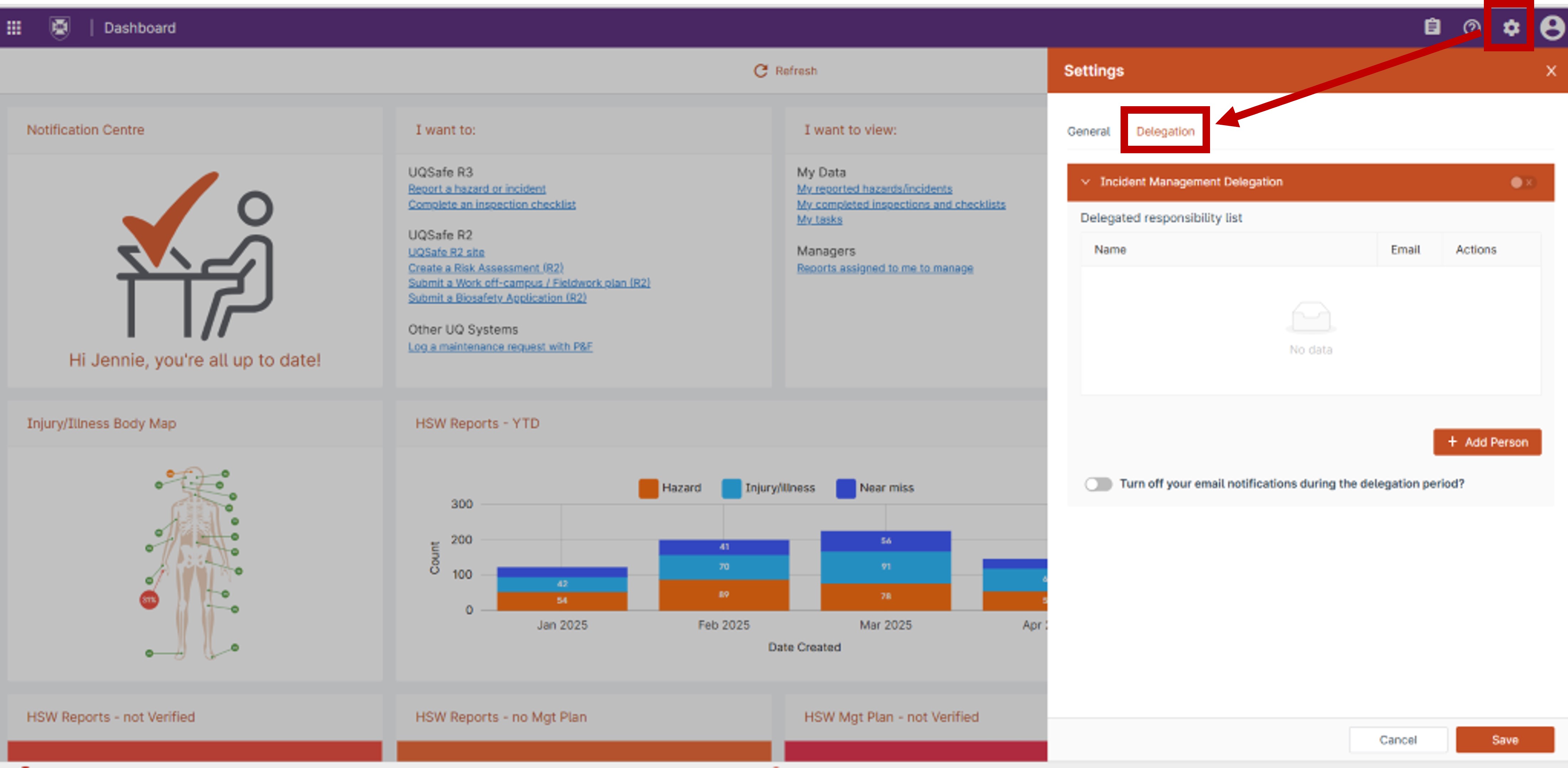UQSafe System Access
UQSafe is the system used by UQ staff and students to manage information related to health, safety and wellness. UQSafe is currently split across 2 versions:
R2 is used to create risk assessments associated with their work or research, submit applications to work with biological materials, and complete fieldwork and work-off campus plans.
R3 is used to report workplace incidents and hazards, complete workplace inspections/checklists, and manage related actions.
Questions?
Contact your local Safety Team for assistance with health and safety matters.
Contact the HSW Audit Manager for assistance with audits and inspections.
Contact the UQSafe System Administrators for technical support.
Contact the Health, Safety and Wellness Division for general enquiries.
![]() (07) 3365 2365
(07) 3365 2365