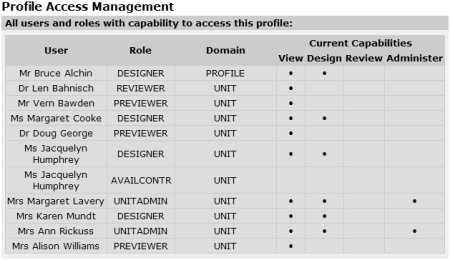Profile Access
Profile Access Management
This section of the course profile enables the user to see who has what level of access to this profile.
View the list
To access profile access management, click the Profile Access link on the left side of the screen when viewing a course profile.
User
The name of the user with access to the profile.
Role
The type of role given to that user. Possible types listed here will include DESIGNER, REVIEWER, PREVIEWER, UNITADMIN and AVAILCONTR (Availability controller). See help on Roles and Privileges for more information.
Domain
The extent of the user's role. This will be either just the profile itself or all profiles within its Unit.
Current Capabilities
Lists the user's capabilities in relation to this profile.