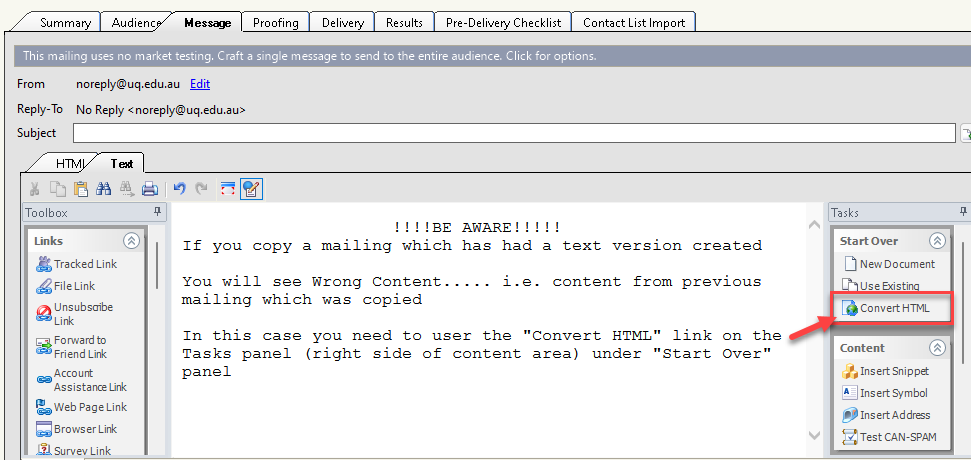7. Broadcast mailing - create a text version
Create a text version of your document for contacts who receive only plain text emails.
Procedure
- Click the Text tab.
- To create a text document by converting an HTML page to text, click Convert HTML Content. The HTML to Text window opens
If you don't see the screen "Convert HTML" Content. follow instructoins at the end of the page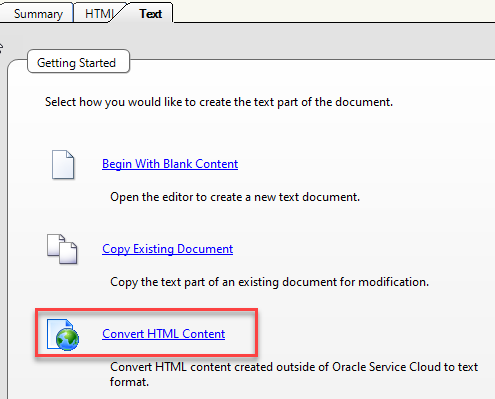
- To convert the HTML content to text, select HTML Part. This option is not available if no HTML content exists in the document
You should finalize your HTML content before converting it to text.
- Click OK to insert the converted HTML in the text part of your document. Make any necessary edits.
.
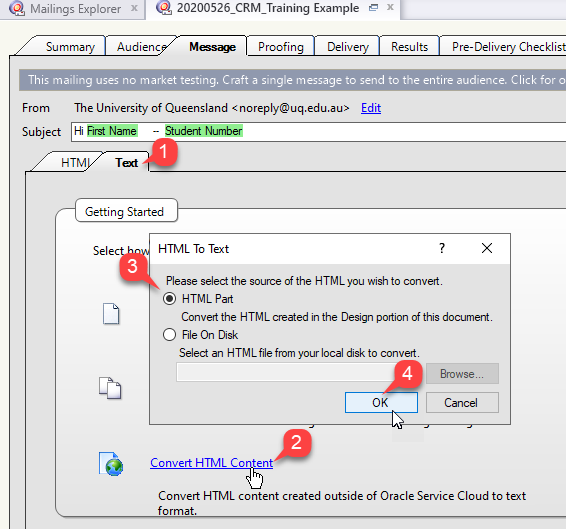
Save the mailing by selecting "Save" ![]() on the Ribbon.
on the Ribbon.
If you have copied an existing mailing which already has a text version created you will see the previously converted content..... i.e. content from previous mailing which was copied
In this case you need to user the "Convert HTML" link on the Tasks panel (right side of content area) under "Start Over" panel (see below)