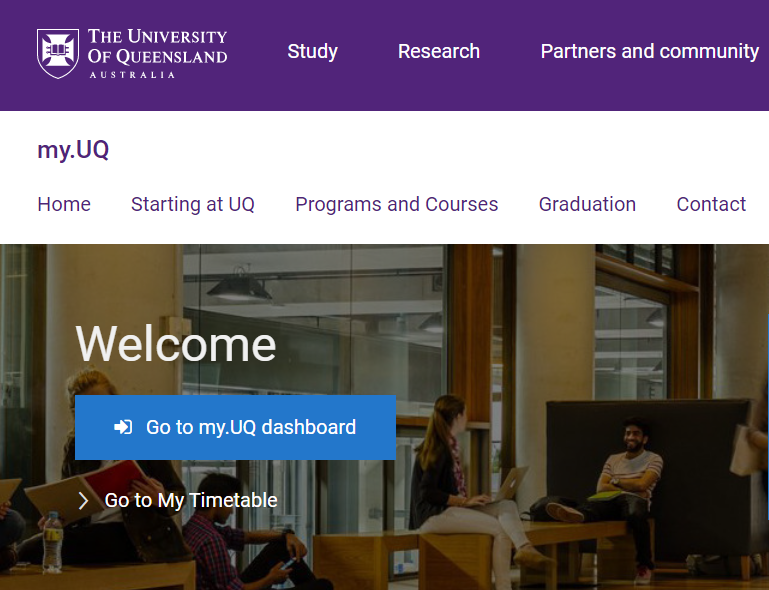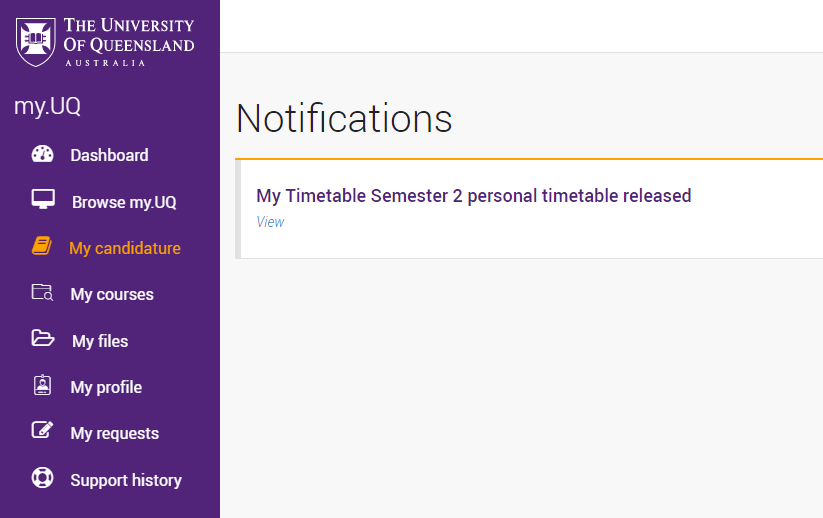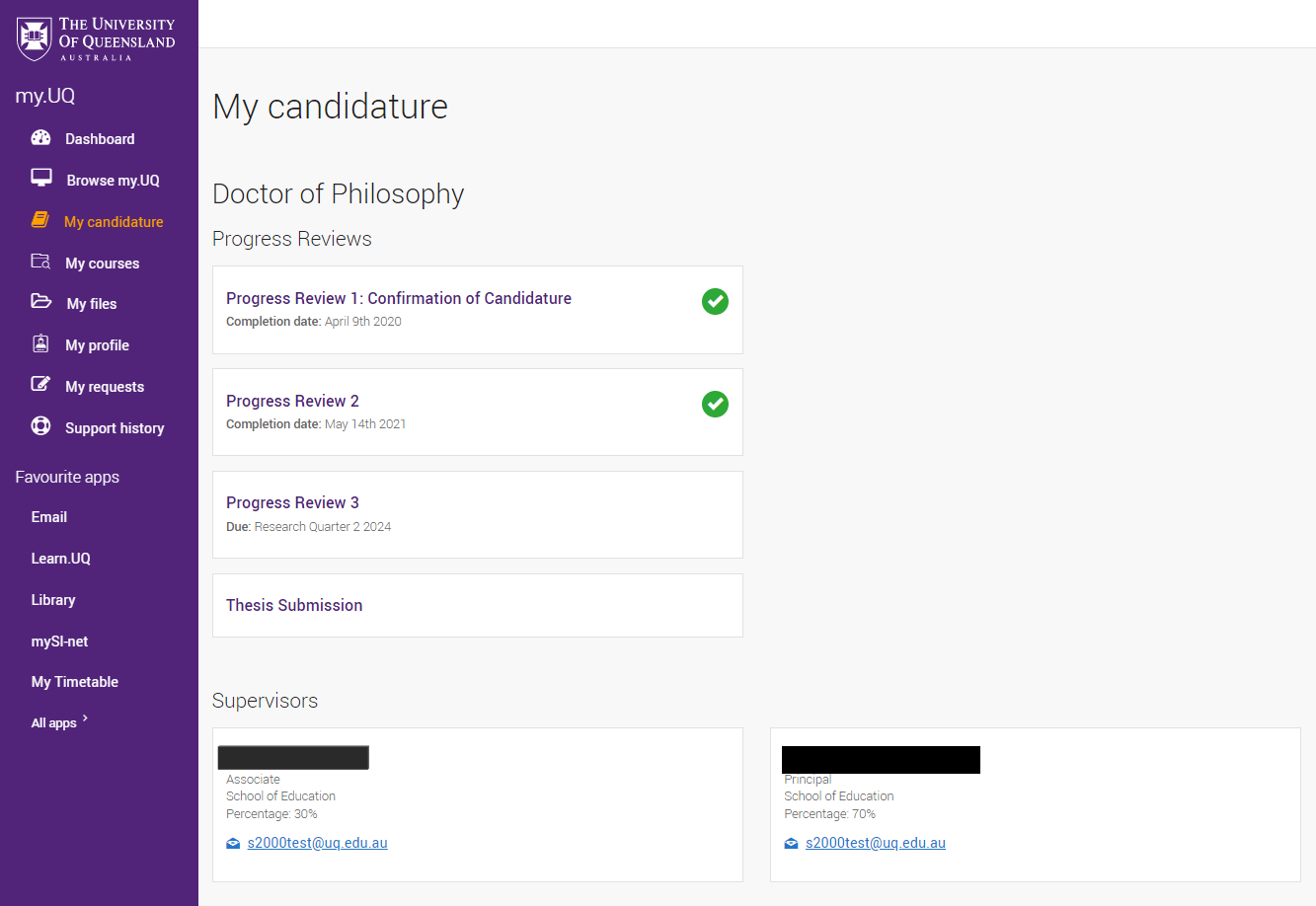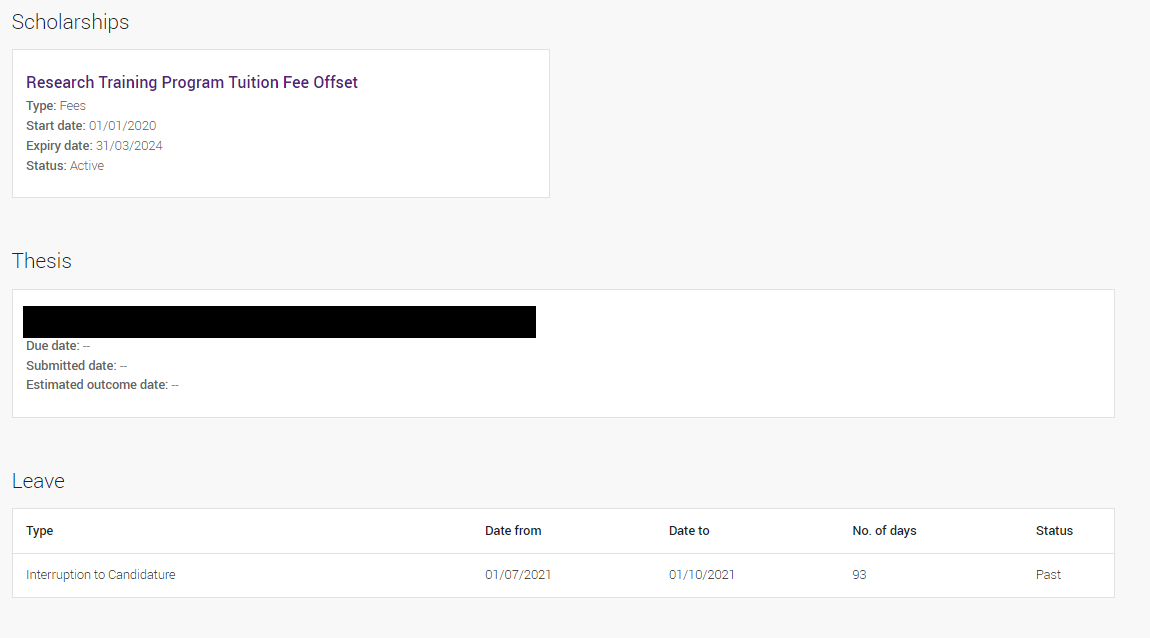How to check the status of your Progress Review
You can check the status of your Progress Reviews via my.UQ.
- Navigate to your my.UQ dashboard:
- Navigate to My Candidature:
- Your candidature dashboard contains details of your progress reviews and advisory team:
- Your candidature dashboard also contains information on the scholarships you hold, your thesis, and any leave/interruption that you’ve taken to date: