Completing the Early Candidature Checkpoint request – Candidates
Within this request you will be able to:
- Complete your Early Candidature Checkpoint (ECC) by responding to the checklist contained within the request. This allows you to:
- confirm that you’re on track with key tasks required in the first 3-6 months of your HDR program
- provide feedback on the resourcing and support of your candidature
- confirm that you’re on track for your Confirmation Review (R1).
- provide additional feedback/comments to the Director of HDR in your Enrolling Unit, if needs be.
- Track the progress of your request
- Review the request history
Once you have submitted the ECC checklist, your Principal Advisor will be invited to complete their part of the request. Please note that your Principal Advisor cannot see the responses you provide. Once your Principal Advisor has completed the checklist, the information will be forwarded to the Director of HDR in your Enrolling Unit.
To understand the different elements of the ECC you can refer to the Progress Review website.
You can check the progress of a request any time directly via your my.UQ dashboard > My requests.
Log in to your my.UQ Dashboard using your student username and password if required.
Your student username will start with an “s” and is followed by the first 7 digits of your student number. If you do not log in with your student username you will not be able to view your candidature requests.
Initiate an ‘Early Candidature Checkpoint’ request via ‘My requests’ in your UQ Dashboard:
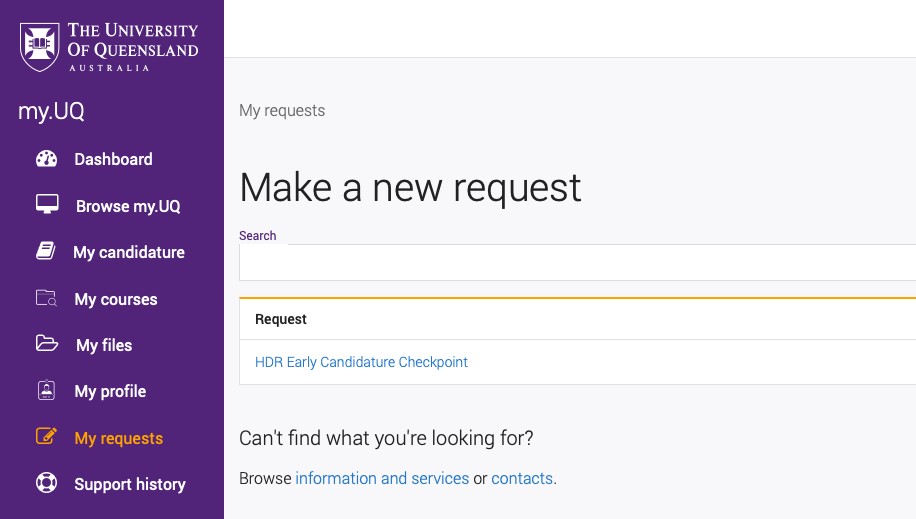
The request will provide a snapshot of your candidature details. Please contact the Graduate School if something appears incorrect.
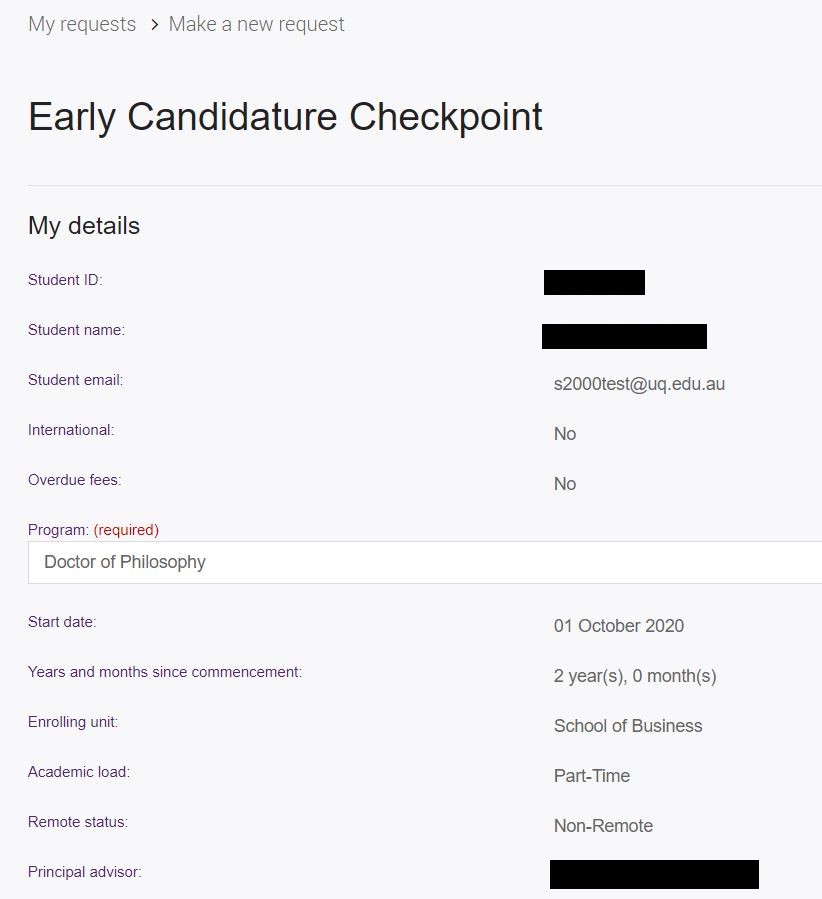
There will be important policy information and instructions relevant to your request. Please make sure you read through these carefully before completing the request.
Complete the ‘Request details’ by responding to all questions on key tasks, resources and support. Only your Principal Advisor will not see the responses that you have provided.
To understand the different elements of the ECC, you can refer to the Progress Review website.
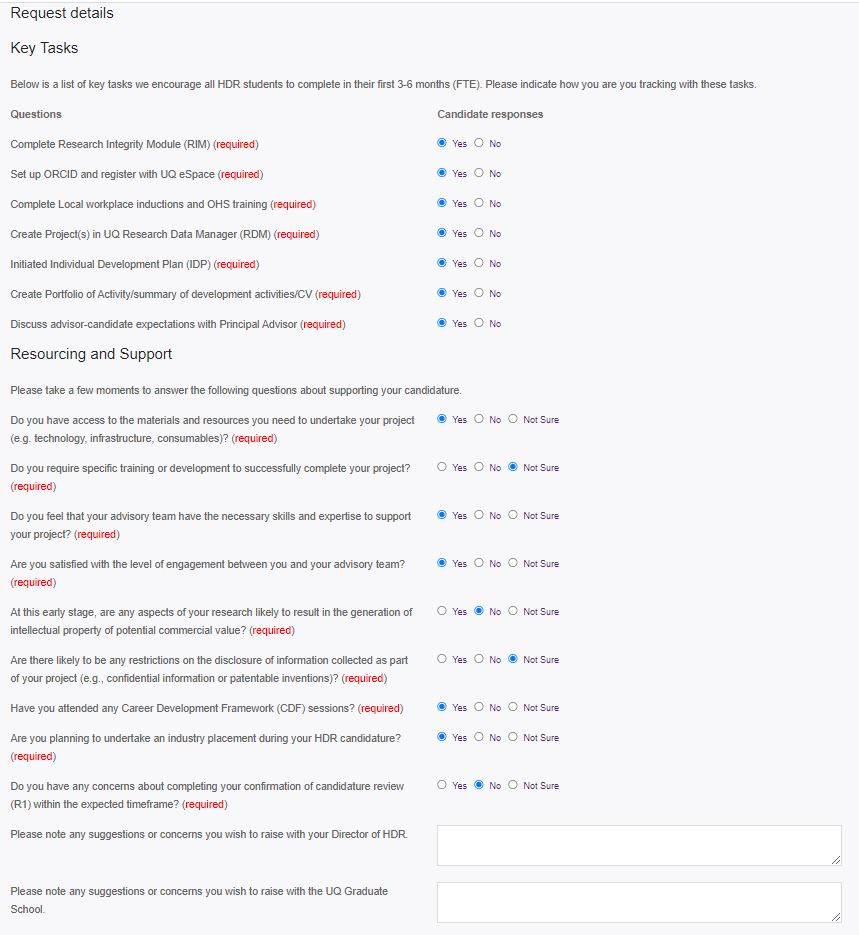
The request contains functionality to upload the documents. The ECC requires you to complete the online checklist only. You should not need to upload any supporting documentation. Note that if you upload a document, it will be visible to your Principal Advisor as well as the Director of HDR.
Double-check that your Principal Advisor and Director of HDR are listed correctly, check Acknowledgement and ‘Submit’ the request.
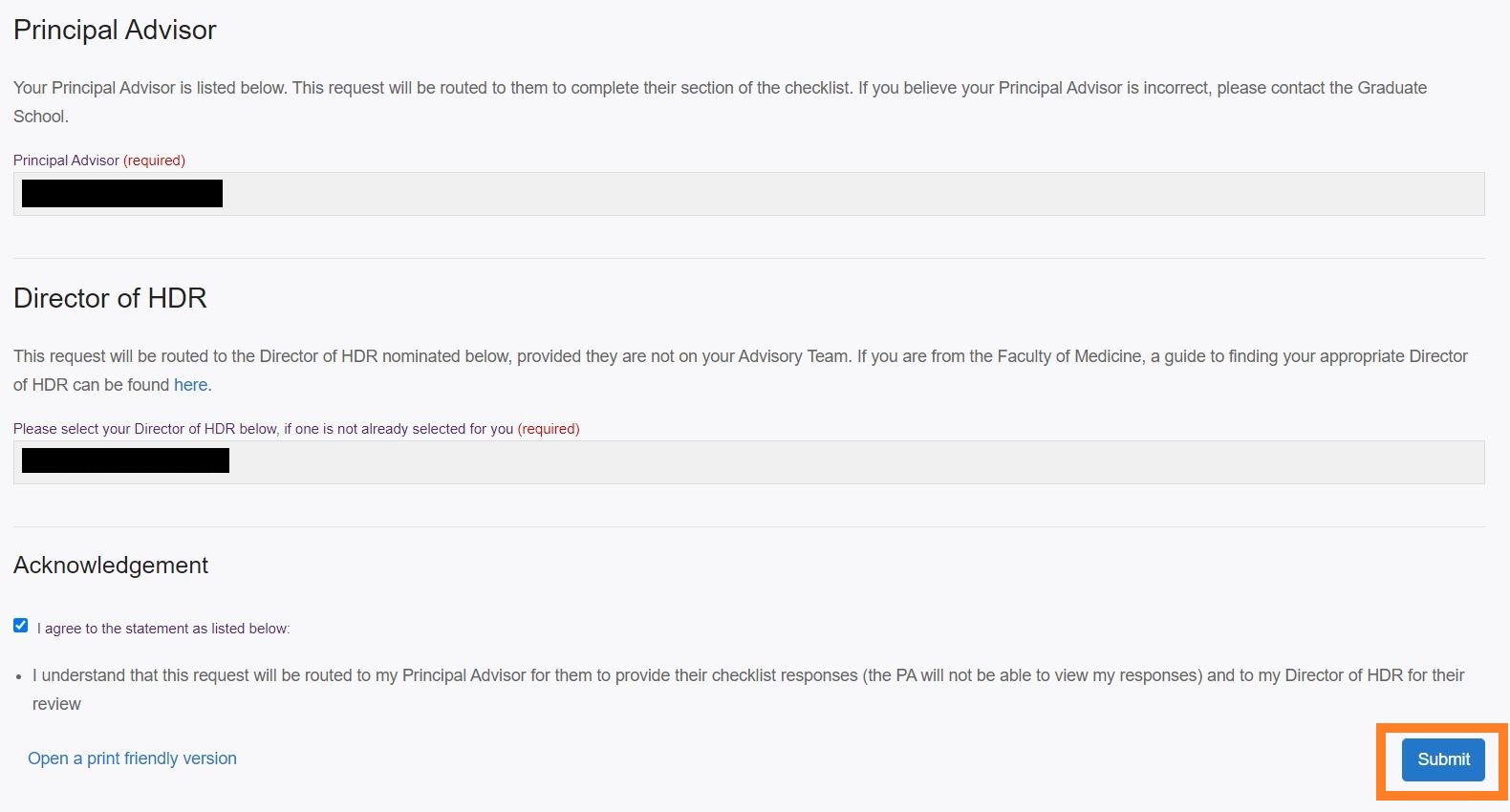
Once you click ‘Submit’, the system will confirm that you’ve successfully submitted the request and provide you with a Request ID. You will also receive a notification to your student email confirming the request and providing information on how to check the progress of your request. Your Principal Advisor will be invited to complete their part of the request. Once your advisor completes their checklist, the request will route to the Director of HDR) to review and endorse your ECC.
You can check the progress of a request any time directly via your my.UQ dashboard > My requests.
