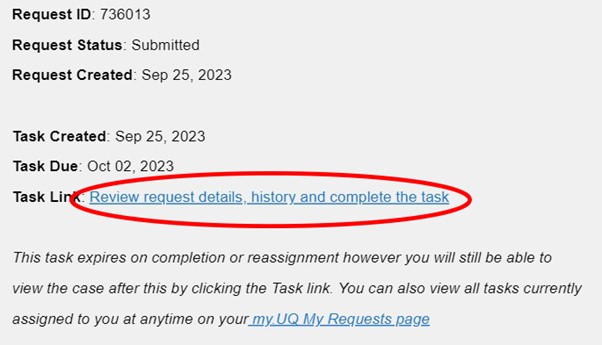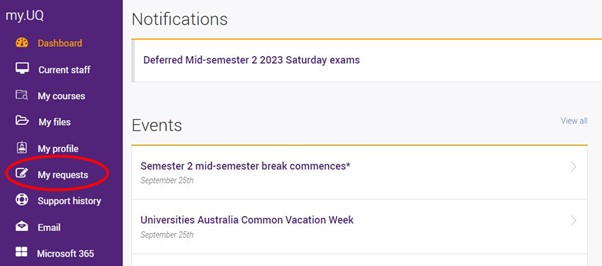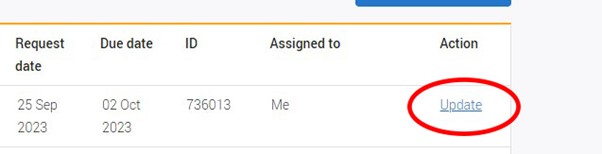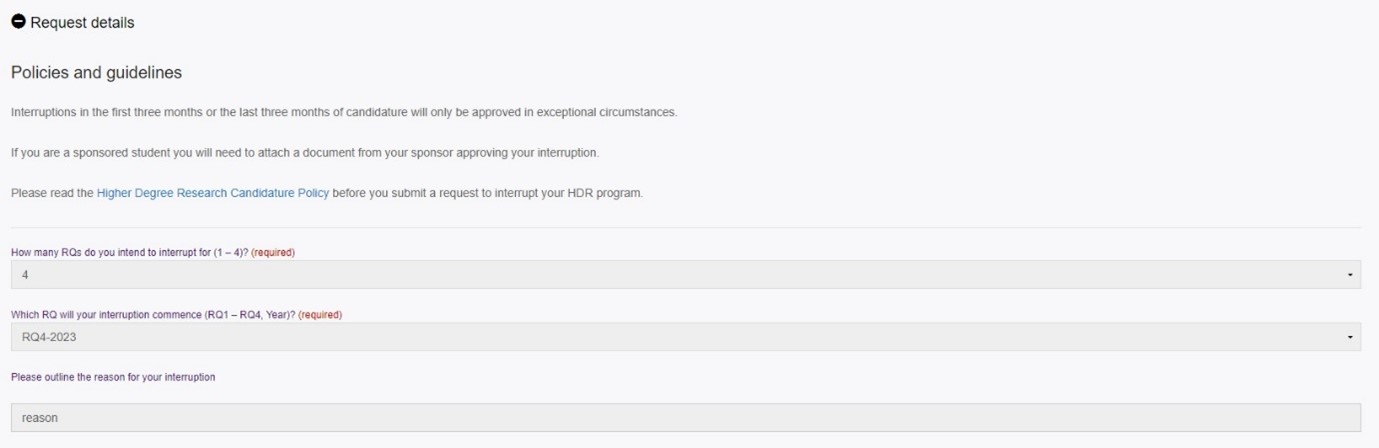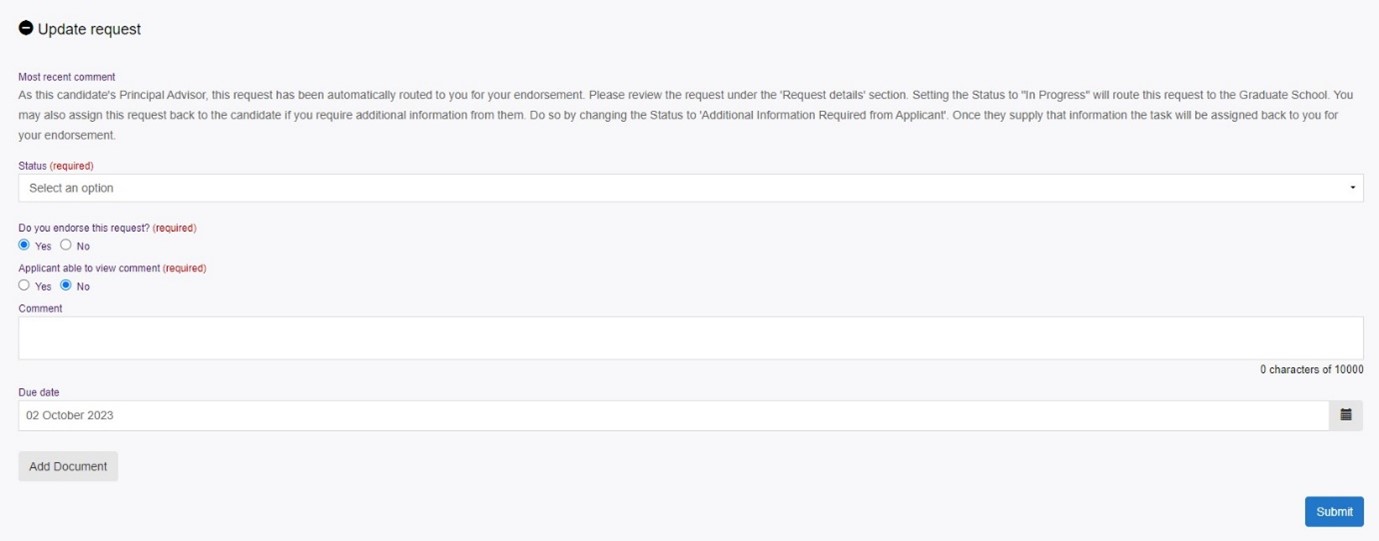Manage HDR candidature requests as an advisor
At the University of Queensland, HDR candidates can apply for changes relating to their candidature via my.UQ and the Unitask platform.
Below is a list of requests candidates can submit via my.UQ:
- Change of Academic Load
- Change of Advisory Team
- Change of Enrolling School or Institute
- Change of HDR Program
- Change of Research Project
- Enrol In or Cancel Additional Courses
- Extend Thesis Corrections
- Early Candidature Checkpoint
- Extension of Thesis Submission and/or Scholarship
- HDR Progress Review
- Interrupt HDR Program
- Notification of Remote Status
- Principal Advisor Approval for Candidate Placement
- Request to Enrol in Concurrent Program
Each Unitask request follows the simple workflow shown in the diagram below. In all instances, the candidate’s principal advisor is required to review and approve the request and in some instances, the request requires the approval of the Director of HDR.
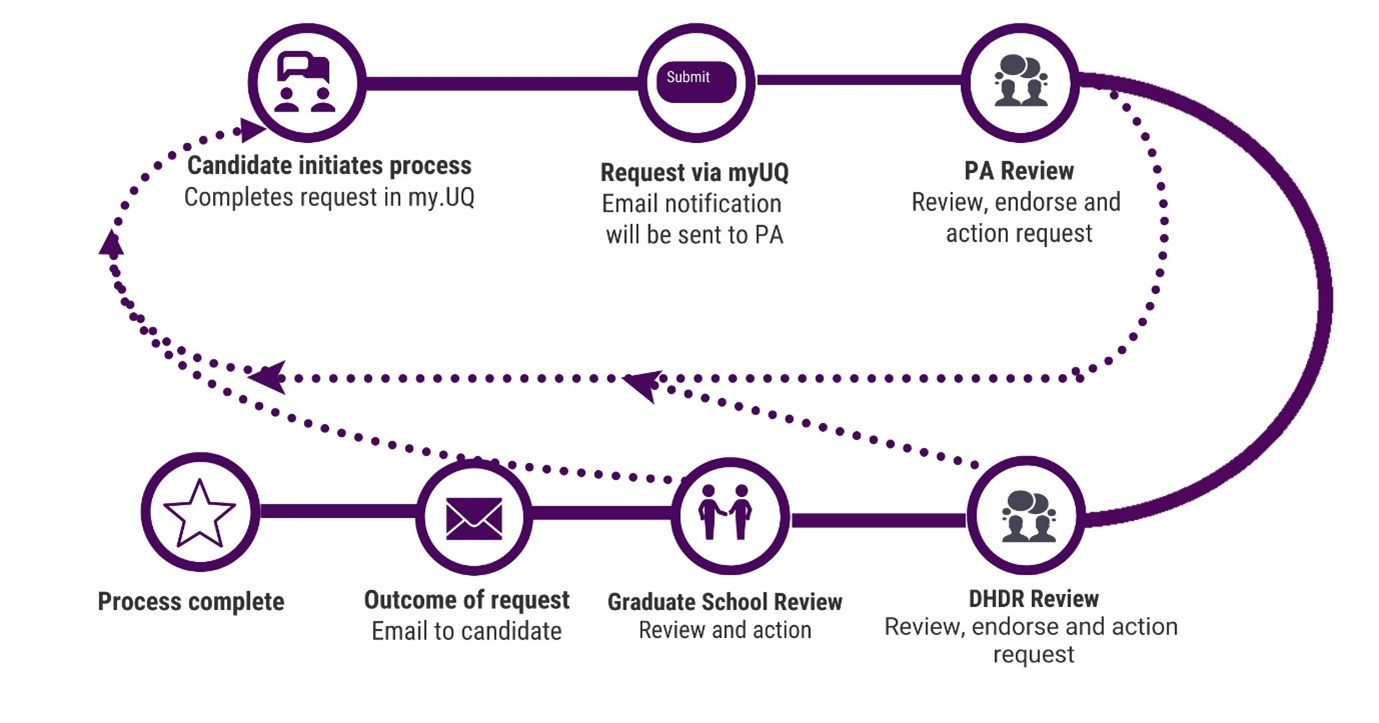
How to review and approve a request
As a principal advisor, you are responsible for reviewing and approving HDR candidature requests for your students. When a candidate submits a request you will receive an email notification with a link. By clicking the link you will open your request task. From here you can review the information the candidate has provided and either endorse or not endorse the request, or assign the request back to the candidate for them to provide more information.
If you are unable to locate the email with the link, you can access any Unitaks requiring your action by logging in to my.UQ and going to the “My Requests” section. From here, you can see any requests currently assigned to you and by clicking the “Update” link open the request and complete it. You can also use the My Requests section to check the status of any requests submitted by your candidates.