Complete an HDR Progress Review request - Candidates
Within this request you will be able to:
- Organise your Progress Review Meeting by:
- Providing the names and emails of your Progress Review Chair and Panel member/s
- Confirming the date, time, location and zoom details for your Progress Review Meeting
- Giving access to your Progress Review Documentation via the UQ-RDM
- Complete your Candidate Statement
- Obtain the necessary endorsements for your Progress Review Meeting from your Supervisor and Director of HDR
- Enable the Chair to complete and submit their report, as part of the Progress Review meeting
- Track the progress of your request
- Review the request history within the ‘History’ accordion
Your Progress Review Panel, Principal Supervisor and Director of HDR will all receive update notifications by email when you submit the request, obtain endorsements, and update and/or finalise the details of your Panel and Progress Review meeting. They will also be notified when they’re required to complete their respective tasks within the request. The request will notify you of the Panel’s recommendation when the Chair submits their report.
To begin the process, follow the steps in the ‘Initiating the Request’ tab.
To finalise the request, follow the steps in the ‘Finalising the Request’ tab. You should finalise the request by the census date of the research quarter in which your Progress Review is due and at least 2 weeks before your Progress Review meeting.
To understand the different elements of a Progress Review and how to organise one, refer to the My Progress Reviews website.
You can check the progress of a request any time yourself via your my.UQ dashboard > My requests
You will not be able to initiate an HDR Progress Review request if you have not complete the Research Integrity Module or set up an ORCID ID. If you have any questions, please contact the Graduate School at: graduateschool@uq.edu.au
Log in to your my.UQ Dashboard using your student username and password if required.
Your student username will start with an “s” and is followed by the first 7 digits of your student number. If you do not log in with your student username you will not be able to view your candidature requests.
Initiate a ‘HDR Progress Review’ request via ‘My requests’ in your UQ Dashboard.
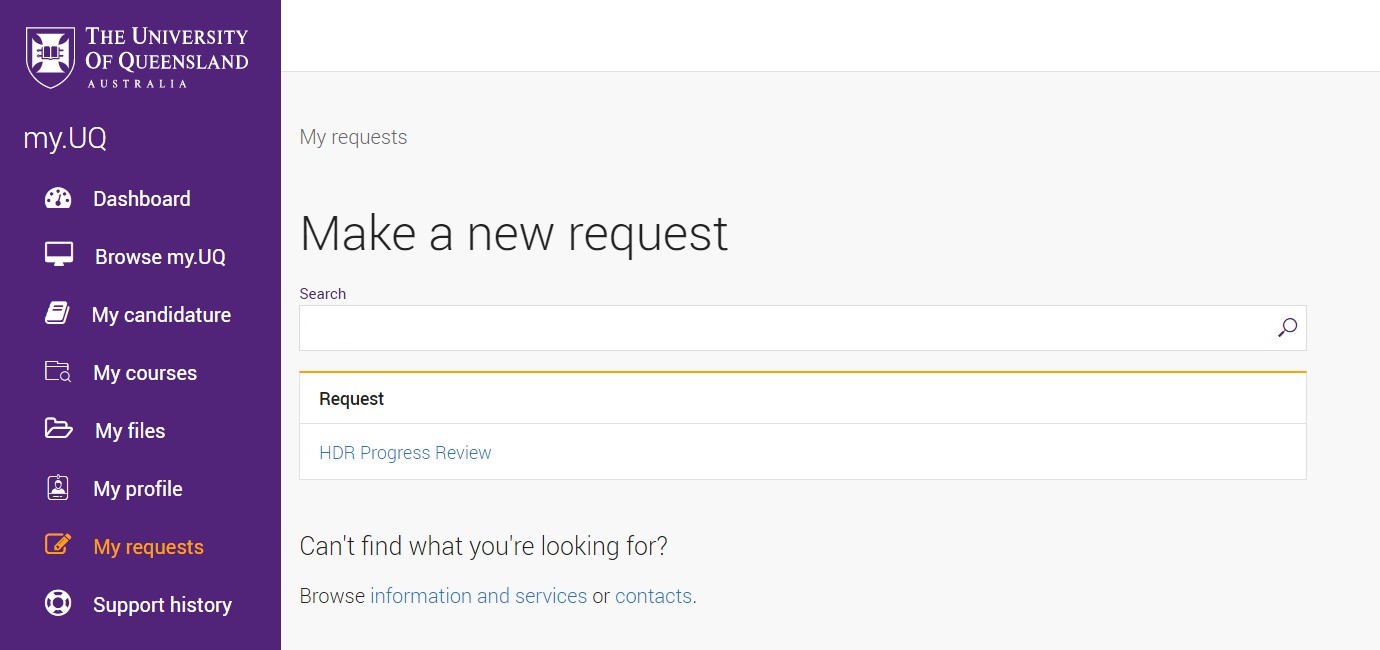
Your request will provide a snapshot of your candidature details. Please contact the Graduate School if something appears incorrect.
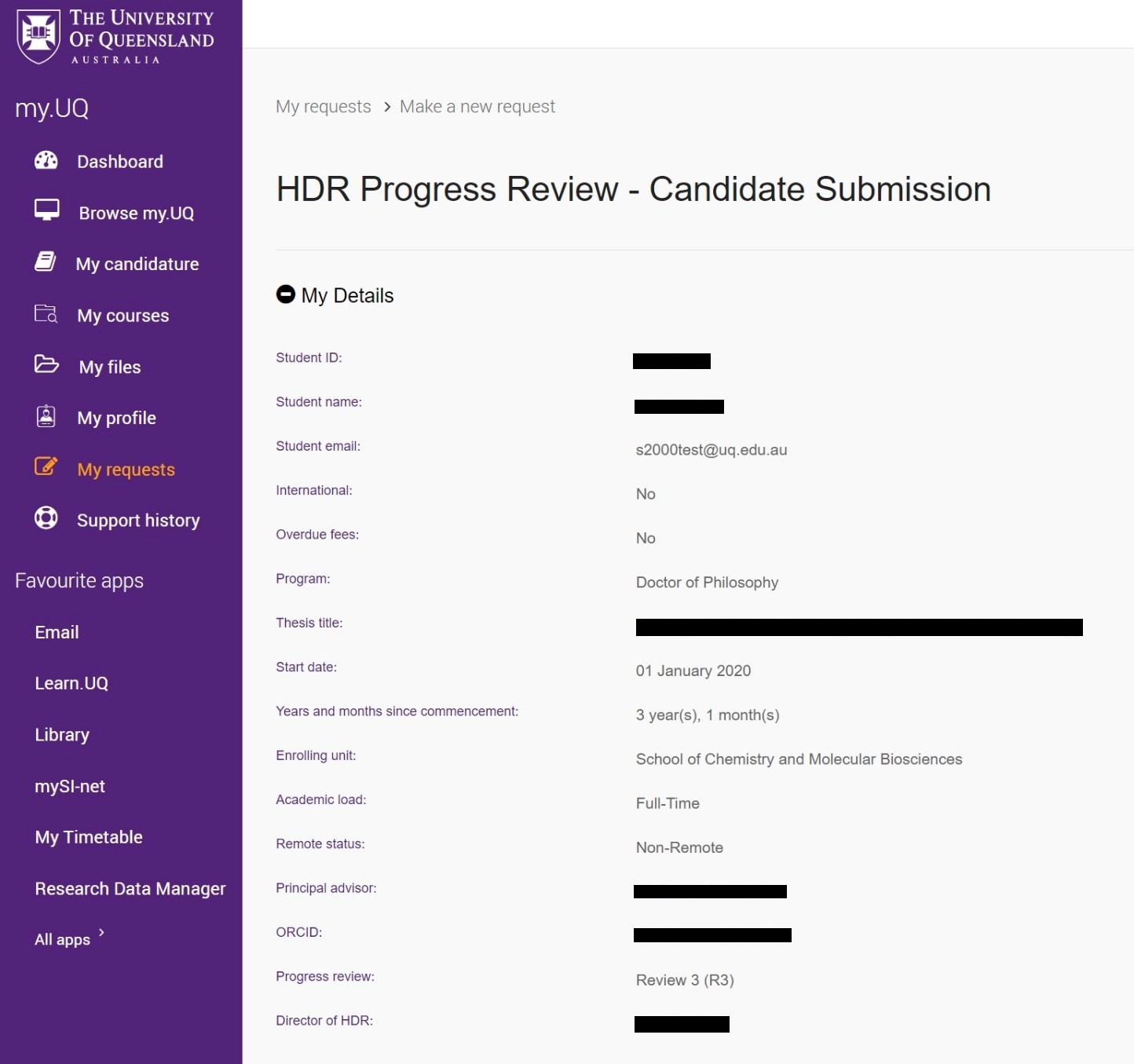
If your supervisor is the Director of HDR in your School or Institute, please select the Head of School/Institute in the pop-up box provided. HDR Candidates in the Faculty of Medicine will need to select the Director of HDR for their School from the list provided within the request. Please ensure that you have the correct Director of HDR by checking the Enrolling Unit contacts. If you need to add the Director of HDR to your request and have further questions about this, please contact the Graduate School at graduateschool@uq.edu.au.
There will be policy information and instructions relevant to your request. Please make sure you read these carefully before completing the request.
Begin your HDR Progress Review request by selecting your Chair and your Panel member/s to a maximum of 3. Members who are not at UQ can be added as a ‘Non-UQ Panel Member.’
You will be able to update or change the details of a progress review meeting until you’re required to confirm it when you finalise your HDR Progress Review request (see Finalising the Request).
Generally, the Director of HDR and your Principal Advisor will be pre-populated within the request. Please contact the Graduate School at graduateschool@uq.edu.au if anything appears incorrect.
Before submitting your request, please ensure that you have obtained confirmation from your Chair and any Panel Members of their availability to participate in your Progress Review at an agreed date and time. Information on Panel composition and how to organise a Progress Review meeting can be found on the My Progress Reviews webpages.
Once you’ve added your Chair and Panel Member/s, you will need to provide the agreed date and time, the location, and Zoom link for your Progress Review Meeting.
Please give full details of your Meeting location, including the room number, the building name and number and the campus.
- If your meeting is to be held entirely over Zoom and you do not need to book a physical location, write “Meeting on Zoom, room not required” in the Meeting Location field.
- If your meeting is in person only, write “Meeting in person, zoom not required” in the Zoom link field.
Please remember to update the details on the request if the timing or location changes, as it is the Candidate’s responsibility to do so.
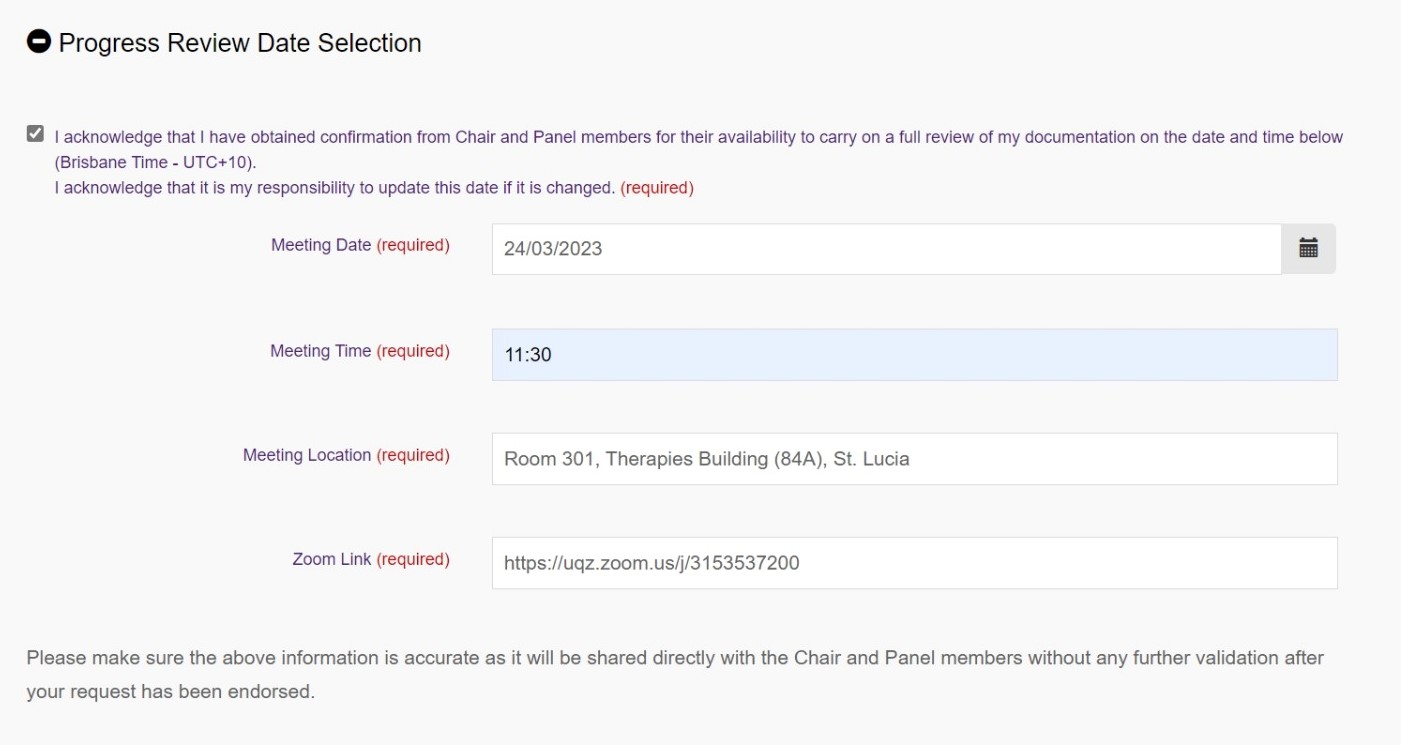
The HDR Progress Review request uses the UQ Research Data Manager (RDM) for sharing documentation with everyone involved in your Progress Review. If you are ready to share your documentation, you can create an RDM folder.
Then you can generate a link and password for the Progress Review folder in your RDM.
You will need to paste the link and password into the Documents accordion within the request. See the UQ Library’s guide for HDR students on setting up folders for Progress Reviews in the RDM.
An RDM link is not required to initiate your HDR Progress Review request for Principal Advisor and Director of HDR approval if your documentation is not yet ready to be shared. The link and password will be required when you finalise the request (see Finalising the Request). You should aim to finalise your request by the census date of the research quarter in which your Progress Review is due, and at least 2 weeks before your Progress Review Meeting.
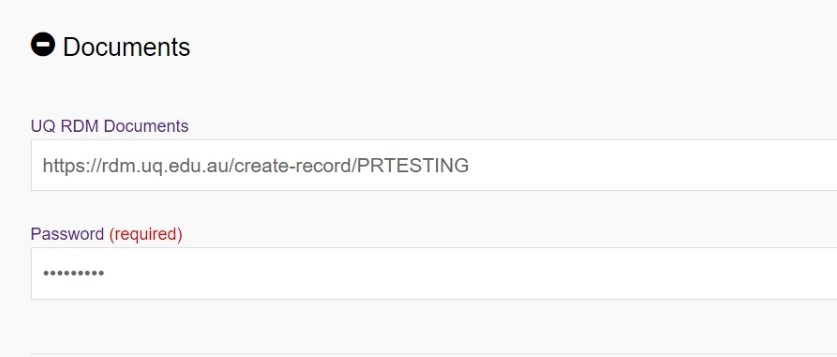
If you initiate your Progress Review request without inserting a document link you will need to wait until after your Principal Advisor and Director of HDR endorse the panel composition within the request before you can then enter the link.
Once you’ve completed the above steps, you’re ready to complete the Candidate statement. Please be open in completing your Candidate Statement. It will be only visible to your Chair and the Director of HDR in your School/Institute. The Candidate Statement has four parts:
- Part 1 consists of a checklist of key tasks and activities completed by HDR students during their candidature. Indicate which tasks you have completed since commencing (if you’re completing your Confirmation of Candidature Review), or since your last Progress Review (if your completed Review 2 or Review 3).
- Part 2 contains questions on the resourcing and support that you’re receiving. If you’re unsure of any of these, please select ‘Not Sure’ for your answer.
- Part 3 provides you with a chance to indicate the timing of your communications with your advisory team.
- Part 4 provides you with a chance to raise any issues, challenges, suggestions, or concerns that you may have, with your Progress Review Chair, and the Director of Higher Degree by Research. You can also leave a comment for the Graduate School, but as these are only checked once per quarter. If it is of an urgent nature we recommend that you call/email/book an appointment with us instead.
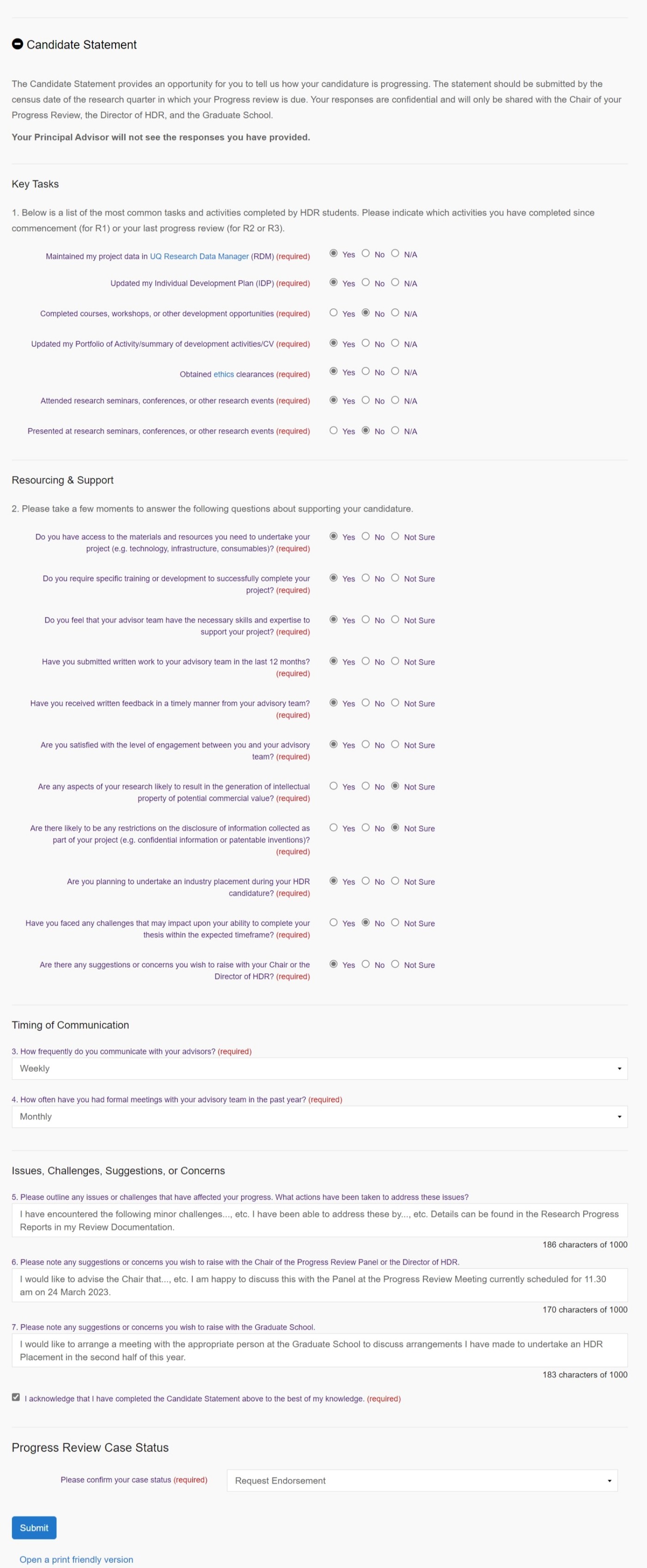
Research Progress Reports are an excellent way to document your progress and any impacts or disadvantage you may experience over the course of your candidature. Complete these reports monthly and upload them to your UQ-RDM to share with your Chair, Advisory Team, or Director of HDR at your Progress Reviews or any time you need to discuss the progress of your research.
Finalise your HDR Progress Review request by confirming that your Candidate Statement is accurate and complete to the best of your knowledge, then request your Principal Advisor’s endorsement and hit Submit.
After you have received endorsement for your panel composition you will need to change the status of your request to ‘Complete and Send for Progress Review’ to ensure everyone is notified of the final meeting details and receives the link to your documents.
Once you’ve submitted your request, you’ll receive a request ID number. Please record this number to use in communications with the Graduate School about your HDR Progress Review Request. Monitor your emails regularly for updates to your HDR Progress Review request.
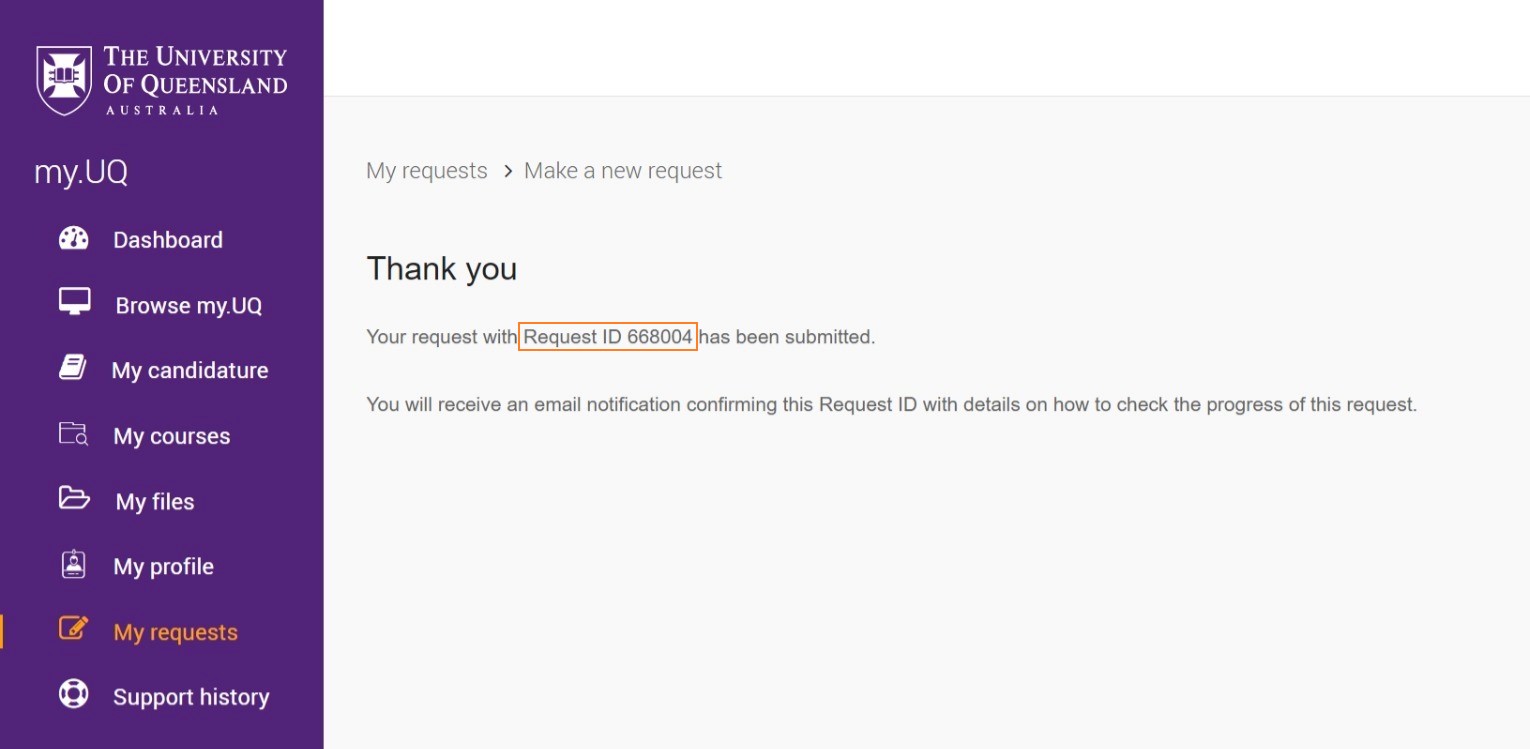
The system will notify you by email when your Principal Advisor and Director of HDR have reviewed your Chair and Panel selection and Meeting details within your HDR Progress Review request. If they do not endorse it, the request will be returned to you with their instructions of the changes you need to make for them to endorse it. Please reach out to them if the instructions on the changes required are not clear to you.
Once you have their endorsements within the system, you will be required to update the request by doing one of the following:
- Complete your request and send it to your Progress Review Panel. This should be done by the census date of the research quarter in which your Progress Review is due and at least 2 weeks before your Progress Review meeting.
- Update your request but keep it assign to you until you’re ready to complete it (option 1 above).
- Withdraw your request completely.
Please contact the Graduate School at graduateschool@uq.edu.au if something within the Request Details and/or the Candidate Details sections appears incorrect.
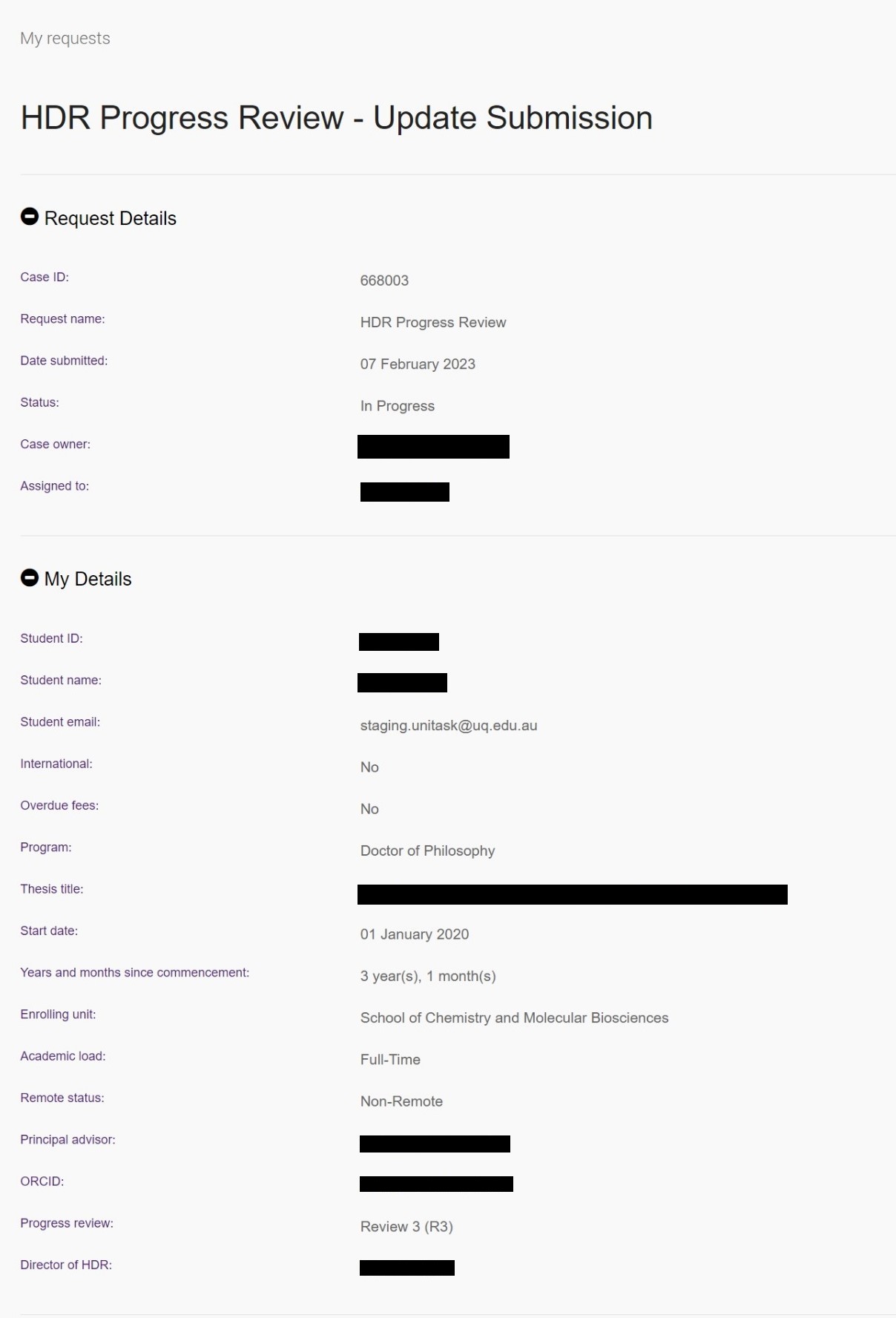
Review the composition of your Progress Review Panel and the details of your meeting. If you need to update or change the details of your Progress Review Meeting, you can do so here.
If you need to change your Panel Chair, you may do so here.
If you remove a Panel member, they will be notified by email. The remaining members will also be notified by email of any changes you make to your Progress Review Panel and/or details of your meeting.
Please note that everyone included in your Progress Review request will have received an email with the provisional details of your meeting when you initiated the request (see Initiating the Request). It is good practice to consult with them before submitting further changes to your HDR Progress Review request.
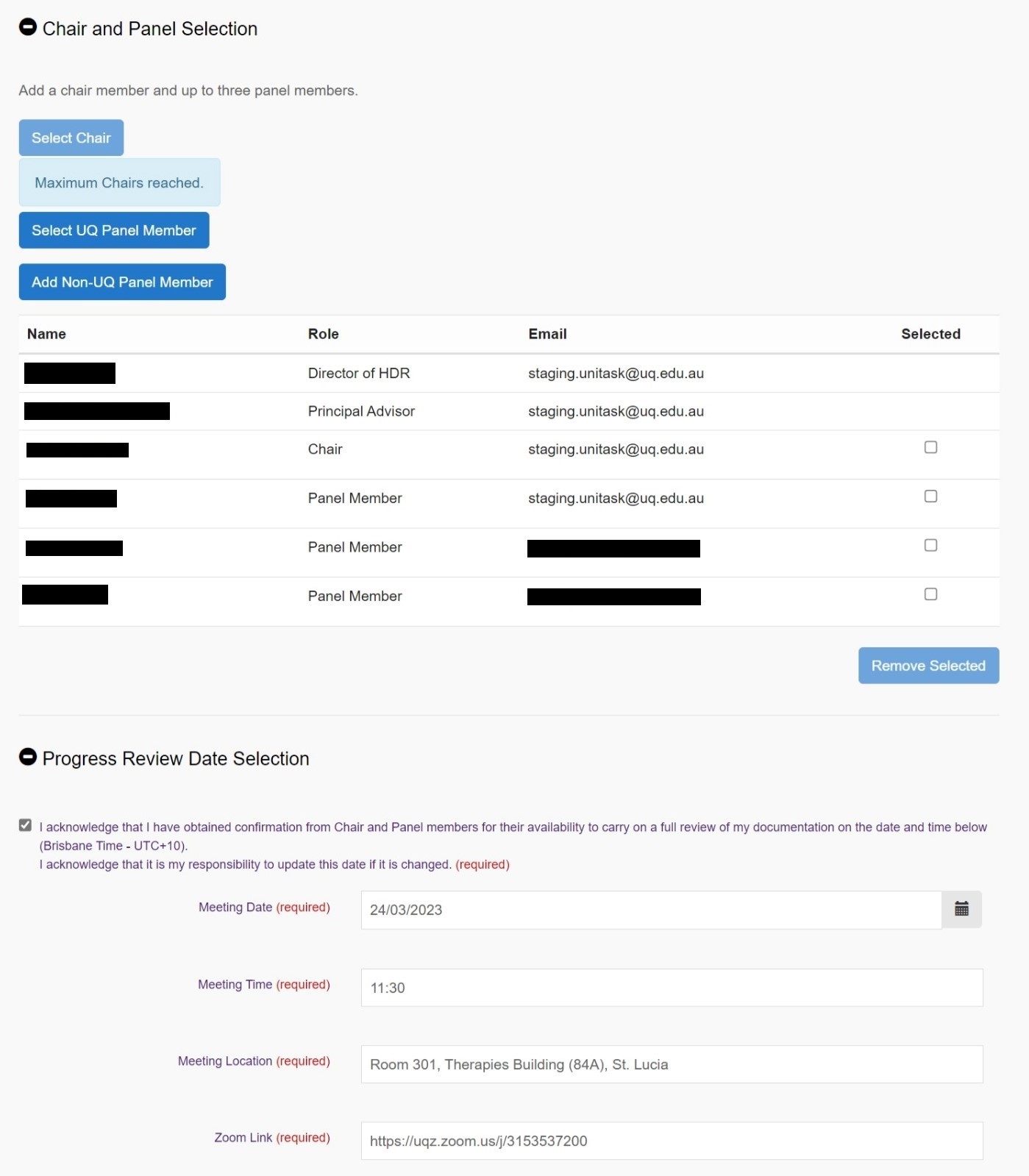
If you’re ready to finalise your request and send it to your Progress Review Panel without further changes, you’ll need to make sure that you’ve provided the link and password to your Progress Review folder on your UQ-RDM.
Please make sure that you’ve created an RDM folder on your UQ-RDM storage, that all your documents are available there, and that you've generated the link and password correctly. See the UQ Library’s guide for HDR students on setting up folders for Progress Reviews in the RDM.
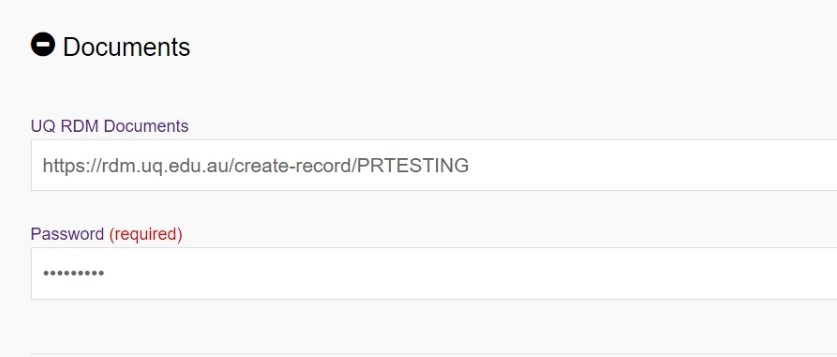
Your Candidate Statement has been reviewed by the Director of HDR by this stage of the request and cannot be updated.
Once you’ve reviewed your request you can keep it assigned to you, send it to your Progress Review Panel, or withdraw it completely if needs be:
- Selecting ‘In Progress’ will trigger email updates to everyone listed in the Chair and Panel Selection accordion of any changes you may have made to the composition of your Panel or the details of your Meeting. Please note that selecting ‘In Progress’ will keep the request assigned to you. To progress the request to your Chair and Panel, please ensure that you change the status to “Complete and Send for Progress Review” at least two weeks prior to your progress review meeting.
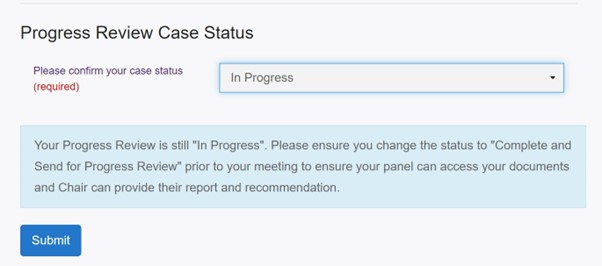
- Selecting ‘Complete and Send for Progress Review’ will trigger emails to everyone, confirming the date/time and location of your meeting and providing them with the link and password to access your documents in your UQ-RDM Progress Review folder. It will also release the Chair’s Report to the Chair, notifying them of the requirement to complete it. This should happen during or after the meeting. Please note that in selecting this option you will not be able to make further changes to the details within your HDR Progress Review request.
- Selecting ‘Withdraw’ will trigger email notifications to everyone that you’ve withdraw your request completely. You may wish to seek advice from your Progress Review Chair or the Director of HDR in your School/Institute before choosing to withdrawing your request.
Once you Complete and Send the request for your Progress Review, everyone will receive confirmation of the meeting details and your Chair will also be advised of their task to complete a Chair’s Report as part of the meeting. After the meeting, the Chair will complete their report in the online request and you will be formally notified of the outcome.
To understand the different elements of a Progress Review and how to organise one, you can refer to the My Progress Reviews website.
The HDR Progress Review request sends the following important notifications during the Progress Review Process:
- HDR Progress Review request Initiation Confirmation: This notification is sent to the Candidate when they initiate their HDR Progress Review request (see Initiating the Request). It is advisable to store this notification in a place that is easily accessible should you need to refer to the request ID in communications with the Graduate School.
- UniTask Task Assigned notification: This notification is sent to an individual whenever they have a task due for completion within the request. The Principal Advisor and the Director of HDR receive this notification when required to endorse the Candidate’s request. The Candidate receives it when required to finalise the request. The Chair receives it when required to complete the Chair’s Report in connection with the Progress Review Meeting.
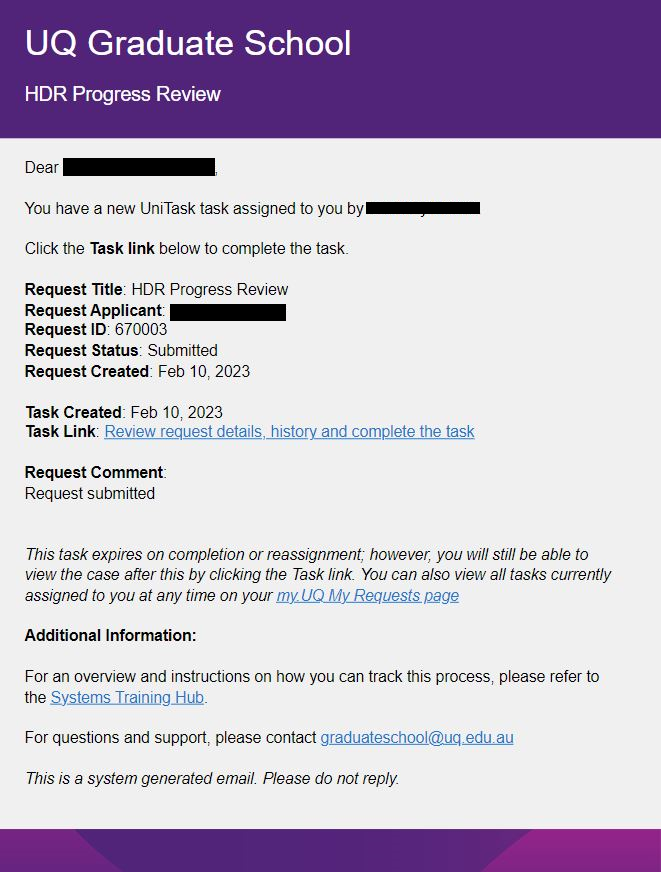
- Progress Review Endorsed: This notification is sent to the Chair, Panel Members, the Director of HDR, and Principal Advisor, once the Principal Advisor and Director of HDR have endorsed the Candidate’s HDR Progress Review request. These composition of the Panel and details of the Meeting remain provisional and can be change until the Candidate finalises the request (see Finalise the request).
- Changes Made to the Panel: This notification is sent to a Panel Member if they have been removed from the Progress Review Panel.
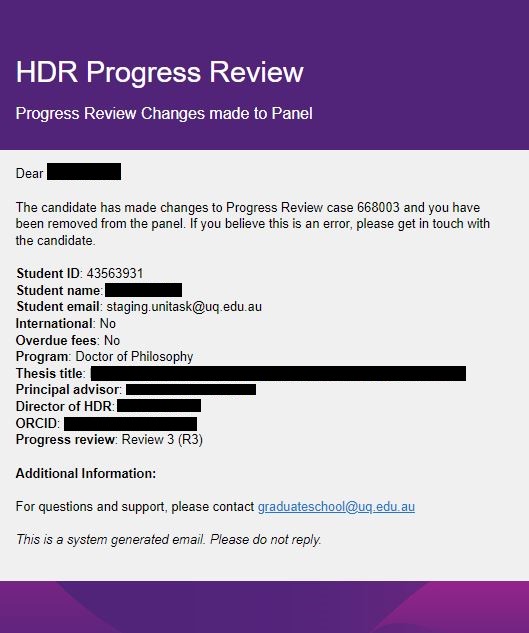
- Progress Review Documents Available: This notification is sent to the Chair, Panel Members, the Director of HDR, and Principal Advisor, when the Candidate completes their request and sends it for their Progress Review. It contains the UQ-RDM link and password. It is important store this email notification of the documentation in an accessible place, as it also contains the composition of the Panel, the Meeting details, and the Zoom-link. The composition of the Progress Review Panel and the details of the Meeting contained within the Progress Review Documents Available notification are final and cannot be changed within the request.
- Provide More Information: This notification is sent to the Candidate if the Chair requires more information to complete the Chair’s Report and send their recommendation to the Graduate School. The Chair’s explanation of what they require will appear in the Request Comment.
- Chair’s Recommendation: this notification is sent to the Candidate when the Chair completes their report and sends the HDR Progress Review request to the Graduate School for processing. A link will appear in the notification, if the Chair has provided any additional documentation following your Progress Review.
