Completing the Early Candidature Checkpoint request – Principal Advisors
As Principal Advisor, you are required to complete the Early Candidature Checkpoint (ECC) checklist after your student has completed theirs.
The ECC request will then route to the Director of HDR in your Enrolling Unit for their review and endorsement. The Director of HDR’s review completes the request and ends the ECC process. Please the My Progress Reviews website for further information on the ECC.
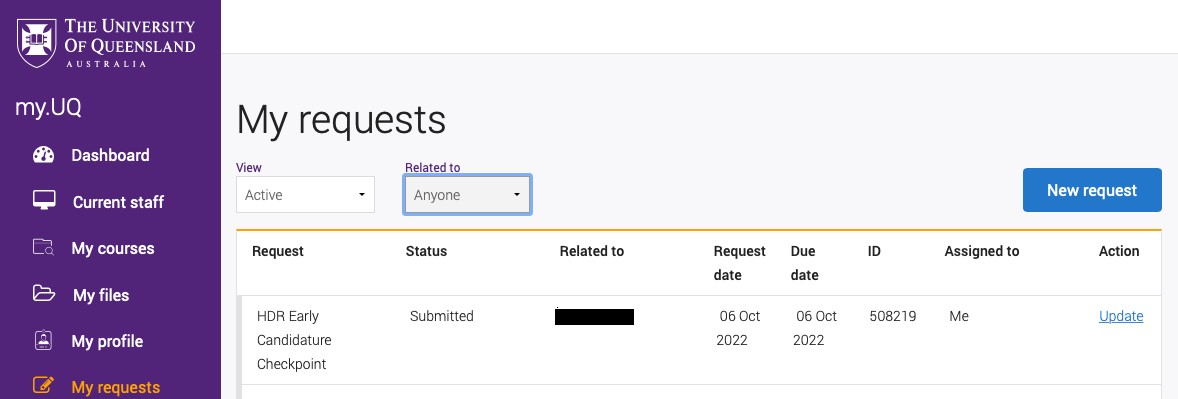
The request will include a snapshot of your HDR Candidate’s details. Please contact the Graduate School if something appears incorrect.
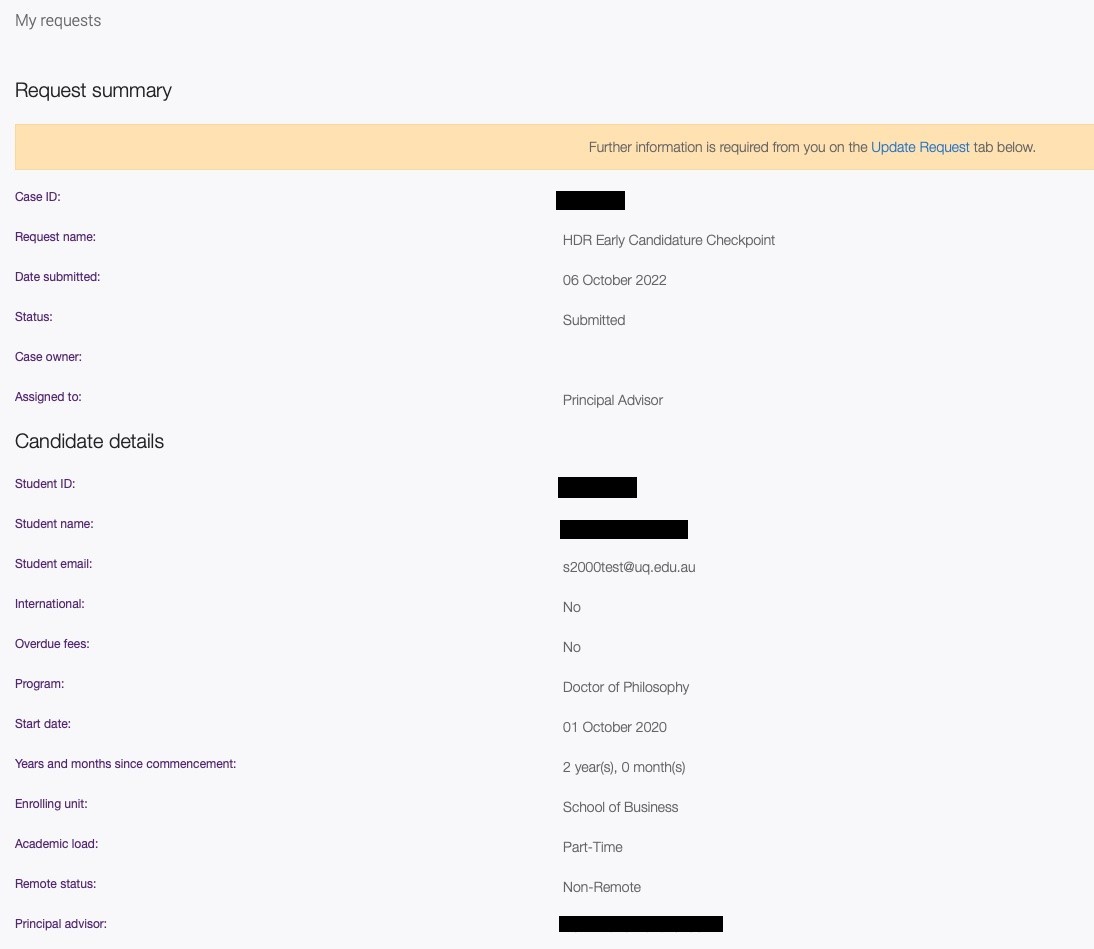
Navigate to the ‘Request Detail’ tab and complete the ECC checklist. There will be important policy information and instructions relevant to your request. Please read through these carefully before completing the request. Please note that, whilst your student cannot see the responses you provide, you should have had conversations with your student about the items on this checklist in the first 3-6 months of their candidature. Please refer to the Progress Review website to understand the different elements of the ECC.
Please submit the form via the Submit button at the bottom of the page once you have completed the ECC checklist. Your responses will be forwarded together with your student’s responses to the Director of HDR in the Enrolling Unit.
The “Update request” tab contains the functionality to leave additional comments and upload documents. The ECC requires students and advisors to complete the online checklist only. The Director of HDR will receive any student and advisor comments via the text boxes that conclude the ECC checklist on the request “Detail” tab (see screenshot above). Please do not leave further comments or upload any documents via the “Update Request” tab. Note that if you upload a document to the request, it will be visible to your student and the Director of HDR.
Details of prior tasks can be viewed in sequence within the request via the ‘Request History’ tab.
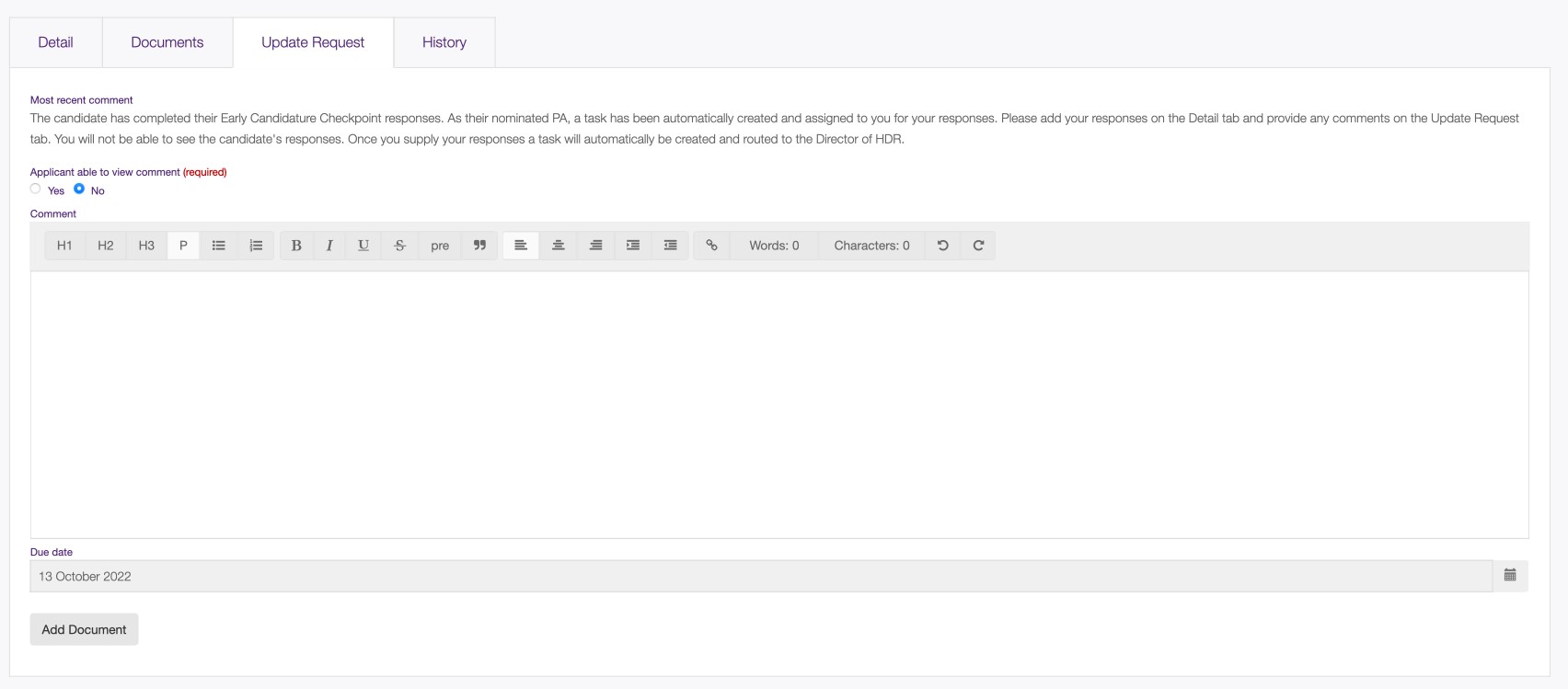
Once you click ‘Submit’, you will also receive a notification confirming that you've completed the request. The request will route to the Director of Higher Degree Research (Director of HDR) to review and endorse the ECC.
You can check the progress of a request any time directly via your my.UQ dashboard > My requests.
