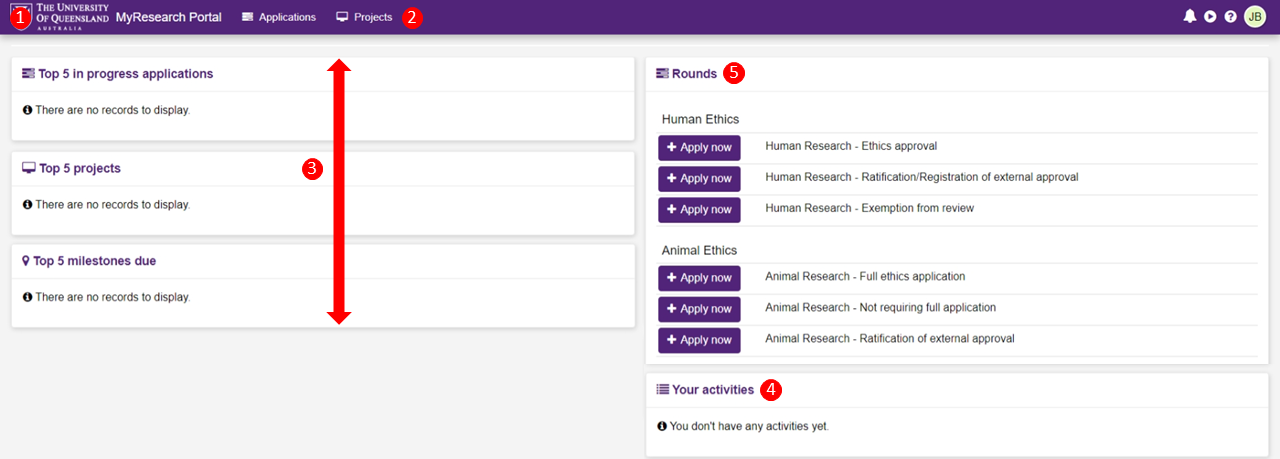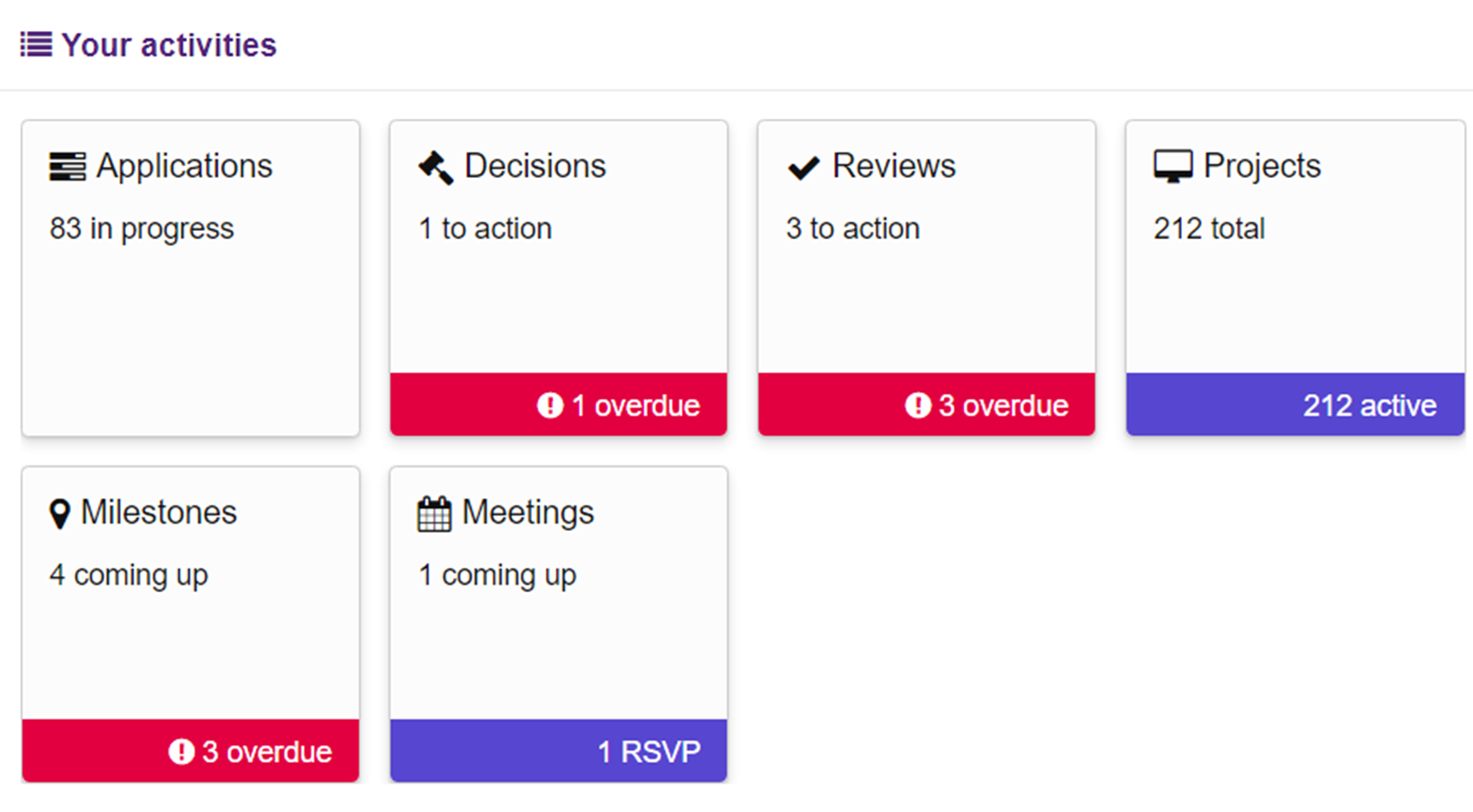Navigate dashboard
When you log in to the MyResearch system you will land on your dashboard as shown in the image below.
NOTE: The information shown in the image will slightly differ for each user depending on their role (i.e. researcher/applicant or ethics reviewer) and their current activities.
![]() Clicking on the UQ symbol from anywhere within the MyResearch system takes you back to the dashboard.
Clicking on the UQ symbol from anywhere within the MyResearch system takes you back to the dashboard.
![]() The taskbar provides links to different parts of the system. Depending on your role and current activities you might not see all the tabs in your taskbar.
The taskbar provides links to different parts of the system. Depending on your role and current activities you might not see all the tabs in your taskbar.
![]() Application tab takes you to all your applications, including those that have been shared with you. If you wish to submit an amendment to your already approved application, you will need to start by finding your application here.
Application tab takes you to all your applications, including those that have been shared with you. If you wish to submit an amendment to your already approved application, you will need to start by finding your application here.
![]() Decision tab only appears if you are an (executive) ethics committee Chair or Chair of an LNR sub-committee. It will take you to the decisions that have been assigned to you.
Decision tab only appears if you are an (executive) ethics committee Chair or Chair of an LNR sub-committee. It will take you to the decisions that have been assigned to you.
![]() Reviews tab takes you to all the reviews that have been assigned to you as a member of LNR sub-committee.
Reviews tab takes you to all the reviews that have been assigned to you as a member of LNR sub-committee.
![]() Meetings tab takes you to all your upcoming ethics committee meetings.
Meetings tab takes you to all your upcoming ethics committee meetings.
![]() Project tab takes you to all your already approved applications, including applications that have been shared with you. If you need to submit an adverse event / incident report you need to start from the approved project listed here.
Project tab takes you to all your already approved applications, including applications that have been shared with you. If you need to submit an adverse event / incident report you need to start from the approved project listed here.
![]() Milestone tab takes you to a list of all your upcoming milstones (e.g. annual report, final report, proviso) for your projects, including those that have been shared with you.
Milestone tab takes you to a list of all your upcoming milstones (e.g. annual report, final report, proviso) for your projects, including those that have been shared with you.
![]() The top 5 tiles provide a list of your most recent applications, projects, milestones .
The top 5 tiles provide a list of your most recent applications, projects, milestones .
![]() The activities tile provides a snapshot of your current and upcoming activities. Clicking on each square within this tile takes you directly to the relevant page within MyResearch system. The image below shows all the possible activities that could appear in this tile.
The activities tile provides a snapshot of your current and upcoming activities. Clicking on each square within this tile takes you directly to the relevant page within MyResearch system. The image below shows all the possible activities that could appear in this tile.
![]() The rounds tile provides quick access to apply for various applications.
The rounds tile provides quick access to apply for various applications.