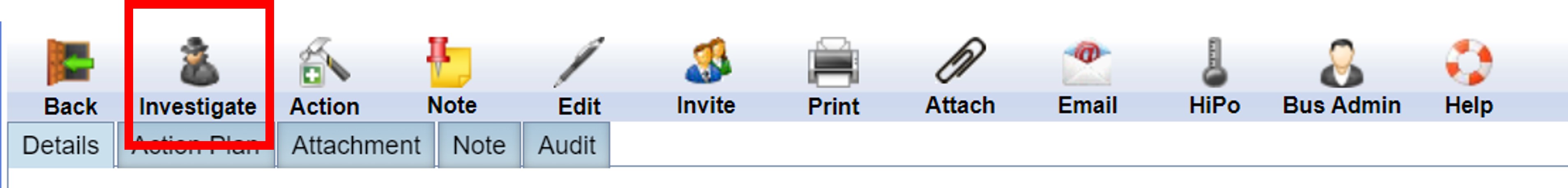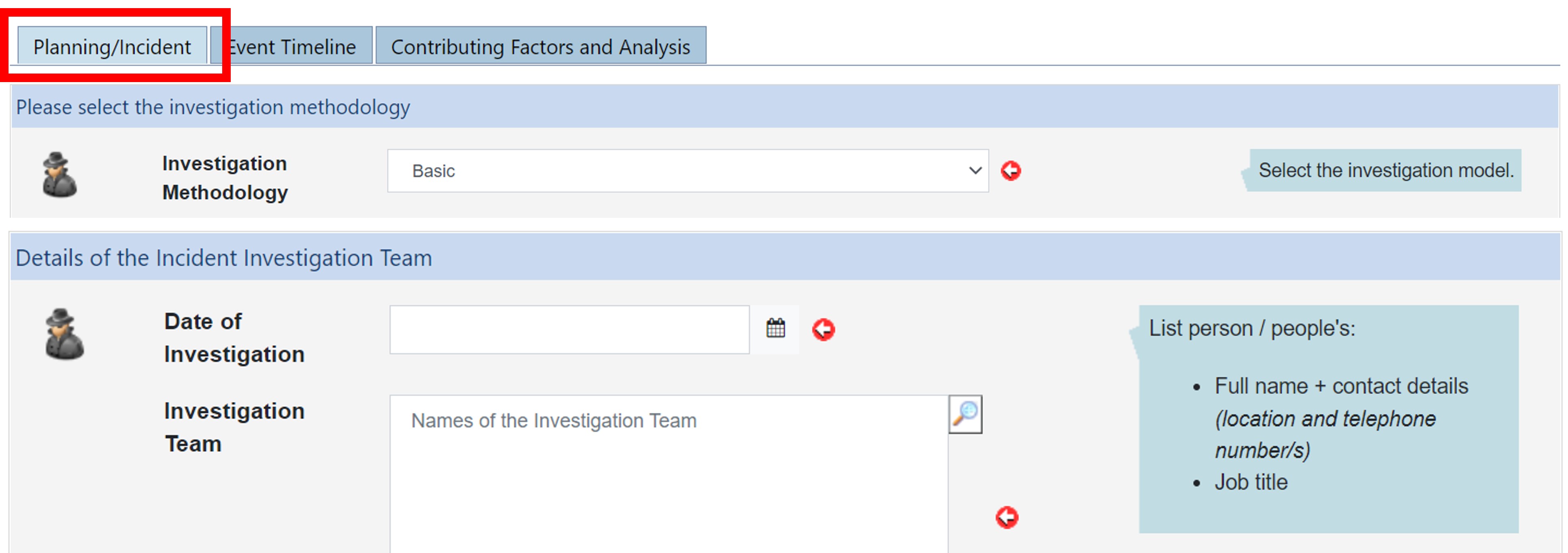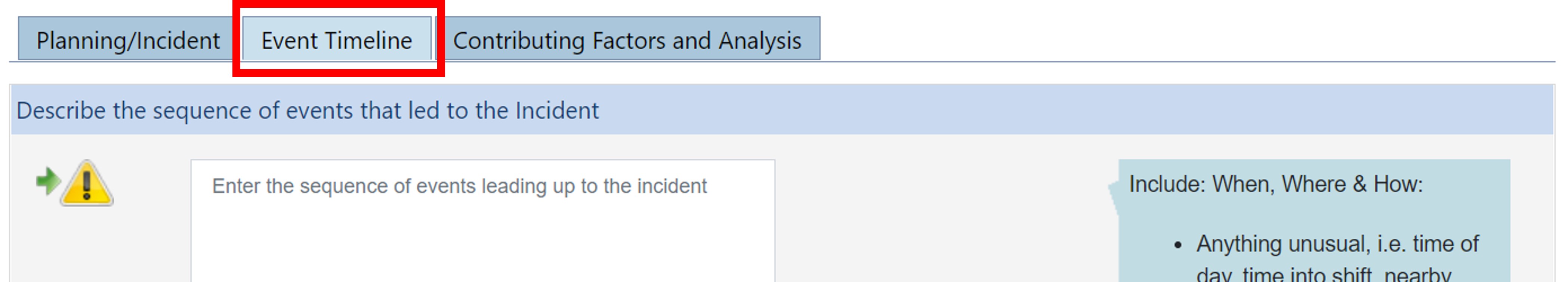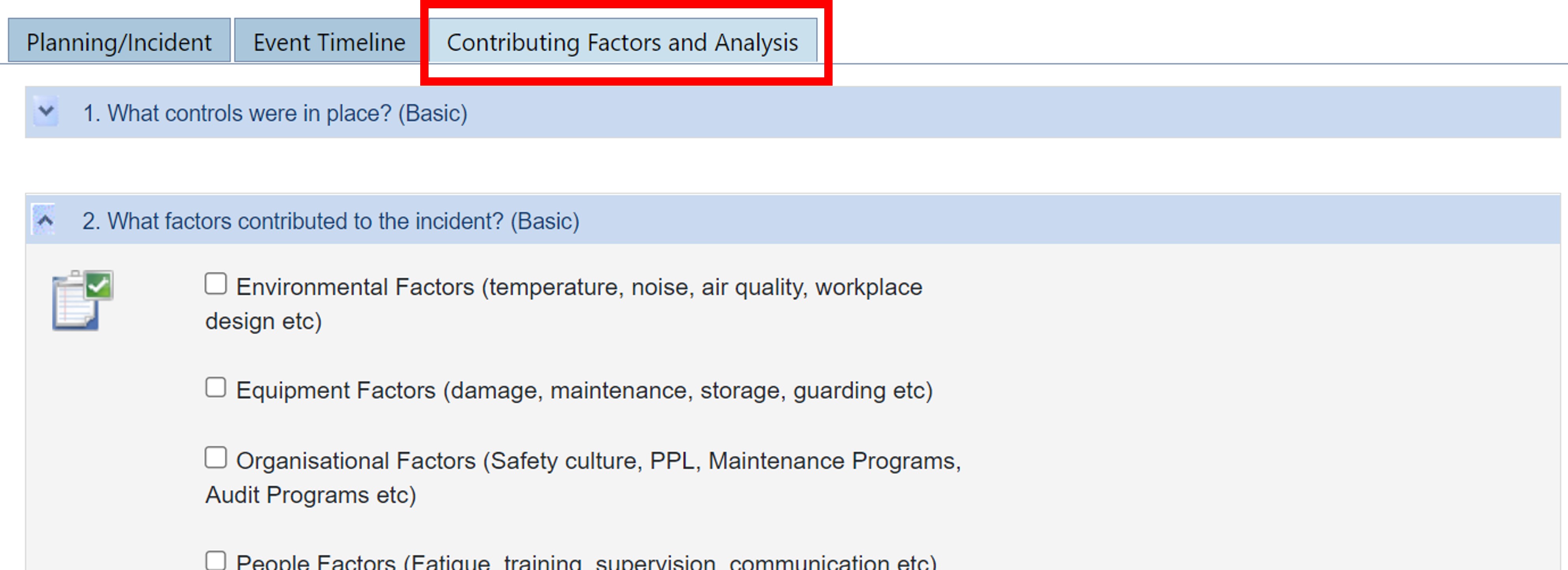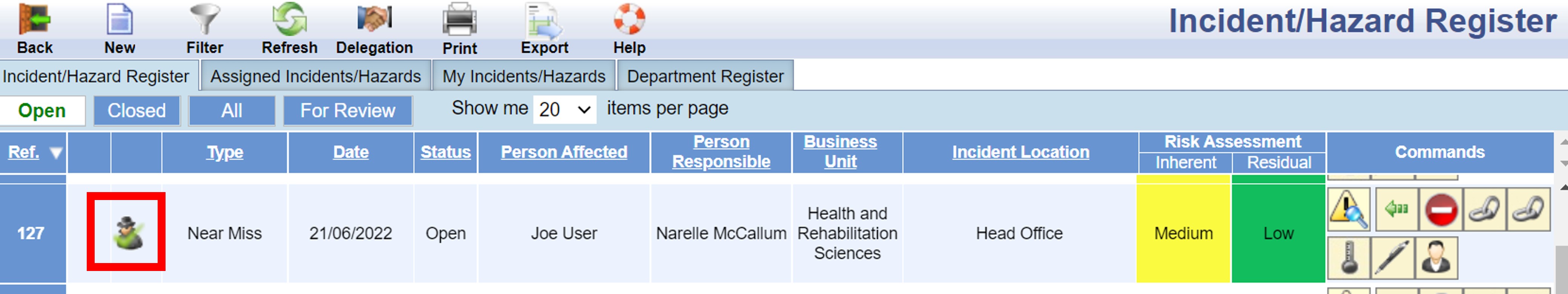Basic Incident Investigation
Incident investigation is an important component of hazard management and incident prevention.
UQSafe is the platform used by UQ staff and students to report incidents and hazards. UQSafe includes an investigation function that can be used by supervisors and safety professionals to capture additional details, such as event timeline and contributing factors.
In UQSafe this process is referred to as a ‘Basic Investigation'.
Who does this process apply to?
Safety professionals at UQ include HSW Managers and Work Health and Safety Coordinators (WHSCs) and operate at the Organisational Unit level. WHSCs are required to investigate serious incidents to determine the factors that contributed to the event and implement corrective actions to prevent reoccurrence.
The supervisor of the affected person is also able to create and edit a basic investigation in UQSafe. In UQSafe the supervisor is referred to as the 'Person Responsible'.
The supervisor’s manager can view the details of the investigation when viewing reports through their Organisational Unit department register.
Step 1: Review the incident details
![]() Open the incident report by selecting the ‘View Incident’ icon.
Open the incident report by selecting the ‘View Incident’ icon.
Review the details of the incident report to determine whether a basic investigation is required. Refer to PPL 2.10.08 OHS Incident Investigation for guidance.
Questions?
Contact the Health, Safety and Wellness Division for general enquiries.
![]() (07) 3365 2365
(07) 3365 2365
Contact the UQSafe System Administrators for technical enquiries.